actorprops
Syntax
Description
actorInfo = actorprops(tracklist,egoTrajectory)tracklist and ego trajectory data
egoTrajectory.
[
returns the location on disk actorInfo,writeLoc] = actorprops(tracklist,egoTrajectory)writeLoc where the
actorprops function stores the actor trajectory information.
[___] = actorprops(___,
specifies options using name-value arguments in addition to the arguments from the previous
syntaxes. For example, Name=Value)AgeThreshold=2 excludes actors with age less than
the specified age threshold of 2.
Note
This function requires the Scenario Builder for Automated Driving Toolbox™ support package and Sensor Fusion and Tracking Toolbox™. You can install the Scenario Builder for Automated Driving Toolbox support package from the Add-On Explorer. For more information about installing add-ons, see Get and Manage Add-Ons.
Examples
Load a non-ego actor tracklist, waypoints, and time of arrival for the ego vehicle into the workspace.
data = load("recordedSensorData");Create a waypointTrajectory object for the ego vehicle.
egoTrajectory = waypointTrajectory(data.egoWaypoints, ... data.egoTimeOfArrival,ReferenceFrame="ENU");
Generate and display the actor properties table.
actorInfo = actorprops(data.actorTracklistData,egoTrajectory)
actorInfo=18×13 table
Age TrackID ClassID EntryTime ExitTime Mesh Time Waypoints Speed Roll Pitch Yaw IsStationary
___ _______ _______ _________ ________ ______________________ ______________ ______________ ______________ ______________ ______________ ______________ ____________
138 4 1 0.000383 6.8497 1×1 extendedObjectMesh {138×1 double} {138×3 double} {138×1 double} {138×1 double} {138×1 double} {138×1 double} false
261 13 1 0.000383 13.001 1×1 extendedObjectMesh {261×1 double} {261×3 double} {261×1 double} {261×1 double} {261×1 double} {261×1 double} false
51 22 1 0.000383 2.5007 1×1 extendedObjectMesh { 51×1 double} { 51×3 double} { 51×1 double} { 51×1 double} { 51×1 double} { 51×1 double} false
59 23 1 1.9999 4.8997 1×1 extendedObjectMesh { 59×1 double} { 59×3 double} { 59×1 double} { 59×1 double} { 59×1 double} { 59×1 double} false
6 24 1 3.0507 3.3003 1×1 extendedObjectMesh { 6×1 double} { 6×3 double} { 6×1 double} { 6×1 double} { 6×1 double} { 6×1 double} true
12 25 1 4.6997 5.2497 1×1 extendedObjectMesh { 12×1 double} { 12×3 double} { 12×1 double} { 12×1 double} { 12×1 double} { 12×1 double} false
167 26 1 5.1495 13.451 1×1 extendedObjectMesh {167×1 double} {167×3 double} {167×1 double} {167×1 double} {167×1 double} {167×1 double} false
65 28 1 6.5994 9.7999 1×1 extendedObjectMesh { 65×1 double} { 65×3 double} { 65×1 double} { 65×1 double} { 65×1 double} { 65×1 double} false
31 31 1 9.4507 10.951 1×1 extendedObjectMesh { 31×1 double} { 31×3 double} { 31×1 double} { 31×1 double} { 31×1 double} { 31×1 double} false
377 32 1 11.151 29.951 1×1 extendedObjectMesh {377×1 double} {377×3 double} {377×1 double} {377×1 double} {377×1 double} {377×1 double} false
5 33 1 12.002 12.2 1×1 extendedObjectMesh { 5×1 double} { 5×3 double} { 5×1 double} { 5×1 double} { 5×1 double} { 5×1 double} true
240 37 1 14.049 26 1×1 extendedObjectMesh {240×1 double} {240×3 double} {240×1 double} {240×1 double} {240×1 double} {240×1 double} false
5 38 1 14.3 14.5 1×1 extendedObjectMesh { 5×1 double} { 5×3 double} { 5×1 double} { 5×1 double} { 5×1 double} { 5×1 double} true
5 39 1 14.5 14.7 1×1 extendedObjectMesh { 5×1 double} { 5×3 double} { 5×1 double} { 5×1 double} { 5×1 double} { 5×1 double} true
8 40 1 26.2 26.55 1×1 extendedObjectMesh { 8×1 double} { 8×3 double} { 8×1 double} { 8×1 double} { 8×1 double} { 8×1 double} false
16 42 1 27.101 27.85 1×1 extendedObjectMesh { 16×1 double} { 16×3 double} { 16×1 double} { 16×1 double} { 16×1 double} { 16×1 double} false
⋮
Load a non-ego actor tracklist, waypoints, and time of arrival for the ego vehicle into the workspace.
data = load("recordedSensorData");Create a waypointTrajectory object for the ego vehicle.
egoTrajectory = waypointTrajectory(data.egoWaypoints, ... data.egoTimeOfArrival,ReferenceFrame="ENU");
Generate the actor properties table without specifying an age threshold.
actorInfo1 = actorprops(data.actorTracklistData,egoTrajectory);
Generate an actor properties table with a specified age threshold.
actorInfo2 = actorprops(data.actorTracklistData,egoTrajectory, ...
AgeThreshold=20);Display the number of actors in each property table. The number of actors in actorInfo2 is less as compared to the number of actors in actorInfo1.
numActorsInActorInfo1 = numel(actorInfo1.TrackID)
numActorsInActorInfo1 = 18
numActorsInActorInfo2 = numel(actorInfo2.TrackID)
numActorsInActorInfo2 = 10
Load a non-ego actor track list, waypoints, and time of arrival for the ego vehicle into the workspace.
data = load("recordedSensorData");Create a waypointTrajectory object for the ego vehicle.
egoTrajectory = waypointTrajectory(data.egoWaypoints, ... data.egoTimeOfArrival,ReferenceFrame="ENU");
Generate the actor properties table without smoothing waypoints.
actorInfo1 = actorprops(data.actorTracklistData,egoTrajectory);
Smooth actor waypoints by using the helperSmoothFcn function and generate the actor properties table.
actorInfo2 = actorprops(data.actorTracklistData,egoTrajectory,SmoothWaypoints=@helperSmoothFcn);
Display some sample of actor waypoints without smoothing and with smoothing.
figure
plot(actorInfo1.Waypoints{10,1}(1:50,1),actorInfo1.Waypoints{10,1}(1:50,2),LineWidth=2)
hold on
plot(actorInfo2.Waypoints{10,1}(1:50,1),actorInfo2.Waypoints{10,1}(1:50,2),LineWidth=2)
hold off
legend("Waypoints Without Smoothing","Waypoints With Smoothing")
xlabel("X-axis")
ylabel("Y-axis")
title("Actor Waypoints Smoothing")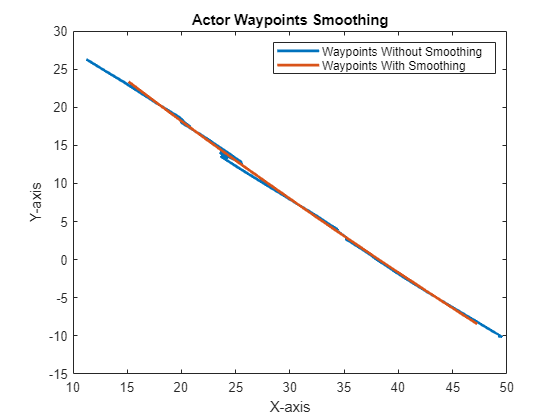
Input Arguments
Actor track list information, specified as an ActorTrackData object, actorTracklist object, or a K-by-2 table. Each row in the
table represents track information relative to its time.
The first column of the table must contain timestamps at which the track information was captured, specified as a positive scalar. Units are in seconds.
The second column of the table must contain track information of non-ego actors, specified as an M-by-1 structure. M is the number of actors. The structure must contain these fields:
| Field | Description |
|---|---|
TrackID | Track ID of the actor, specified as a numeric scalar, string scalar, or a character vector. |
ClassID | Classification identifier of the actor, specified as one of these nonnegative integers:
|
Position | Position of the actor with respect to the ego frame, specified as a 3-element numeric row vector of the form [x y z]. Units are in meters. |
The structure can also contain these optional fields:
| Field | Description |
|---|---|
Dimension | Dimensions of the actor, specified as a 3-element numeric row vector of the form [length width height]. Units are in meters. |
Yaw | Yaw angle of the actor with respect to the ego frame, specified as a scalar. Units are in degrees. |
Pitch | Pitch angle of the actor with respect to the ego frame, specified as a scalar. Units are in degrees. |
Roll | Roll angle of the actor with respect to the ego frame, specified as a scalar. Units are in degrees. |
Speed | Speed of the actor with respect to the ego frame, specified as a scalar. Units are in meters per second. |
Velocity | Velocity of the actor with respect to the ego frame, specified as a 3-element numeric row vector of the form [vx vy vz]. Units are in meters per second. |
The movements of the ego vehicle and non-ego actors must follow the vehicle coordinate system used by Automated Driving Toolbox. For more information on vehicle coordinate system, see Vehicle Coordinate System.
Ego trajectory information, specified as a waypointTrajectory (Sensor Fusion and Tracking Toolbox) object or Trajectory
object.
Name-Value Arguments
Specify optional pairs of arguments as
Name1=Value1,...,NameN=ValueN, where Name is
the argument name and Value is the corresponding value.
Name-value arguments must appear after other arguments, but the order of the
pairs does not matter.
Example: actorprops(tracklist,egoTrajectory,AgeThreshold=2) excludes
actors with age less than the specified age threshold of 2.
Actor age threshold, specified as a positive integer. This value is relative to
the Age parameter of an actor in the output table
actorInfo. The Age parameter specifies the
number of times the actor has been tracked from entry time to exit time. The returned
actorInfo table excludes actors with age less than the
specified ageThreshold value.
Smooth waypoints function, specified as a function handle. The function smooths the waypoints of each actor.
The specified function must support this syntax:
waypointsOut = smoothFcn(waypointsIn)
waypointsIn specifies the waypoints of the actors and
waypointsOut is the smoothed waypoints.File format in which to save the actor trajectory information, specified as
"csv" or "none".
csv— Save the actor trajectory information in a CSV file. You can import these CSV files into RoadRunner Scenario to create scenarios. The function stores ego trajectory information with the filenameegoand stores the non-ego information with filenames that correspond to the track IDs of the respective actors. The function stores the CSV files in anactorTrajectoriesfolder it creates on the path specified by theWriteLocationargument.none— The function does not save actor trajectory information.
Location to which to write the actor trajectory information, specified as a string
scalar or character vector. The location you specify must have write permission. By
default, the actorprops function stores the actor trajectory
information files in the current working directory.
The function stores the actor trajectory information files in an
actorTrajectories folder it creates on the path specified by the
WriteLocation argument. If the
actorTrajectories folder already exists on the specified path,
the function creates a new folder with the suffix
"_<K>" appended to the folder name, where
K is a positive integer. The value of K
increments based on the names of the folders already on the specified path. For
example, if the actorTrajectories folder already exists, the
function creates an actorTrajectories_1 folder, and if the
actorTrajectories_1 folder already exists, it creates an
actorTrajectories_2 folder.
Output Arguments
Actor trajectory information, returned as a table. The trajectory parameters are in the world coordinate frame. Each row in the table represents the trajectory parameters of an actor.
The table contain these columns.
| Column | Description |
|---|---|
Age | Age of the actor, returned as a positive integer. This value specifies the number of times the actor has been tracked. |
TrackID | Track ID of the actor, returned as a numeric scalar, string scalar, or a character vector. |
ClassID | Actor classification identifier, returned as a nonnegative integer. Values are in the range 0 to 4. |
EntryTime | Entry time of the actor, returned as a positive scalar. This value specifies the time of first detection of an actor. Units are in seconds. |
ExitTime | Exit time of the actor, returned as a positive scalar. This value specifies the time of last detection of an actor. Units are in seconds. |
Mesh | Mesh assigned to the actor, returned as an
|
Time | Timestamps of actor detections, returned as an N-element column vector. N is the number of detections. |
Waypoints | Waypoints of the actor center in the world frame from entry time to exit time, returned as an N-by-3 matrix. N is the number of waypoints. Units are in meters. |
Speed | Speeds of the actor in the world frame from entry time to exit time,
returned as an N-element column vector.
Speed values are relative to the corresponding values
of Waypoints. Units are in meters per second. |
Roll | Roll angles of the actor in the world frame from entry time to exit time,
returned as an N-element column vector.
Roll values are relative to the corresponding values of
Waypoints. Units are in degrees. |
Pitch | Pitch angles of the actor in the world frame from entry time to exit
time, returned as an N-element column vector.
Pitch values are relative to the corresponding values
of Waypoints. Units are in degrees. |
Yaw | Yaw angles of the actor in the world frame from entry time to exit time,
returned as an N-element column vector.
Yaw values are relative to the corresponding values of
Waypoints. Units are in degrees. |
IsStationary | Actor is stationary, returned as a logical 1
(true) if the actor is stationary. Otherwise , this value
is 0 (false). |
Dimension | Dimensions of the actor, returned as a three-element numeric row vector of the form [length width height]. Units are in meters. Dependencies This column is optional,
and appears in the table only if |
Storage location of the actor trajectory information, returned as a string scalar.
When you specify the SaveAs argument as "none",
the function returns an empty array.
Version History
Introduced in R2022bThe tracklist input argument now supports the ActorTrackData
object along with the previously supported actorTracklist
object and a table.
The input egoTrajectory argument now supports the Trajectory
object along with the previously supported waypointTrajectory (Sensor Fusion and Tracking Toolbox) object.
You can now specify these additional name-value arguments:
SmoothWaypointsSaveAsWriteLocation
The actorprops function can now return the location on disk
writeLoc where the function stores the actor trajectory
information.
The output actorInfo table now includes these additional columns:
TimeRollPitchIsStationary
The actorprops function supports the actorTracklist
object to specify the tracklist input. The object provides efficient
data structure to store actor track list data with timestamps. You can add or remove data
from the object and find track list information nearest to the specified timestamp.
See Also
actorTracklist | selectActorRoads | roadprops | waypointTrajectory (Sensor Fusion and Tracking Toolbox)
MATLAB Command
You clicked a link that corresponds to this MATLAB command:
Run the command by entering it in the MATLAB Command Window. Web browsers do not support MATLAB commands.
웹사이트 선택
번역된 콘텐츠를 보고 지역별 이벤트와 혜택을 살펴보려면 웹사이트를 선택하십시오. 현재 계신 지역에 따라 다음 웹사이트를 권장합니다:
또한 다음 목록에서 웹사이트를 선택하실 수도 있습니다.
사이트 성능 최적화 방법
최고의 사이트 성능을 위해 중국 사이트(중국어 또는 영어)를 선택하십시오. 현재 계신 지역에서는 다른 국가의 MathWorks 사이트 방문이 최적화되지 않았습니다.
미주
- América Latina (Español)
- Canada (English)
- United States (English)
유럽
- Belgium (English)
- Denmark (English)
- Deutschland (Deutsch)
- España (Español)
- Finland (English)
- France (Français)
- Ireland (English)
- Italia (Italiano)
- Luxembourg (English)
- Netherlands (English)
- Norway (English)
- Österreich (Deutsch)
- Portugal (English)
- Sweden (English)
- Switzerland
- United Kingdom (English)