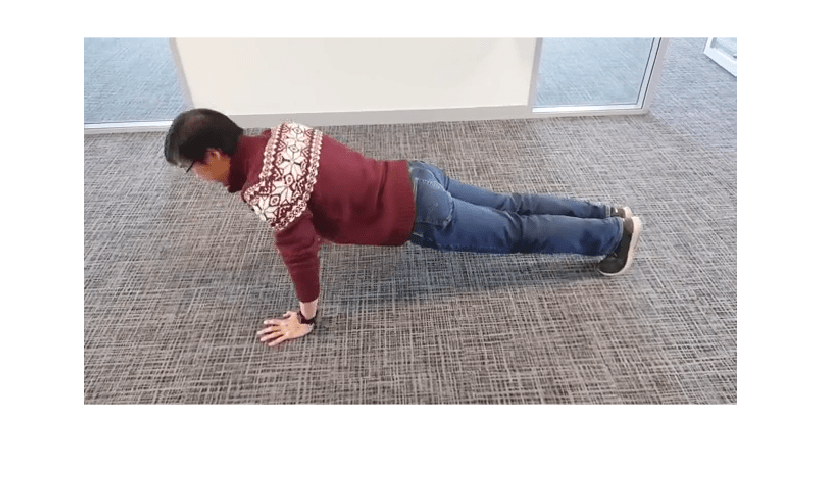기본 제공 훈련
기본 제공 훈련 함수를 사용하여 딥러닝 신경망 훈련
신경망 아키텍처를 정의한 후에 trainingOptions 함수를 사용하여 훈련 파라미터를 정의할 수 있습니다. 그런 다음 trainnet 함수를 사용하여 신경망을 훈련시킬 수 있습니다. 훈련된 신경망을 사용하여 클래스 레이블이나 숫자형 응답 변수를 예측합니다.
함수
도움말 항목
훈련 기본 사항
- 분류를 수행하는 간단한 딥러닝 신경망 만들기
이 예제에서는 딥러닝 분류를 수행하는 간단한 컨벌루션 신경망을 만들고 훈련시키는 방법을 보여줍니다. - 회귀를 위해 컨벌루션 신경망 훈련시키기
이 예제에서는 손으로 쓴 숫자의 회전 각도를 예측하는 컨벌루션 신경망을 훈련시키는 방법을 보여줍니다. - Create Custom Deep Learning Training Plot
This example shows how to create a custom training plot that updates at each iteration during training of deep learning neural networks usingtrainnet. (R2023b 이후) - Custom Stopping Criteria for Deep Learning Training
This example shows how to stop training of deep learning neural networks based on custom stopping criteria usingtrainnet. (R2023b 이후) - Speed Up Deep Neural Network Training
Learn how to accelerate deep neural network training. - Define Custom Learning Rate Schedule
This example shows how to define a time-based decay learning rate schedule and use it to train a neural network. - 여러 개의 출력값을 갖는 신경망 훈련시키기
이 예제에서는 손으로 쓴 숫자의 레이블과 회전 각도를 모두 예측하는, 여러 개의 출력값을 갖는 딥러닝 신경망을 훈련시키는 방법을 보여줍니다. - Train Network with Complex-Valued Data
This example shows how to predict the frequency of a complex-valued waveform using a 1-D convolutional neural network. - Data Sets for Deep Learning
Discover data sets for various deep learning tasks. - Deep Learning Metrics
Comparison of metrics for deep learning tasks.
테이블 형식 데이터 워크플로
- Training Neural Networks with Tabular Data
Learn about training neural networks with tabular data. - Train Neural Network with Tabular Data
This example shows how to train a neural network with tabular data. (R2023b 이후)
시퀀스 데이터 워크플로
- 딥러닝을 사용한 시계열 전망
이 예제에서는 장단기 기억(LSTM) 신경망을 사용하여 시계열 데이터를 전망하는 방법을 보여줍니다. - 딥러닝을 사용한 시퀀스 분류
이 예제에서는 장단기 기억(LSTM) 신경망을 사용하여 시퀀스 데이터를 분류하는 방법을 보여줍니다. - 딥러닝을 사용한 sequence-to-sequence 분류
이 예제에서는 장단기 기억(LSTM) 신경망을 사용하여 시퀀스 데이터의 각 시간 스텝을 분류하는 방법을 보여줍니다. - 딥러닝을 사용한 sequence-to-sequence 회귀
이 예제에서는 딥러닝을 사용하여 엔진의 잔여 수명(RUL)을 예측하는 방법을 보여줍니다. - 딥러닝을 사용한 sequence-to-one 회귀
이 예제에서는 장단기 기억(LSTM) 신경망을 사용하여 파형의 주파수를 예측하는 방법을 보여줍니다. - 1차원 컨벌루션을 사용한 시퀀스 분류
이 예제에서는 1차원 컨벌루션 신경망을 사용하여 시퀀스 데이터를 분류하는 방법을 보여줍니다. - Train Network with LSTM Projected Layer
Train a deep learning network with an LSTM projected layer for sequence-to-label classification. - Train Sequence Classification Network Using Data with Imbalanced Classes
This example shows how to classify sequences with a 1-D convolutional neural network using class weights to modify the training to account for imbalanced classes. - 1차원 컨벌루션을 사용한 sequence-to-sequence 분류
이 예제에서는 일반적인 시계열 컨벌루션 신경망(TCN: Temporal Convolutional Network)을 사용하여 시퀀스 데이터의 각 시간 스텝을 분류하는 방법을 보여줍니다. - Sequence Classification Using CNN-LSTM Network
This example shows how to create a 2-D CNN-LSTM network for speech classification tasks by combining a 2-D convolutional neural network (CNN) with a long short-term memory (LSTM) layer. - 사용자 지정 미니 배치 데이터저장소를 사용하여 시퀀스 데이터에 대해 신경망 훈련시키기
이 예제에서는 사용자 지정 미니 배치 데이터저장소를 사용하여 메모리에 다 담을 수 없을 정도로 큰 시퀀스 데이터를 대상으로 딥러닝 신경망을 훈련시키는 방법을 보여줍니다. - 딥러닝을 사용해 음성 명령 인식 모델 훈련시키기
이 예제에서는 오디오에서 음성 명령의 존재 여부를 감지하는 딥러닝 모델을 훈련시키는 방법을 보여줍니다. - Chemical Process Fault Detection Using Deep Learning
Use simulation data to train a neural network than can detect faults in a chemical process. - Battery State of Charge Estimation Using Deep Learning
Define requirements, prepare data, train deep learning networks, verify robustness, integrate networks into Simulink, and deploy models. (R2024b 이후)
영상 데이터 워크플로
- 영상 데이터와 특징 데이터로 신경망 훈련시키기
이 예제에서는 영상과 특징 입력 데이터를 모두 사용하여 손으로 쓴 숫자를 분류하는 신경망을 훈련시키는 방법을 보여줍니다. - Multilabel Image Classification Using Deep Learning
This example shows how to use transfer learning to train a deep learning model for multilabel image classification. - Build Image-to-Image Regression Network Using Deep Network Designer
This example shows how to use Deep Network Designer to construct an image-to-image regression network for super resolution.