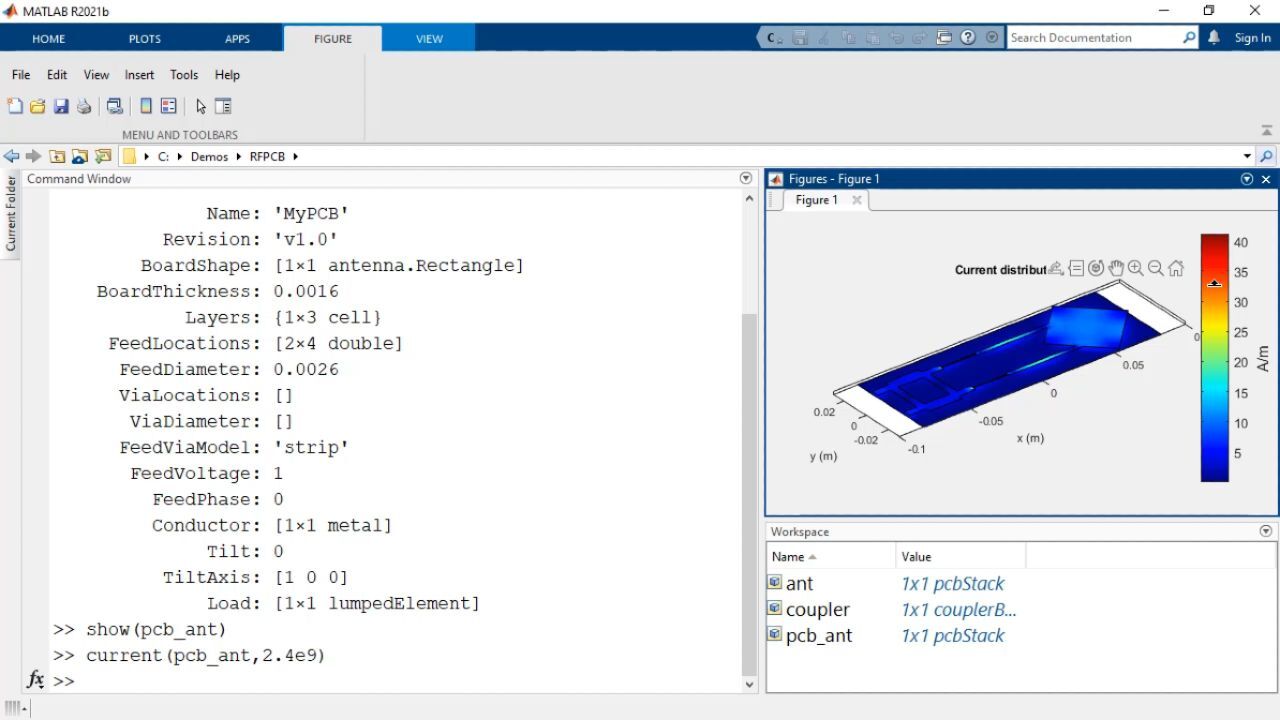What Is RF PCB Toolbox?
Design, analyze, and prototype Printed Circuit Boards (PCBs) operating at high frequency using RF PCB Toolbox™. Start from a catalog of parameterized planar components such as transmission lines, couplers, filters, inductors, and capacitors. With full-wave 3D electromagnetic analysis, RF PCB Toolbox accurately computes S-parameters, impedance, current, and charge distribution. Use behavioral models to speed up the analysis of traces, inductors, and capacitors. You don’t need to be an EM expert to specify metal and dielectric material properties and analyze the impact of thickness, conductivity, permittivity, and loss tangent on the PCB performance. Once the design is completed, generate Gerber files for the fabrication of the board. Import multi-board PCB layouts with standard formats to evaluate and minimize signal integrity issues. For example, calculate the current density and S-parameters to determine the crosstalk between adjacent lines, minimize the effects of ground currents, and reduce substrate noise.
Published: 25 Aug 2021
With RF PCB toolbox, you can rapidly design, analyze and prototype printed circuit boards operating at high frequency. You can design PCBs starting from a catalog of parameterized planar components, such as transmission lines, couplers, splitters, inductors and capacitors. For example, you can design a coupler that operates at 3 gigahertz. You can visualize the structure as well as compute its S-parameters using full wave electromagnetic analysis. Most difficult apologies are supported for each RF component. For example, we can change the branch line into a Ratrace coupler. Similarly, with just a few lines of MATLAB code, you can design a filter operating at a specific frequency.
You can also use basic elements such as microstrip lines, stubs, inductors, and capacitors to design filters, matching networks and on board interconnect. You can connect components on a PCB to create complex layouts. In this case, we design a dual fed patch antenna for Bluetooth applications by connecting a coupler different shapes . With full wave 3D electromagnetic analysis, RF PCB toolbox accurately computes S-parameters, impedance, and current and charge distribution.
You can also use behavioral models to speed up the analysis of traces, inductors, and capacitors. You don't need to be an EM expert to specify metal and dielectric material properties and analyze the impact of thickness, conductivity, permittivity, and loss tangent on the PCB performance. Once you're satisfied with the PCB design, you can directly generate the gerber files for the fabrication of the board.
RF PCB toolbox also supports you with evaluating and minimizing signal integrity issues. For example, you can calculate the current density and the S-parameters to determine the crosstalk between adjacent lines. Or you can analyze a given layout to optimize on board trace routing for mixed signal designs and minimize the effect of ground currents and substrate noise.
For the users of signal integrity tool box, you can import the databases of multiple setups, analyze the root cause of signal integrity issues, and verify the impact on the performance of high speed digital links. For example, you can optimize the Padstack in Via Design and verify the impact on the performance of your high speed digital interconnect. Install RF PCB toolbox today and try the many examples to rapidly get started with PCB design and analysis.