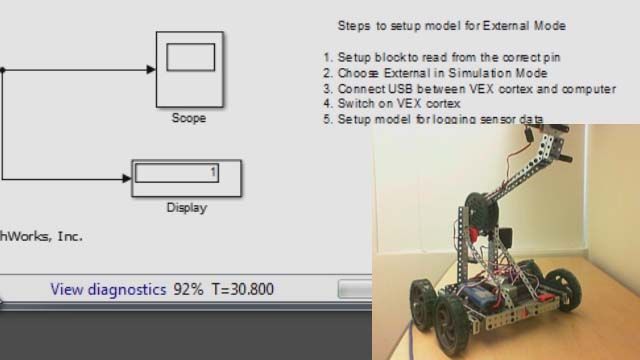Robotics Education
Learn how to use MATLAB and Simulink with platforms like VEX Robotics, LEGO and other educational robotics kits. MathWorks experts share knowledge on elementary concepts in robotics for beginners.
Learning Robotics with MATLAB and Simulink
Learn how you can use MATLAB and Simulink to teach robotics for primary and secondary schools, using both simulation and low-cost educational hardware.
Installing Hardware Support Packages for MATLAB and Simulink
Use Add-On Explorer in MATLAB to install a hardware support package.
Simulink Quick Start for Student Competition Teams
Learn how to create a model of an algebraic equation in Simulink.
Stateflow Quick Start for Student Competition Teams
Learn basic Stateflow terminology and functionality, as well as the workflow to design and simulate a simple state diagram.
Learn to Program LEGO Robots Using Simulink
Learn how to program LEGO robots using Simulink to complete tasks such as dead reckoning, line following, obstacle avoidance, and path navigation.
Programming the VEX ARM-Cortex Using Simulink
Discover the benefits to using Simulink and the VEX Cortex Microcontroller library.
Robot Navigation Using VEX Encoders and Simulink
Perform pre-defined path navigation tasks like dead reckoning with your robot by using the integrated motor encoder block in the ARM Cortex-based VEX Support Package.
Obstacle Detection for VEX Robots Using Simulink
Perform obstacle detection tasks with your robot using the ultrasonic sensor block in the ARM Cortex-based VEX Support Package.
Debugging of VEX Simulink Models Using External Mode
Learn to use Simulink external mode with VEX Cortex Microcontroller to acquire and log sensor data over a serial USB connection.
Getting Started with Simulink and VEX EDR V5
Get started using Simulink to program the VEX EDR V5 Robot brain and learn how to program arcade and tank robot controls.
Programming VEX EDR V5 Smart Motors Using Simulink
Learn about the different programming approaches available for VEX V5 Smart motors through a series of Simulink demonstrations.
Simulating Mobile Robotics Using Virtual Worlds
Get started with using Simulink to program mobile robots by taking advantage of pre-built virtual environments to develop and test robot algorithms.
Switching Between Driver and Autonomous Control of VEX Robots
Program Autonomous and Driver Control modes that are triggered by either the VEX Robotics Competition Switch or Gamepad using MATLAB and Simulink.
Using Infrared Sensors for Robot Navigation
Learn how to program robots that use infrared sensors to navigate environments by detecting obstacles, following lines and deriving distance traveled.
Using Vision Sensors for Robot Autonomy
Learn how to program vision sensors to be integrated into robot autonomy algorithms such as object tracking and automatic object grasping.
BEST Simulink Design Award Winners 2017
Learn how top student teams used Simulink to gain competitive advantages when programming robots for the 2017 season of the BEST Robotics competition.