다음에 대한 결과:
There are so many incredible entries created in week 1. Now, it’s time to announce the weekly winners in various categories!
Nature & Space:
Seamless Loop:
Abstract:
Remix of previous Mini Hack entries:
Early Discovery
Holiday:
Congratulations to all winners! Each of you won your choice of a T-shirt, a hat, or a coffee mug. We will contact you after the contest ends.
In week 2, we’d love to see and award more entries in the ‘Seamless Loop’ category. We can't wait to see your creativity shine!
Tips for Week 2:
1.Use AI for assistance
The code from the Mini Hack entries can be challenging, even for experienced MATLAB users. Utilize AI tools for MATLAB to help you understand the code and modify the code. Here is an example of a remix assisted by AI. @Hans Scharler used MATLAB GPT to get an explanation of the code and then prompted it to ‘change the background to a starry night with the moon.’
2. Share your thoughts
Share your tips & tricks, experience of using AI, or learnings with the community. Post your knowledge in the Discussions' general channel (be sure to add the tag 'contest2024') to earn opportunities to win the coveted MATLAB Shorts.
3. Ensure Thumbnails Are Displayed:
You might have noticed that some entries on the leaderboard lack a thumbnail image. To fix this, ensure you include ‘drawframe(1)’ in your code.
Over the past week, we have seen many creative and compelling short movies! Now, let the voting begin! Cast your votes for the short movies you love. Authors, share your creations with friends, classmates, and colleagues. Let's showcase the beauty of mathematics to the world!
We know that one of the key goals for joining the Mini Hack contest is to LEARN! To celebrate knowledge sharing, we have special prizes—limited-edition MATLAB Shorts—up for grabs!

These exclusive prizes can only be earned through the MATLAB Shorts Mini Hack contest. Interested? Share your knowledge in the Discussions' general channel (be sure to add the tag 'contest2024') to earn opportunities to win the coveted MATLAB Shorts. You can share various types of content, such as tips and tricks for creating animations, background stories of your entry, or learnings you've gained from the contest. We will select different types of winners each week.
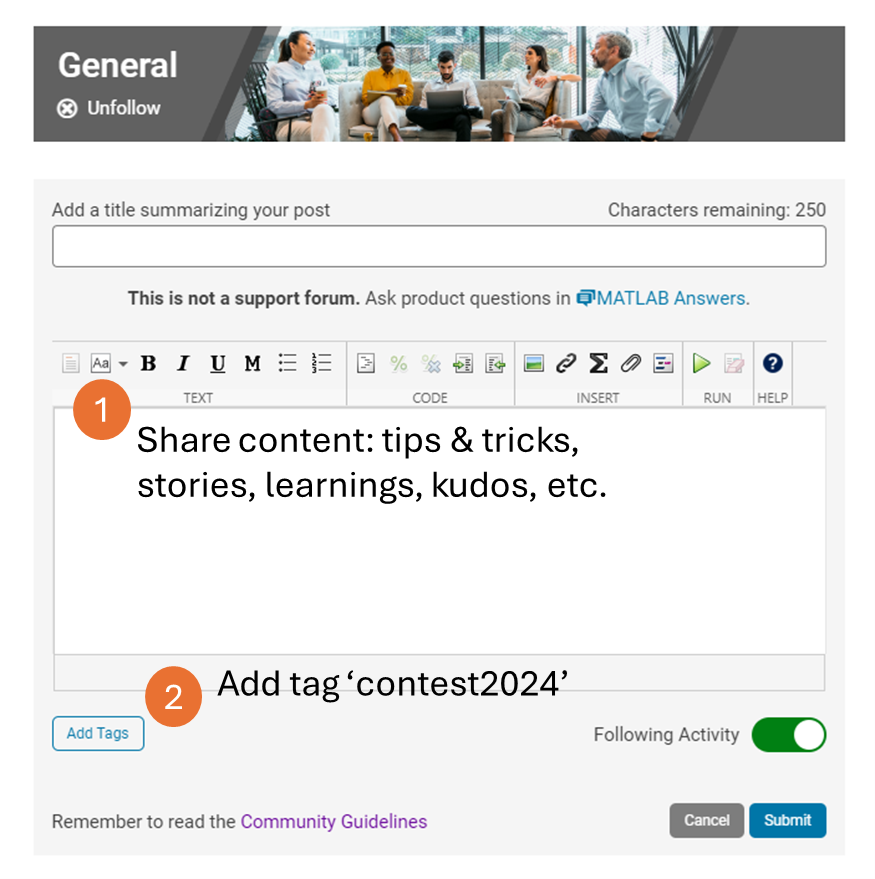
We also have an exciting feature announcement: you can now experiment with code in MATLAB Online. Simply click the 'Open in MATLAB Online' button above the movie preview section. Even better! ‘Open in MATLAB Online’ is also available in previous Mini Hack contests!
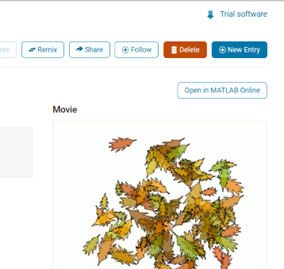
We look forward to seeing more amazing short movies in Week 2!
Two fun community contests: MATLAB Mini Hack 2022 and Cody 10th Anniversary will start on Oct 3rd, 2022. Are you ready for the challenges and big prizes?
How to Play
1. MATLAB Mini Hack 2022 contest:
Use up to 280 characters of MATLAB code to generate an interesting image. New in 2022 contest: You'll be allowed to use functions from File Exchange entries and/or certain MathWorks toolboxes in different weeks.
2. Cody 10th Anniversary contest:
Solve at least 1 Cody problem per day during the 4-week contest period. We will reward participants with the longest streak of days of problem-solving!
Tips to Win
1. MATLAB Mini Hack 2022: Spend time creating your best work (either a new or remixed entry).
2. Cody 10th Anniversary: Make sure you start on the 1st day (Oct 3rd). This is the key if you want to win one of the grand prizes (worth marking your calendar?)
3. Act now: No matter if you want to join either the Mini Hack, Cody, or both. Start planning your strategy today.
Good luck! We hope you are the winner.
