File Exchange now offers the ability to download/restore previous versions of community contributed files. It's often a good practice to always update your software to the latest version, however there are times when this isn't always helpful. Sometimes a software update can break or alter something you've been relying on, in these cases you'll want to stick with the version that's working for you. This is why we've added the ability to download previous versions in File Exchange.
Using Version History
Navigate to any community member file and then click the View Version History link that appears above the Download button. This will show you a list of the previous versions contributed by the submission author. Each version will have a corresponding download button, date, version number, and a description of the changes made for that update.
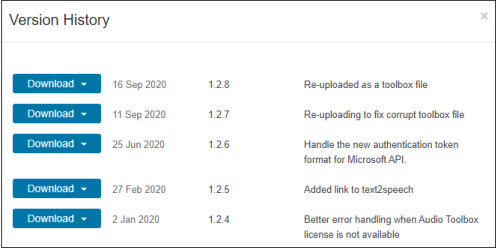
Let us know what you think about this new feature by replying below.
댓글 수: 7
Great!
(Small plea for something similar: would it be possible to have a version-changes in the online documentation for the matlab-functions? The other day I tried to figure out when/if the behaviour of a matlab-function (possibly importdata) had changed, but it was not important enough to browse through all the updates-information for all previous releases. The release-updates are right for learning about new and modified behaviour from one release to the next but not for looking for the evolution of a specific function...)
That's great. Always hoping for this function!
That's great. Always hoping for this function!
Great improvement. Kudos to the FEX team. The "View Version History" could be more visible IMO.
This is good progress. I hope the next update will be a way to specify dependencies that will automatically be downloaded alongside the submission. (although I can imagine the implementation would be very tricky when considering the github integration)
