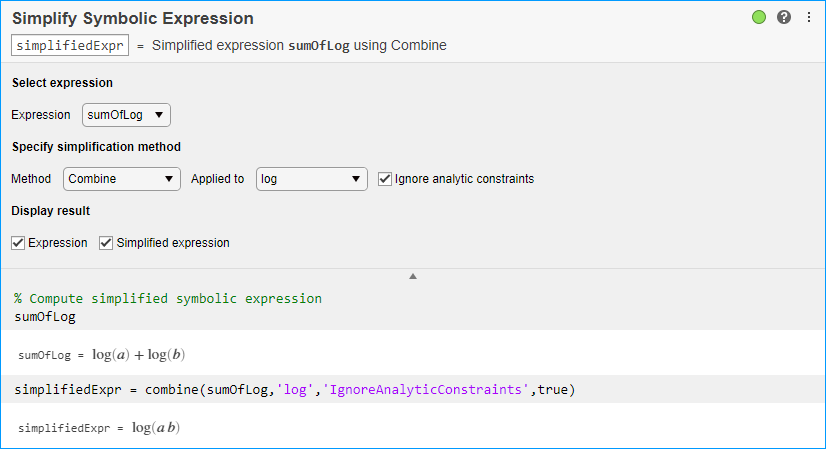기호 표현식 단순화하기
라이브 편집기에서 기호 표현식 단순화
작업 열기
MATLAB 편집기의 라이브 스크립트에 기호 표현식 단순화하기 작업을 추가하려면 다음을 수행하십시오.
라이브 편집기 탭에서 작업 > 기호 표현식 단순화하기를 선택합니다.
스크립트의 코드 블록에
simplify,symbolic,rewrite,expand또는combine과 같은 관련 키워드를 입력합니다. 제안된 명령 완성에서표현식 단순화하기를 선택합니다.
파라미터
알고리즘
Ignore analytic constraints를 사용할 경우 단순화는 다음 규칙 중 일부를 따릅니다.
a 및 b의 모든 값에 대해 log(a) + log(b) = log(a·b). 특히 다음 등식은 a, b, c의 모든 값에 대해 유효합니다.
(a·b)c = ac·bc.
a 및 b의 모든 값에 대해 log(ab) = b·log(a). 특히 다음 등식은 a, b, c의 모든 값에 대해 유효합니다.
(ab)c = ab·c.
f와 g가 표준 수학 함수이고 모든 작은 양수에 대해 f(g(x)) = x인 경우 f(g(x)) = x가 모든 복소수 값 x에 대해 유효한 것으로 간주됩니다. 구체적으로 살펴보면,
log(ex) = x
asin(sin(x)) = x, acos(cos(x)) = x, atan(tan(x)) = x
asinh(sinh(x)) = x, acosh(cosh(x)) = x, atanh(tanh(x)) = x
람베르트 W 함수의 모든 분지(branch) 인덱스 k에 대해 Wk(x·ex) = x.
버전 내역
R2020a에 개발됨