상자 플롯을 사용하여 그룹화된 데이터 비교하기
이 예제에서는 노치가 있는 상자 플롯을 만들어 두 개의 데이터 그룹을 비교하는 방법을 보여줍니다. 노치는 표본 사이의 중앙값의 변동성을 표시합니다. 노치가 겹치지 않는 상자가 5% 유의수준에서 서로 다른 중앙값을 가지도록 노치의 너비가 계산됩니다. 유의수준은 정규분포 가정을 기반으로 하지만, 중앙값 비교는 다른 분포에 대해서 상당히 견고합니다. 상자 플롯 중앙값의 비교는 가설검정의 시각화와 같으며 평균에 사용되는 t 검정과 유사합니다. 상자 플롯의 다양한 특징에 대한 자세한 내용은 상자 플롯 항목을 참조하십시오.
fisheriris 데이터 세트를 불러옵니다. 데이터 세트는 세 가지 붓꽃 종의 꽃받침과 꽃잎에 대한 길이 및 너비 측정값을 포함합니다. setosa 붓꽃의 꽃받침 너비 데이터를 s1로 저장하고 versicolor 붓꽃의 꽃받침 너비 데이터를 s2로 저장합니다.
load fisheriris
s1 = meas(1:50,2);
s2 = meas(51:100,2);표본 데이터를 사용하여 노치가 있는 상자 플롯을 만들고, 각 상자에 해당 붓꽃 종을 나타내는 이름으로 레이블을 지정합니다.
boxplot([s1 s2],'Notch','on', ... 'Labels',{'setosa','versicolor'})
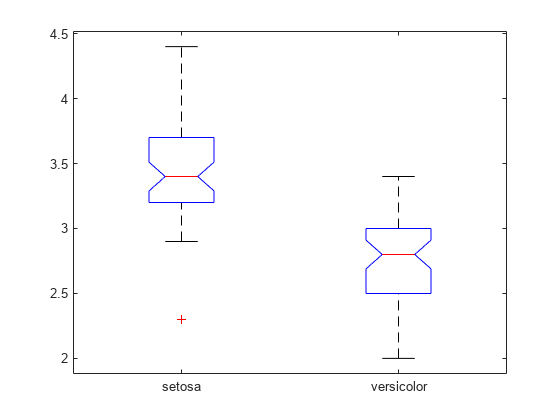
두 상자의 노치는 겹치지 않는데, 이는 setosa 붓꽃과 versicolor 붓꽃의 꽃받침 너비 중앙값이 5% 유의수준에서 현저히 다르다는 것을 나타냅니다. setosa 상자의 빨간색 중앙값 선과 versicolor 상자의 빨간색 중앙값 선이 모두 상자 내의 중앙에 위치해 있지 않습니다. 이는 각 표본이 약간 편중되어 있음을 나타냅니다. 또한 setosa 데이터는 하나의 이상값을 포함하고 있는 반면 versicolor 데이터는 어떤 이상값도 포함하고 있지 않습니다.
boxplot 함수 대신에 boxchart MATLAB® 함수를 사용하여 상자 플롯을 만들 수 있습니다. boxplot 함수가 아니라 boxchart 함수를 사용하여 위의 플롯을 다시 만듭니다.
speciesName = categorical(species(1:100)); sepalWidth = meas(1:100,2); b = boxchart(speciesName,sepalWidth,'Notch','on');
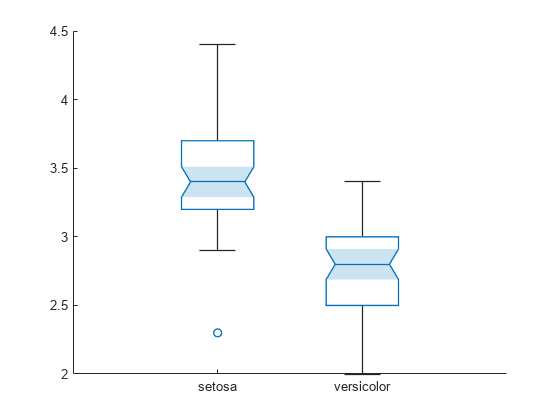
boxchart에 의해 생성된 각 노치는 중앙값 선 주변에서 좁아지는 음영 처리된 영역입니다. 음영으로 표시되므로 노치를 더 잘 식별할 수 있습니다.
boxchart를 사용할 때의 한 가지 이점은 이 함수가 BoxChart 객체를 만든다는 것입니다. 이 객체의 속성은 점 표기법을 사용하여 쉽게 변경할 수 있습니다. 예를 들어 객체 b의 WhiskerLineStyle 속성을 지정하여 수염(Whisker)의 스타일을 변경할 수 있습니다.
b.WhiskerLineStyle = '--';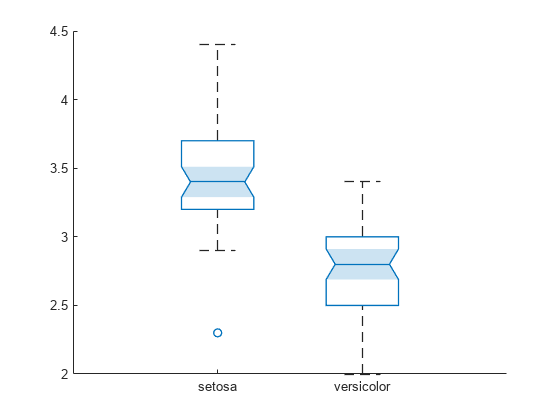
boxchart 사용 시 이점에 대한 자세한 내용은 대체 기능 항목을 참조하십시오.
참고 항목
boxplot | iqr | median | boxchart