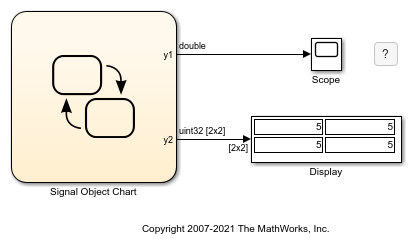데이터 사양 기본 사항
데이터 객체의 속성 선택
데이터를 사용하여 Stateflow® 차트의 작동을 제어하고 다른 차트, Simulink® 블록 및 MATLAB® 작업 공간과 통신합니다. 기호 창을 통해 새 데이터를 추가하고 정의되지 않은 데이터나 미사용 데이터를 제거합니다. 속성 인스펙터에서 범위, 유형, 크기 등의 데이터 속성을 제어합니다.
도움말 항목
- Stateflow 데이터 추가하기
차트가 자체 작업 공간에 내부적으로 저장하는 데이터를 정의합니다.
- 데이터 속성 설정하기
속성 인스펙터 또는 모델 탐색기를 사용하여 데이터 속성을 지정합니다.
- Stateflow 편집기에서 기호 관리하기
비그래픽 객체를 추가하고, 삭제하고, 추적합니다.
- Simulink 및 MATLAB 작업 공간과 데이터 공유하기
Simulink 모델 및 MATLAB 기본 작업 공간과 공유할 데이터를 정의합니다.
- Simulink 및 MATLAB 작업 공간과 파라미터 공유하기
Simulink 모델 및 MATLAB 기본 작업 공간과 상수 데이터를 공유할 파라미터를 정의합니다.
- 차트에서 데이터 저장소 메모리에 액세스하기
Simulink 전역 데이터를 나타내는 Stateflow 데이터 객체를 만듭니다.
- Handle Integer and Enumeration Overflow for Chart Data
Choose saturation or wrapping behavior for arithmetic overflows.
- Identify Data by Using Dot Notation
Specify data by its location in the chart hierarchy.