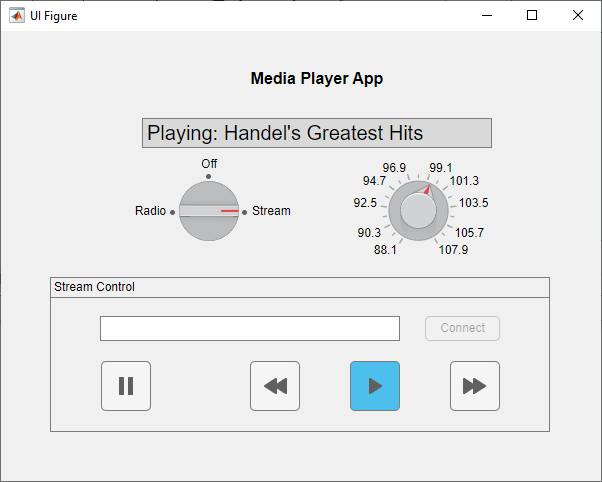문자열 데이터
텍스트 데이터로 차트 동작 제어하기
문자열은 차트의 동작을 제어하거나 자연어 출력을 생성하기 위해 Stateflow® 차트에서 사용하는 텍스트 데이터입니다. 기록, 메시지, 사용자 지정 코드 워크플로에 문자열 데이터를 통합합니다.
Stateflow 구문
도움말 항목
- Manage Textual Information by Using Strings
Control Stateflow charts with text based data.
- Send Messages with String Data
Communicate between charts by using messages with string data.