Create Exclusive Exhaustive Requirements
You can use exclusive exhaustive requirements to create non-overlapping and complete sibling requirements. When you run the simulation, the Requirements Table block checks that exactly one exclusive exhaustive sibling requirement is active at each time step. The block returns an error if more than one or no exclusive exhaustive sibling requirement is active at any time step. You can create first-level hierarchy exclusive exhaustive requirements by specifying the child evaluation of the requirements table, or create exclusive exhaustive child requirements by specifying the child evaluation for a parent requirement. For more information on requirement hierarchy and child evaluation, see Establish Hierarchy in Requirements Table Blocks and Specify Child Evaluation in Requirements Table Blocks.
Specify Exclusive Exhaustive Evaluation for First-Level Hierarchy Requirements
To create exclusive exhaustive first-level requirements,
ensure that a row is not selected, and, in the
Rows section of the Table tab, set
Evaluation to Exclusive Exhaustive. The
exclusivity icon ![]() indicates that the first-level hierarchy requirements
are exclusive exhaustive. Only the requirements in the first level of hierarchy become
exclusive exhaustive. Lower-level requirements are not exclusive exhaustive and are
evaluated independently.
indicates that the first-level hierarchy requirements
are exclusive exhaustive. Only the requirements in the first level of hierarchy become
exclusive exhaustive. Lower-level requirements are not exclusive exhaustive and are
evaluated independently.
For example, in this table, the block checks that only one of requirement
1, 2, or 3 is active at
every time step.
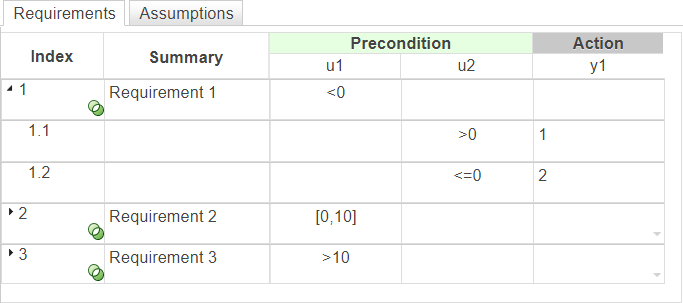
You can create exclusive exhaustive first-level requirements programmatically by
setting the ChildEvaluation property of a RequirementsTable object.
Specify Exclusive Exhaustive Evaluation for Child Requirements
To make the children of a parent requirement exclusive exhaustive, select the row
index of a parent requirement. Then, in the Table tab, in the
Rows section, set Evaluation to
Exclusive Exhaustive. The exclusivity icon
![]() indicates the requirement is exclusive exhaustive.
When you specify an exclusive exhaustive child evaluation for a parent requirement, only
the direct children of the parent requirement become exclusive exhaustive. Lower-level
requirements are not exclusive exhaustive and are evaluated independently.
indicates the requirement is exclusive exhaustive.
When you specify an exclusive exhaustive child evaluation for a parent requirement, only
the direct children of the parent requirement become exclusive exhaustive. Lower-level
requirements are not exclusive exhaustive and are evaluated independently.
In this table, the child evaluation of requirement 1 is exclusive
exhaustive and the child requirements 1.1, 1.2,
and 1.3 display the exclusivity icon.

To remove the exclusive exhaustive child evaluation a parent requirement, click the
parent requirement row index and set Evaluation to
Independent.
You can create exclusive exhaustive child requirements programmatically by setting the
ChildEvaluation property of a RequirementRow object.
Validate Exclusive Exhaustive Requirements
If you have Simulink® Design Verifier™, you can validate your exclusive exhaustive requirements by analyzing the table for exclusivity issues before running the simulation. To analyze the block, in the Table tab, click Analyze Table. For more information on analysis and exclusivity issues, see Detect Exclusivity Issues in the Requirements Table Block.
See Also
RequirementRow | RequirementsTable