Detect Exclusivity Issues in the Requirements Table Block
You can use exclusive exhaustive requirements to create non-overlapping and complete child requirements. When you create exclusive exhaustive child requirements, you must avoid exclusivity issues, which occur when more than one or no exclusive exhaustive requirements are active. If you have Simulink® Design Verifier™, you can analyze the table to detect these exclusivity issues before simulation. For more information on exclusive exhaustive requirements, see Create Exclusive Exhaustive Requirements.
To analyze the block, in the Table, click Analyze
Table. When exclusive exhaustive requirements have exclusivity issues, the
table highlights the parent requirement in red and displays an alert icon
![]() . In this image, the parent requirement has exclusive
exhaustive child requirements. The table has two exclusivity issues.
. In this image, the parent requirement has exclusive
exhaustive child requirements. The table has two exclusivity issues.
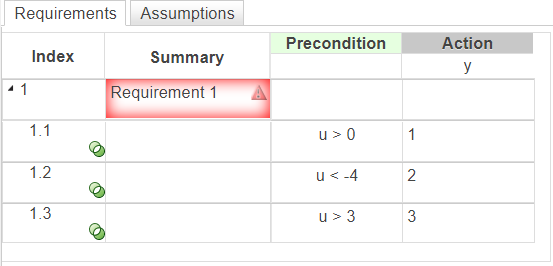
The Analysis Results pane displays additional information on the
exclusivity issues. You can resolve exclusivity issues by modifying requirements so that
only one exclusive exhaustive requirement is active at each time step. To fix the first
issue in this table, modify the existing requirements to eliminate the overlap when
u is greater than 3. To fix the second issue,
introduce requirements that define when u is greater than or equal to
-4 and less than or equal to 0.
