Create Prioritized Requirements
You can use the Requirements Table block to create prioritized sibling requirements. When you run the model and the block reaches the first prioritized requirement with a true precondition, the block checks the postcondition for that requirement and does not check the preconditions or postconditions for subsequent sibling requirements. You can create prioritized child requirements by specifying the child evaluation for a parent requirement, or create prioritized first-level hierarchy requirements by specifying the child evaluation for the requirements table. For more information on requirement hierarchy and child evaluation, see Establish Hierarchy in Requirements Table Blocks and Specify Child Evaluation in Requirements Table Blocks.
Specify Prioritized Evaluation for First-Level Hierarchy Requirements
To create prioritized first-level requirements,
ensure that a row is not selected, and, in the
Rows section, set Evaluation to
Prioritized. The prioritized icon ![]() indicates that the requirements are prioritized. Only
the requirements in the first level of hierarchy become prioritized.
indicates that the requirements are prioritized. Only
the requirements in the first level of hierarchy become prioritized.
For example, in this table, the block evaluates the first requirement. If
u1 and u2 are equal to 0,
the block assigns the data y a value of 0. If the
first requirements preconditions do not evaluate to true, the block
checks the preconditions of the second requirement. If the second requirements
precondition evaluate to true, then the block assigns
y a value of 1 and does not check requirement
3 or 4.
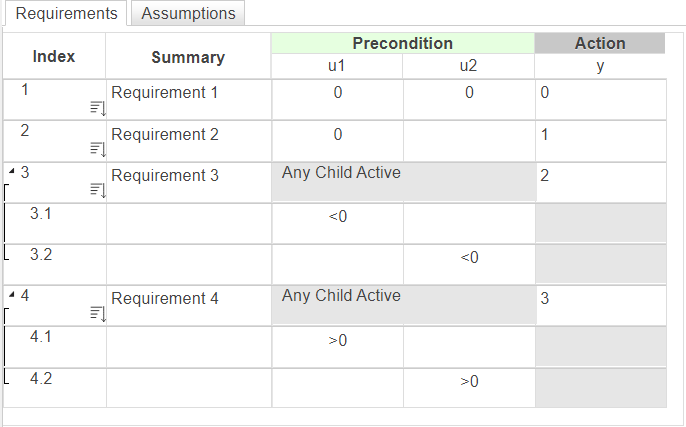
You can create prioritized first-level requirements programmatically by setting the
ChildEvaluation property of RequirementsTable
Specify Prioritized Evaluation for Child Requirements
To make the children of a parent requirement prioritized, select the row index of a
parent requirement. Then, in the Table tab, in the
Rows section, set Evaluation to
Prioritized. The prioritized icon ![]() in the index column indicates prioritized
requirements. When you specify child requirements as prioritized, only the direct
children of the selected parent requirement become prioritized.
in the index column indicates prioritized
requirements. When you specify child requirements as prioritized, only the direct
children of the selected parent requirement become prioritized.
To remove the prioritized child evaluation of the parent requirement, click the
requirement row index and set Evaluation to
Independent.
You can create prioritized child requirements programmatically by setting the
ChildEvaluation property of a RequirementRow.
See Also
RequirementRow | RequirementsTable