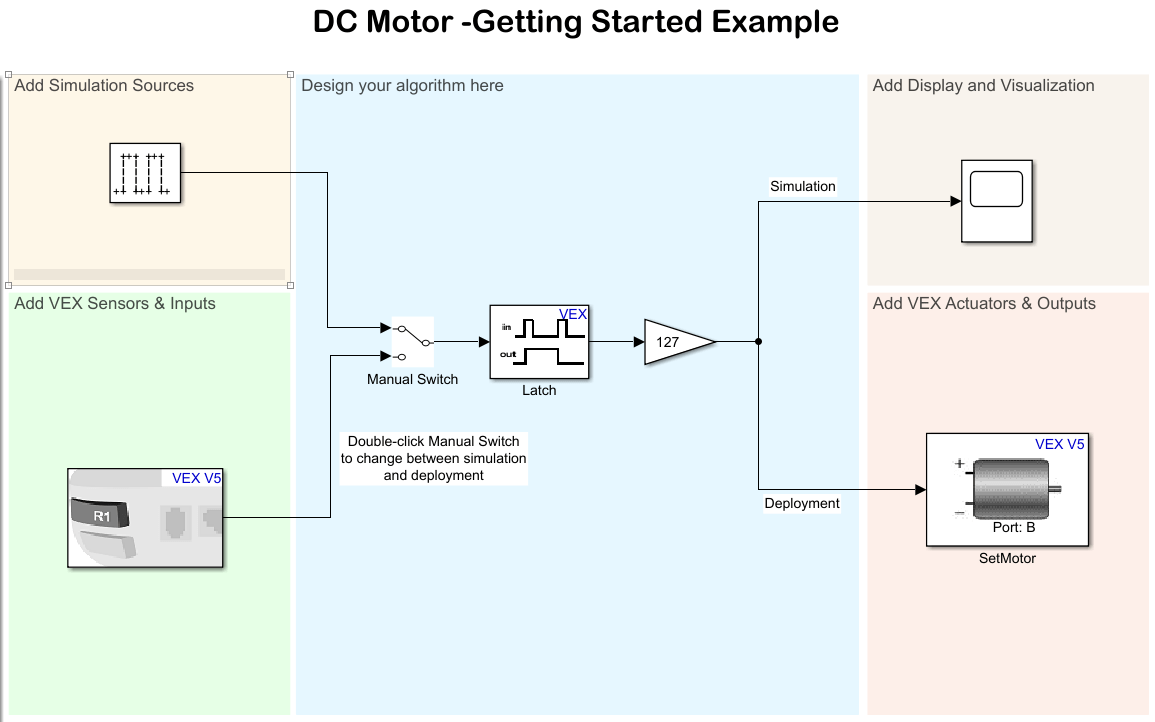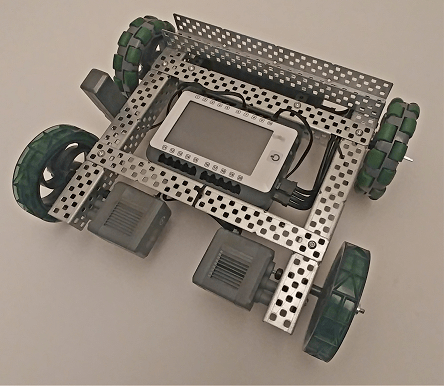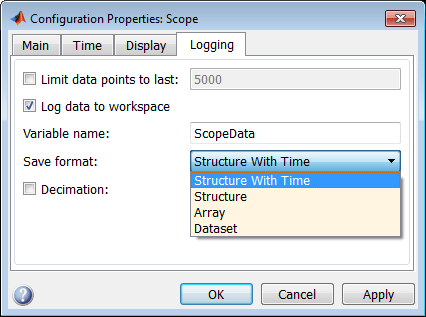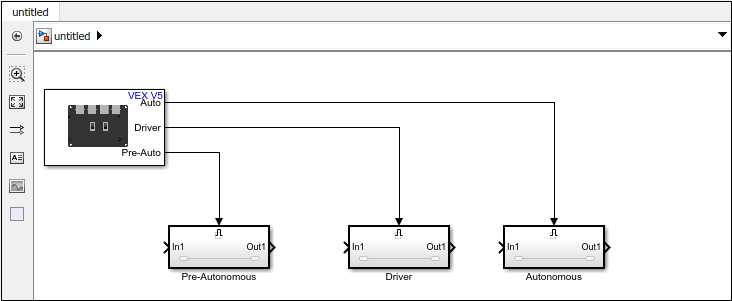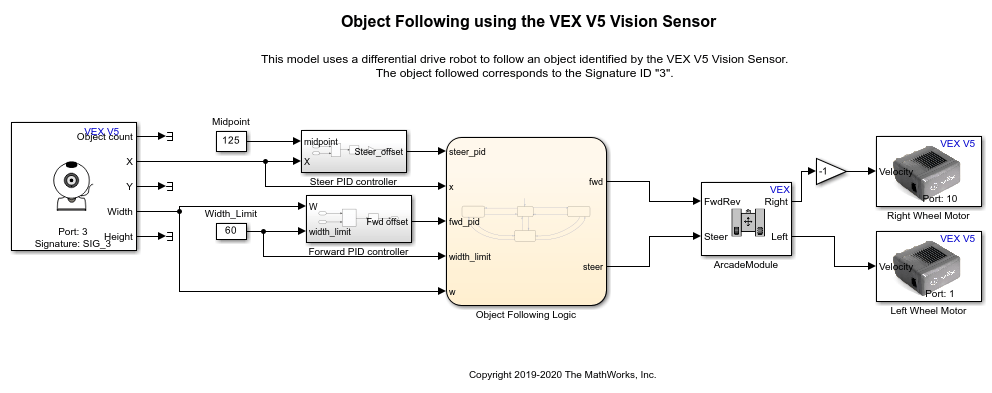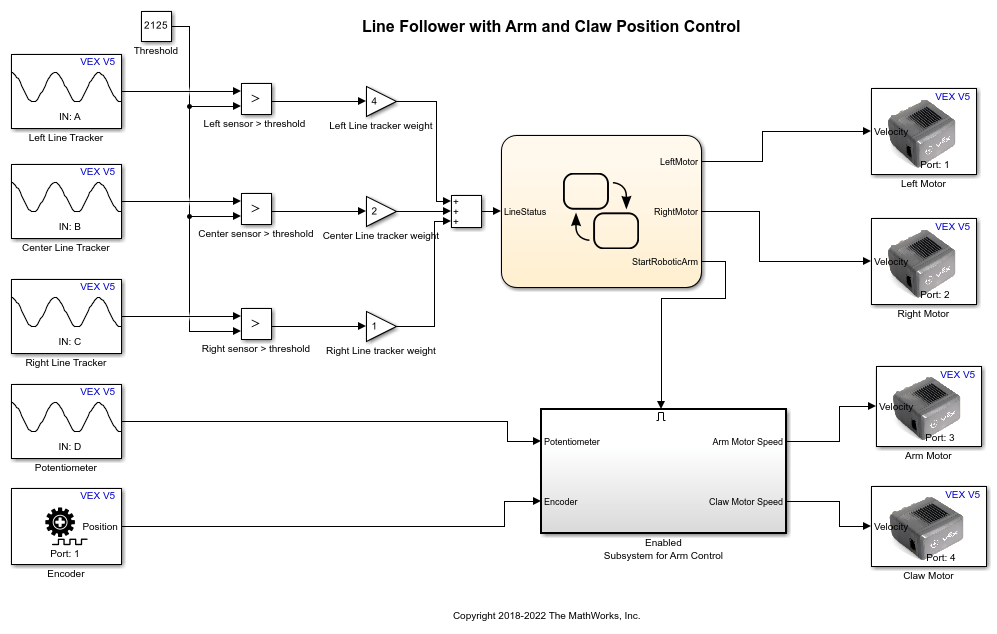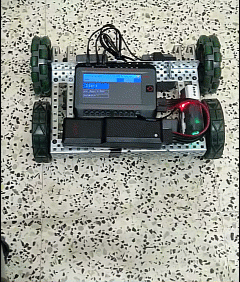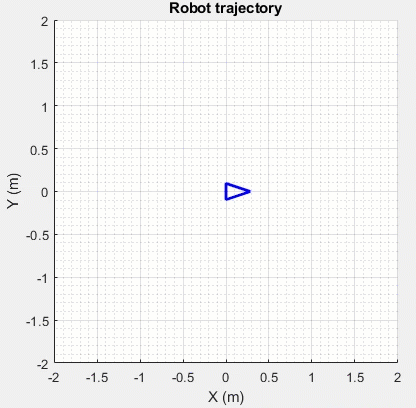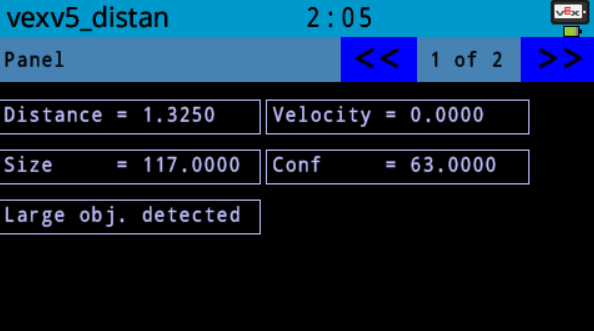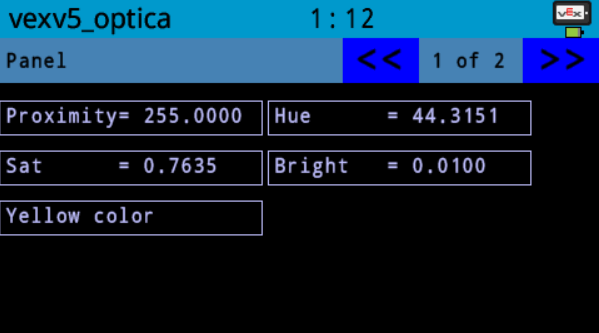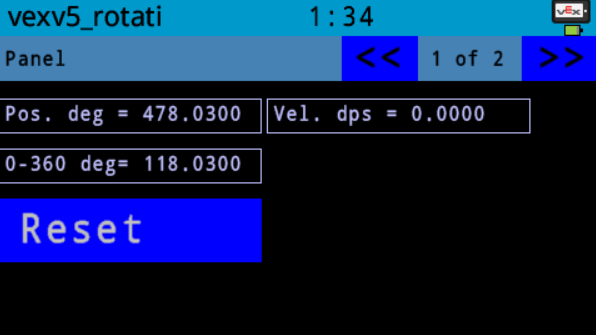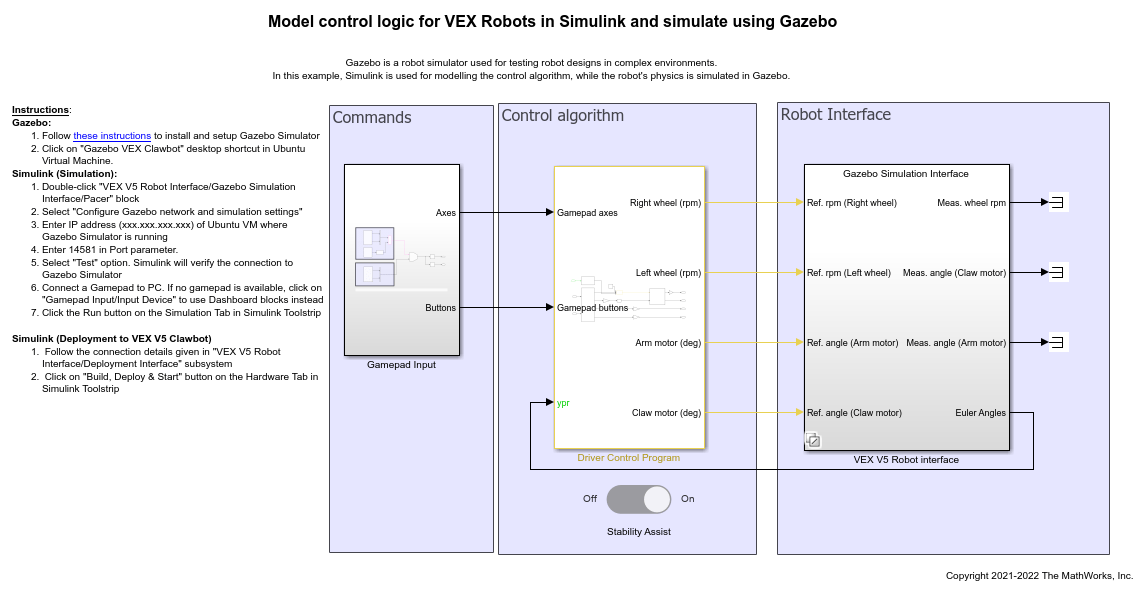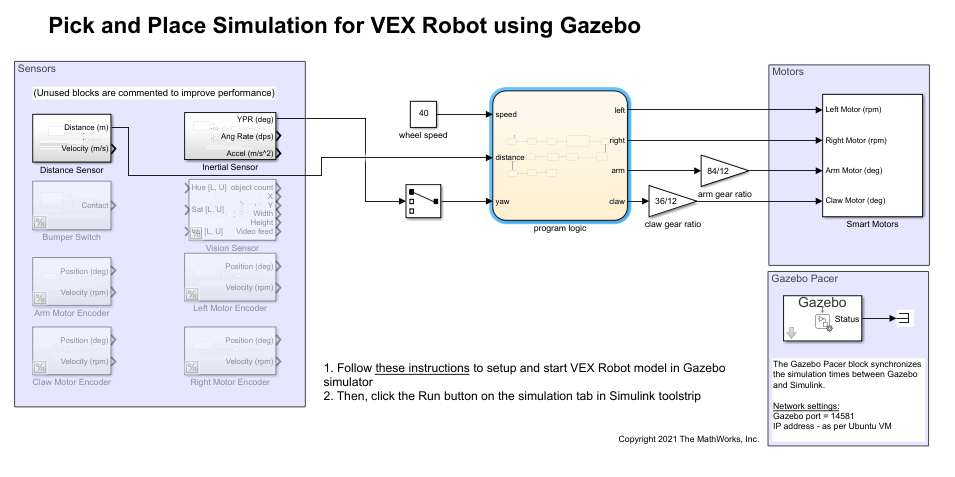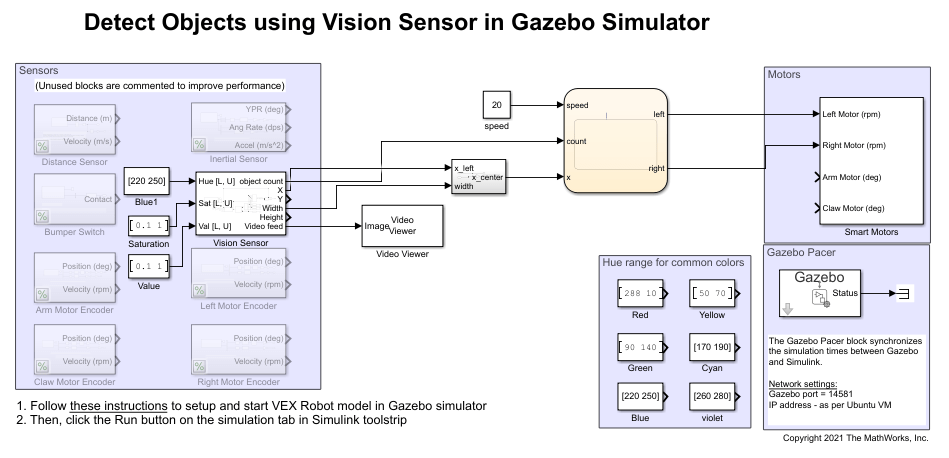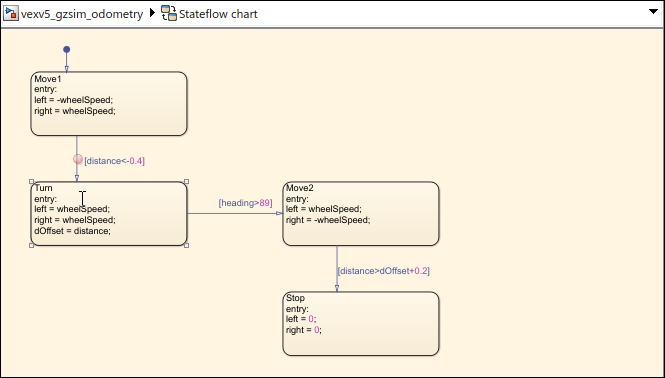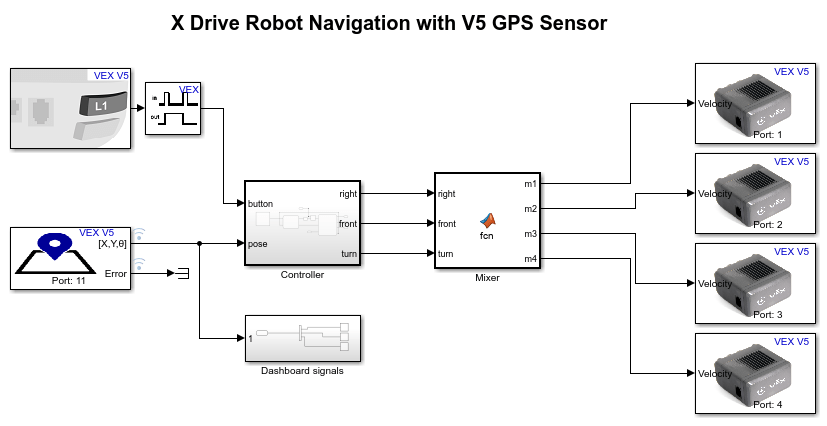이 페이지는 기계 번역을 사용하여 번역되었습니다. 영어 원문을 보려면 여기를 클릭하십시오.
모델링
하드웨어 연결을 위한 Simulink® 모델을 준비하고, 하드웨어 프로토콜 지원을 위한 블록을 추가하고, 다양한 응용 사례를 다루는 예제를 참조합니다.
블록
도움말 항목
- Model Configuration Parameters for VEX EDR V5 Robot Brain
Parameter and configuration options for creating and running applications on VEX EDR V5 Robot Brain.
- Log Signals on an SD Card
Log signals from Simulink models on an SD card mounted on the target hardware.
- Creating Touch Screen Controls and Displays for VEX V5 Robot Brain
Deploy Display and Push button Dashboard blocks on VEX EDR V5 Robot Brain.
- Monitoring Signals for Gyroscope Calibration Using the VEX V5 Touch Screen
Monitor signals for Gyroscope calibration using the VEX V5 Robot Brain.
- Simulate a VEX Robot with Simulink and Gazebo
Model robot’s control algorithm in Simulink and simulate the robot in Gazebo.
- Set Up Gazebo Simulation Environment
Model robot’s control algorithm in Simulink and simulate the robot in Gazebo.
- Transitioning from Gazebo Simulation to Deployment
Transition programming to the actual robot.
- Troubleshooting Gazebo Simulation
Solve the problems that you might encounter while simulating a model in Gazebo simulation environment.