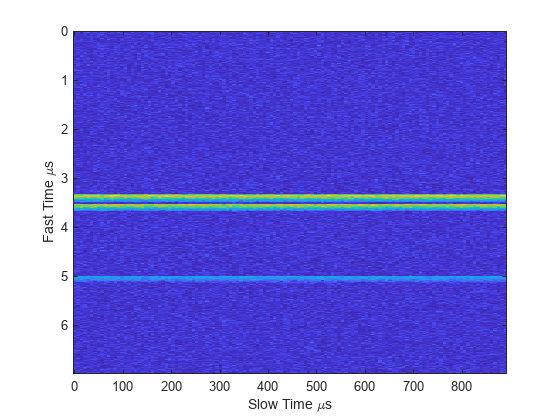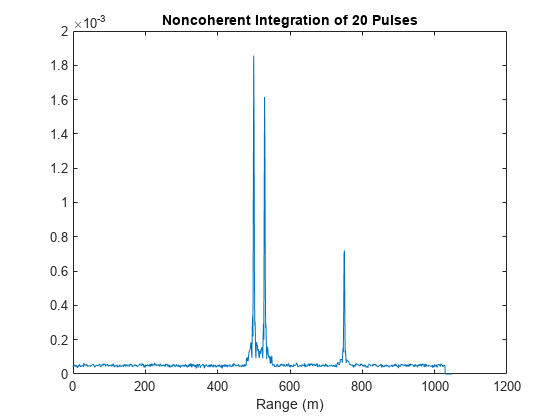phased.RangeResponse
Range response
Description
The phased.RangeResponse
System object™ performs range filtering on fast-time (range) data, using either a matched
filter or an FFT-based algorithm. The output is typically used as input to a detector.
Matched filtering improves the SNR of pulsed waveforms. For continuous FM signals, FFT
processing extracts the beat frequency of FMCW waveforms. Beat frequency is directly
related to range.
The input to the range response object is a radar data cube. The organization of the data cube follows the Phased Array System Toolbox™ convention.
The first dimension of the cube represents the fast-time samples or ranges of the received signals.
The second dimension represents multiple spatial channels, such as different sensors or beams.
The third dimension, slow-time, represents pulses.
Range filtering operates along the fast-time dimension of the cube. Processing along the other dimensions is not performed. If the data contains only one channel or pulse, the data cube can contain fewer than three dimensions. Because this object performs no Doppler processing, you can use the object to process noncoherent radar pulses.
The output of the range response object is also a data cube with the same number of dimensions as the input. Its first dimension contains range-processed data but its length can differ from the first dimension of the input data cube.
To compute the range response:
Define and set up your
phased.RangeResponseSystem object. See Construction.Call the
stepmethod to compute the range response using the properties you specify for thephased.RangeResponseSystem object.
Construction
response = phased.RangeResponse creates a range response
System object, response.
response = phased.RangeResponse(
creates a System object, Name,Value)response, with each specified property
Name set to the specified Value. You can
specify additional name and value pair arguments in any order as
(Name1,Value1,...,NameN,ValueN).
Properties
Methods
| plotResponse | Plot range response |
| step | Range response |
| Common to All System Objects | |
|---|---|
release | Allow System object property value changes |
Examples
Algorithms
References
[1] Richards, M. Fundamentals of Radar Signal Processing, 2nd ed. McGraw-Hill Professional Engineering, 2014.
[2] Richards, M., J. Scheer, and W. Holm, Principles of Modern Radar: Basic Principles. SciTech Publishing, 2010.
Extended Capabilities
Version History
Introduced in R2017a
See Also
Functions
Objects
phased.RangeAngleResponse|phased.RangeDopplerResponse|phased.AngleDopplerResponse|phased.MatchedFilter|phased.DopplerEstimator|phased.RangeEstimator|phased.CFARDetector|phased.CFARDetector2D