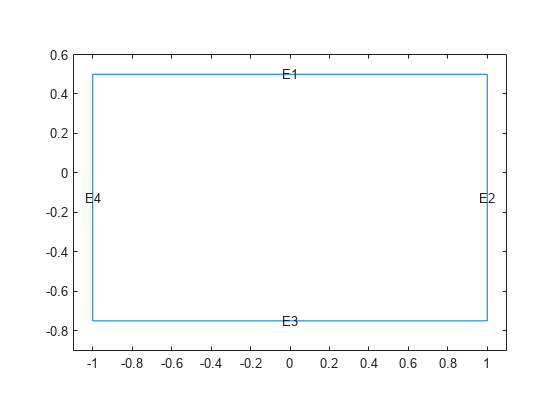AnalyticGeometry
해석적 2차원 지오메트리 설명
설명
AnalyticGeometry는 해석적 지오메트리 객체 형식으로 2차원 지오메트리를 설명합니다. PDEModel 객체, StructuralModel 객체, ThermalModel 객체는 Geometry 속성을 가지며, 이는 AnalyticGeometry 또는 DiscreteGeometry 객체일 수 있습니다.
생성
decsg를 사용해 지오메트리를 만든 후 geometryFromEdges를 사용해 모델에 연결하여 모델에 2차원 해석적 지오메트리를 추가합니다.
속성
객체 함수
addFace | Fill void regions in 2-D and split cells in 3-D geometry |
extrude | Vertically extrude 2-D geometry or specified faces of 3-D geometry |
faceEdges | Find edges belonging to specified faces |
facesAttachedToEdges | Find faces attached to specified edges |
nearestEdge | Find edges nearest to specified point |
nearestFace | Find faces nearest to specified point |
rotate | Rotate geometry |
scale | Scale geometry |
translate | Translate geometry |
예제
버전 내역
R2015a에 개발됨