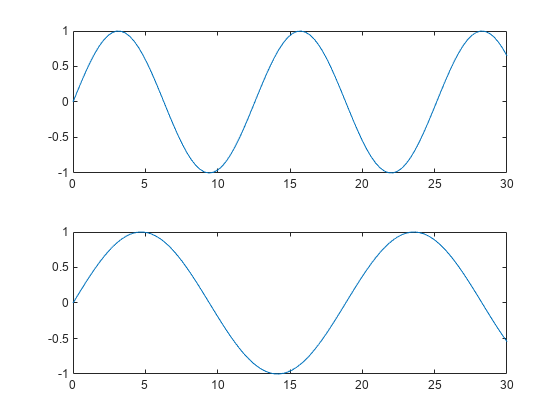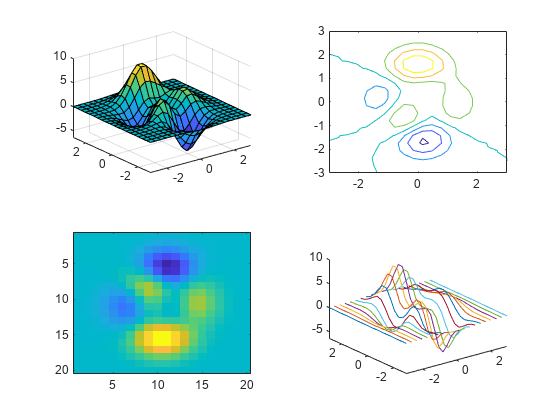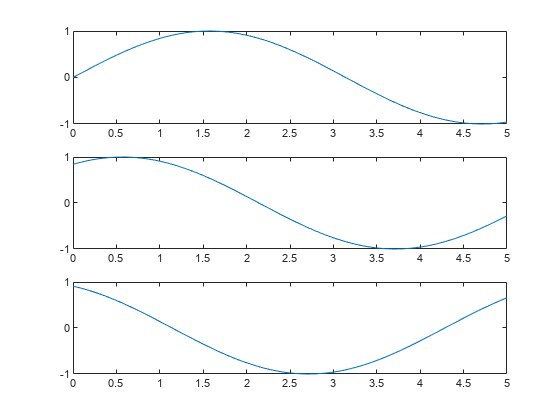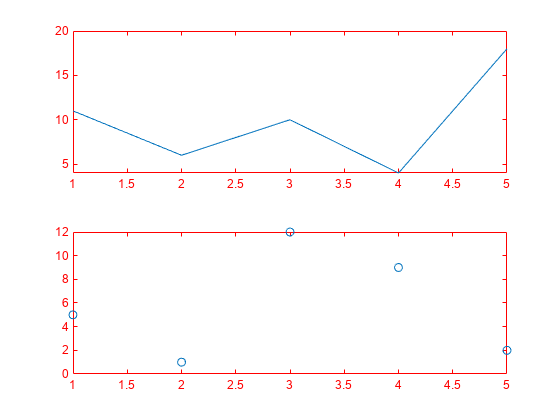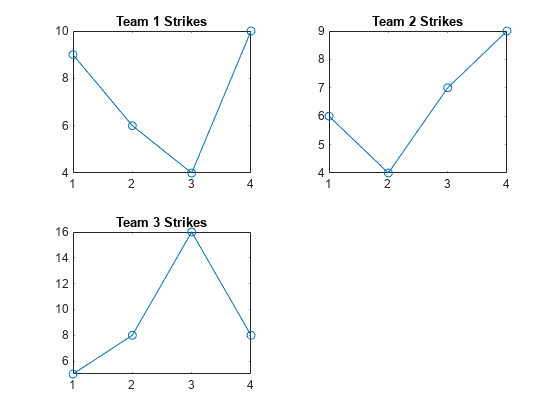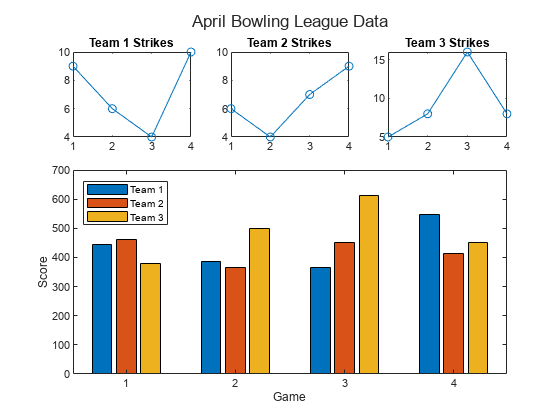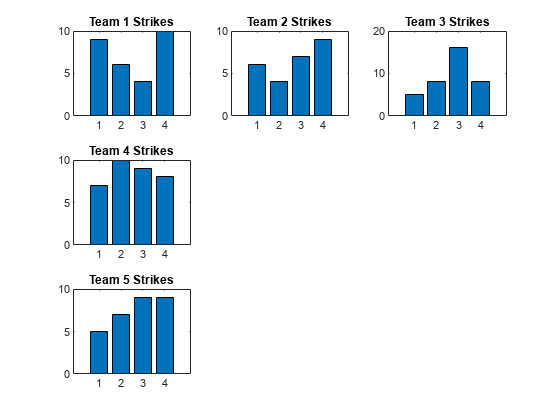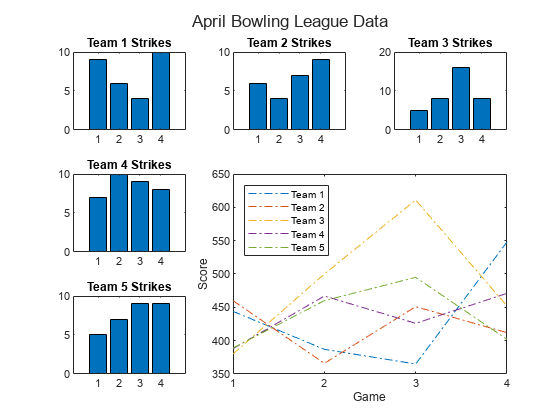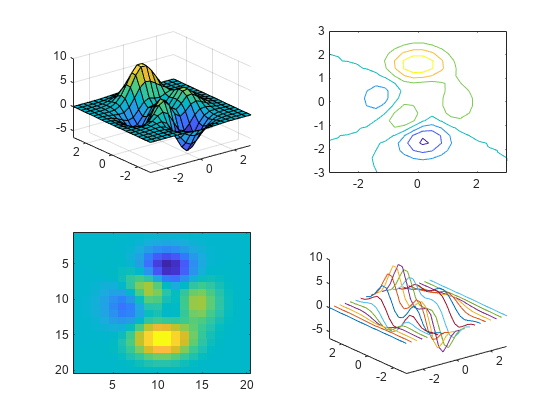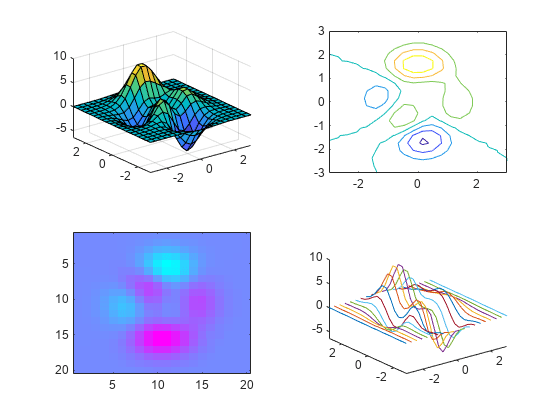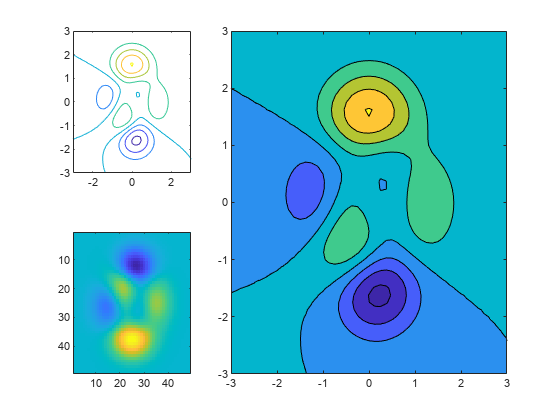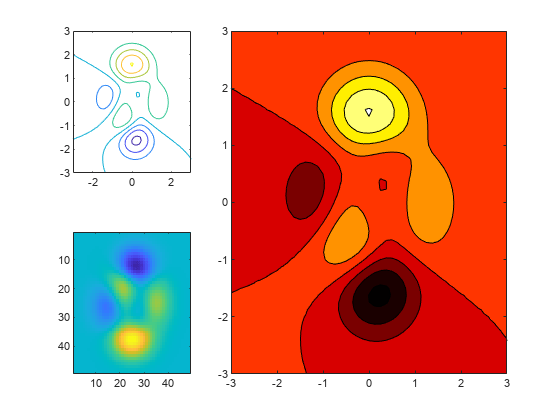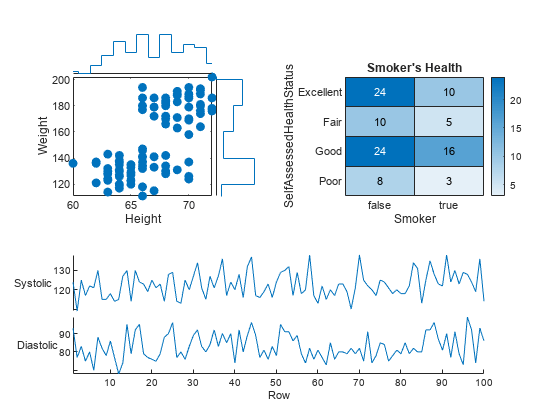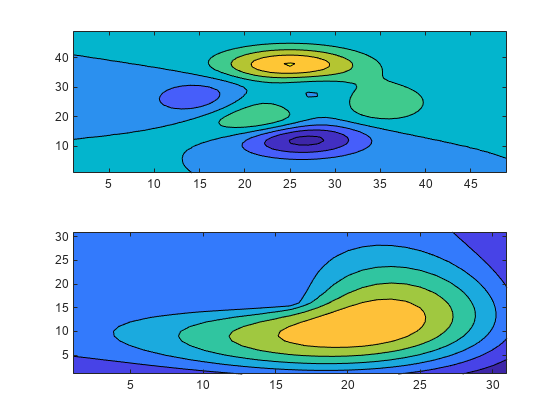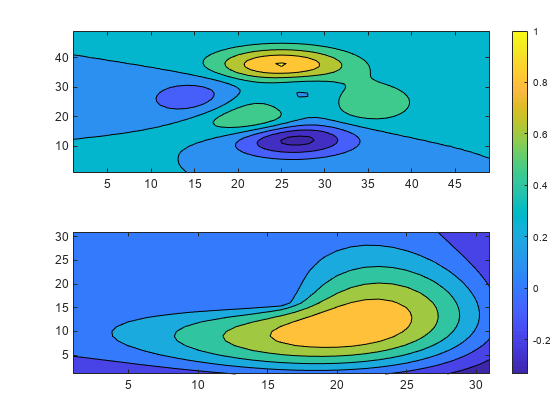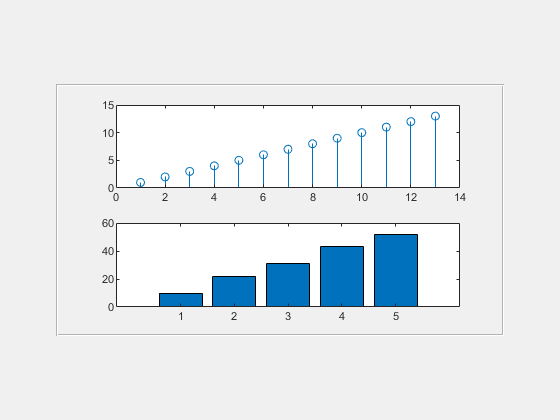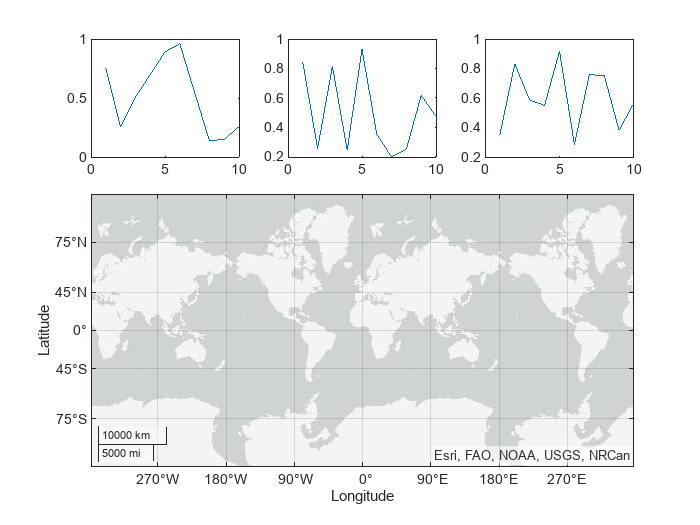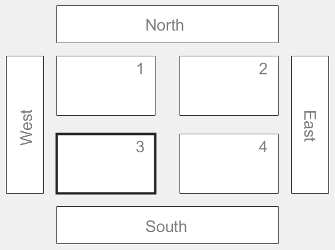nexttile
타일 형식 차트 레이아웃에 좌표축 생성
구문
설명
nexttile은 axes 객체를 만들고 현재 Figure에 있는 타일 형식 차트 레이아웃의 다음 빈 타일에 배치합니다. 현재 Figure에 레이아웃이 없을 경우 nexttile은 새 레이아웃을 만들고 'flow' 타일 배열을 사용하여 이 레이아웃을 구성합니다. 결과 axes 객체가 현재 좌표축이며, 따라서 다음 플로팅 명령이 여기에 플로팅할 수 있습니다.
nexttile(은 그리드의 여러 행과 여러 열에 걸치는 axes 객체를 레이아웃 중앙에 만듭니다. span)span을 [r c] 형식의 벡터로 지정합니다. 좌표축은 타일 r개 행과 c개 열에 걸쳐 배치됩니다. 좌표축의 왼쪽 위 코너의 위치는 그리드의 빈 첫 번째 r×c 영역의 왼쪽 위 코너에 지정됩니다.
nexttile(은 tilelocation)tilelocation으로 지정된 타일 안의 좌표축 또는 독립형 시각화를 현재 좌표축에 할당합니다. 일반적으로 이 구문은 기존 좌표축 또는 독립형 시각화를 수정하려는 경우 유용합니다. 그러나 nexttile이 새 axes 객체를 만드는 경우도 있습니다.
지정된 타일이 비어 있으면
nexttile은 해당 타일 안에 axes 객체를 만듭니다.지정된 타일이 axes 객체 또는 독립형 시각화 객체의 일부분을 포함하되 그 왼쪽 위 코너는 포함하지 않을 경우
nexttile은 기존 객체를 바꿉니다. 예를 들어,tilelocation이 여러 타일에 걸쳐 있는 axes 객체의 가운데 타일을 가리킬 경우,nexttile은 지정한 타일에서 기존 axes 객체를 새 객체로 바꿉니다.
nexttile(은 tilelocation,span)tilelocation으로 지정된 타일에서 시작하여 여러 행 또는 열에 걸쳐 axes 객체를 만듭니다. 지정한 타일이 axes 객체 또는 독립형 시각화 객체로 채워져 있는 경우, nexttile은 다음과 같이 해당 객체를 현재 좌표축으로 만들거나 바꿉니다.
기존 axes 객체 또는 독립형 시각화 객체가
tilelocation및span인수로 지정된 것과 동일한 타일 세트에 걸쳐 있는 경우,nexttile은 해당 객체를 현재 좌표축으로 만듭니다.기존 axes 객체 또는 독립형 시각화 객체가
tilelocation및span인수로 지정된 타일 세트와 다른 영역에 걸쳐 있는 경우,nexttile은 기존 객체를 새tilelocation및span값을 사용하여 새 axes 객체로 바꿉니다.
nexttile(는 t,___)t로 지정된 타일 형식 차트 레이아웃에 대해 동작을 수행합니다. 다른 모든 입력 인수 앞에 t를 지정합니다. 이 구문은 여러 레이아웃으로 작업하는 경우나 레이아웃이 Figure 안에 있는 패널이나 탭인 경우에 유용합니다.
ax = nexttile(___)은 axes 객체를 반환합니다. ax를 사용하여 좌표축의 속성을 설정하십시오. ax를 axes 객체에 대해 동작을 수행하는 다른 그래픽스 함수에 입력 인수로 전달할 수도 있습니다. 예를 들어, colormap 또는 colororder 함수를 호출하여 좌표축의 색 체계를 변경할 수 있습니다.
예제
입력 인수
버전 내역
R2019b에 개발됨