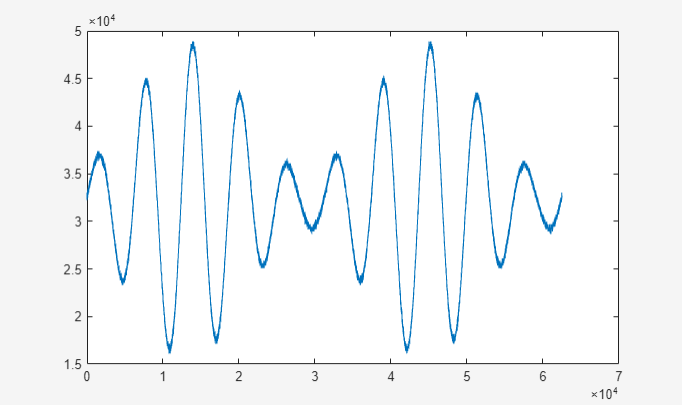이 페이지는 기계 번역을 사용하여 번역되었습니다. 영어 원문을 보려면 여기를 클릭하십시오.
VISA 인터페이스
VISA 표준을 지원하는 계측기와 통신
VISA 인터페이스는 TCP/IP, USB, GPIB 등 다양한 유형의 인터페이스와 함께 사용할 수 있습니다. 통신하고 있는 인터페이스의 유형을 결정하는 인수를 사용하여 visadev 객체를 생성합니다. 예를 들어, VISA-GPIB 객체의 경우 visadev 함수는 보드 인덱스와 주소가 포함된 VISA 리소스 문자열을 받습니다.
함수
속성
| visadev Properties | Access VISA resource properties (R2021a 이후) |
앱
| VISA Explorer | VISA를 통해 계측기에 연결하고 통신하십시오 (R2022b 이후) |
블록
| VISA | Communicate with VISA resources (R2023b 이후) |
도움말 항목
VISA 인터페이스에 연결하고 구성
- VISA 시작하기
VISA(Virtual Instrument Standard Architecture) 인터페이스를 시작해 보십시오. - VXI-11 및 HiSLIP용 TCP/IP 인터페이스 시작하기
VISA-TCP/IP 인터페이스를 사용하여 MATLAB®와 계측기 사이에 연결을 설정합니다. - TCP/IP 소켓 인터페이스 시작하기
VISA-Socket 인터페이스를 사용하여 MATLAB와 계측기 사이에 연결을 설정합니다. - USB 인터페이스 시작하기
VISA-USB 인터페이스를 사용하여 MATLAB와 계측기를 연결합니다. - GPIB 인터페이스 시작하기
VISA-GPIB 인터페이스를 사용하여 MATLAB와 계측기 사이에 연결을 설정합니다. - Get Started with Serial Port Interface
Establish a connection between MATLAB and your instrument using the VISA-Serial interface. - Get Started with VXI and PXI Interfaces
Establish a connection between MATLAB and your instrument using the VISA-VXI or VISA-PXI interface.
VISA 리소스와 통신
- Write and Read ASCII Data Using VISA
Explore ASCII write and read operations with a VISA object. - Write and Read Binary Data Using VISA
Explore binary write and read operations with a VISA object. - Send Trigger to Instrument
Send the trigger command to your VISA resource. - Execute Serial Polls
Execute a serial poll to check the status of your VISA resource. - 코드를 visadev 인터페이스로 전환하기
visa대신visadev를 사용하여 VISA 기기에 연결합니다.
문제 해결
VISA 인터페이스 문제를 해결하십시오.
VISA를 사용하여 장치에 연결할 때 발생하는 문제를 해결합니다.
데이터를 수신할 때 'visadev'가 데이터를 읽을 수 없다는 경고 메시지가 표시되면 문제 해결을 수행하십시오.
Resolve VISA Warning: Unable to Read All Data
Troubleshoot when you receive some data and you get the warning message: 'visadev' unable to read all requested data.