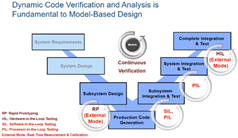이 페이지는 기계 번역을 사용하여 번역되었습니다. 영어 원문을 보려면 여기를 클릭하십시오.
Embedded Coder 시작하기
Embedded Coder®는 대량 생산에 사용되는 임베디드 프로세서를 위한 가독성 높고 간결하며 빠른 C 및 C++ 코드를 생성합니다. 생성된 함수, 파일, 데이터를 정밀하게 제어할 수 있도록 고급 최적화를 통해 MATLAB® Coder™ 및 Simulink® Coder를 확장합니다. 이러한 최적화를 통해 코드 효율성이 향상되고 레거시 코드, 데이터형 및 보정 파라미터와의 통합이 용이해집니다. 타사 개발 툴을 통합하여 임베디드 시스템이나 신속 프로토타이핑 보드에 턴키 방식으로 배포할 수 있는 실행 파일을 빌드할 수 있습니다.
Embedded Coder에는 AUTOSAR, MISRA C™, ASAP2 소프트웨어 표준에 대한 지원이 내장되어 있습니다. 또한 DO178, IEC 61508, ISO 26262 소프트웨어 개발을 지원하기 위해 추적성 리포트, 코드 문서화, 자동화된 소프트웨어 검증 기능을 제공합니다. Embedded Coder 코드는 이식성이 뛰어나 모든 프로세서에서 컴파일하고 실행할 수 있습니다. 또한 특정 하드웨어에 대한 고급 최적화 및 장치 드라이버를 제공하는 지원 패키지도 제공합니다.
튜토리얼
- Simulink 모델에서 C 코드 생성
이산 시간 제어 시스템을 나타내는 모델에서 임베디드 시스템에 최적화된 C 코드를 생성, 테스트 및 배포합니다.
- 단계 1: Embedded Coder 빠른 시작을 사용하여 코드 생성
- 단계 2: 데이터 인터페이스 구성
- 단계 3: 런타임 중 조정을 위한 전역 변수로 모델 파라미터 구성
- 단계 4: C 코드 시뮬레이션 및 검증
- 단계 5: 생성 코드 배포
- 컴포넌트 모델에서 C 서비스 인터페이스 코드 생성
서비스 코드 인터페이스를 사용하는 C 코드를 생성하는 방법.
- 단계 1: Embedded Coder 빠른 시작을 사용하여 코드 생성
- 단계 2: 서비스 인터페이스 구성
- 단계 3: 런타임 중 조정을 위한 모델 파라미터 및 측정을 위한 상태 데이터 구성
- 단계 4: 생성된 C 코드 시뮬레이션 및 검증
- 단계 5: 생성 코드 배포
- Simulink 모델에서 C++ 코드 생성
Simulink 모델에서 임베디드 시스템에 최적화된 C++ 코드를 생성, 검토, 배포합니다.
- 단계 1: Embedded Coder 빠른 시작을 사용하여 C++ 코드 생성
- 단계 2: 클래스 인터페이스 구성
- 단계 3: 생성된 C++ 코드 시뮬레이션 및 검증
- 단계 4: 생성된 C++ 코드 배포
- C 코드 스타일 제어
MATLAB 코드에서 생성된 C/C++ 코드에서if-elseif-else문 대신switch-case문을 생성합니다. - 생성된 C/C++ 코드에 주석 포함
생성된 코드에 MATLAB 소스 코드를 주석으로 포함합니다. 함수 배너에 함수 도움말 텍스트와 함수 서명을 포함합니다.
Simulink 모델 워크플로에서 코드 생성
MATLAB 코드 워크플로에서 코드 생성
임베디드 시스템을 위한 코드 생성 소개
- Embedded Coder를 사용한 코드 생성
MathWorks® 코드 생성 기술은 알고리즘을 위한 C 또는 C++ 코드와 실행 프로그램을 생성합니다.
- 타깃 환경 및 애플리케이션
개발 컴퓨터, 실시간 시뮬레이터, 임베디드 프로세서와 같은 타깃 환경에 맞는 코드를 생성, 빌드, 실행하기 위한 시스템 타깃 파일을 선택합니다.
- Embedded Coder 기본
임베디드 시스템에 배포하기 위한 코드 생성 개념
- 코드 생성 목표 요약
프로젝트 목표와 관련된 정보를 찾습니다.
- 코드 생성 환경 사용자 지정
프로젝트나 조직에 맞게 코드 생성 환경을 사용자 지정합니다.
- MATLAB 코드에서 코드 생성을 위한 Embedded Coder 기능
Embedded Coder 제품은 임베디드 소프트웨어 개발에 사용할 수 있는 기능을 통해 MATLAB Coder 제품을 확장합니다.
추천 예제
비디오
프로덕션 코드를 5분 만에 생성하는 방법
하이 레벨의 프로젝트 요구 사항에 따라 코드를 빠르게 생성합니다.
Embedded Coder 데이터, 함수 및 파일 사용자 지정
입력, 출력, 파라미터와 같은 데이터 클래스에 디폴트 정의, 스토리지 클래스 및 메모리 섹션을 할당합니다.
동적 코드 검증 및 분석: SIL, PIL 및 외부 모드
SIL(Software-in-the-Loop), PIL(Processor-in-the-Loop) 및 외부 모드 기술을 사용하여 생성된 코드를 검증, 조정, 기록 및 보정합니다.