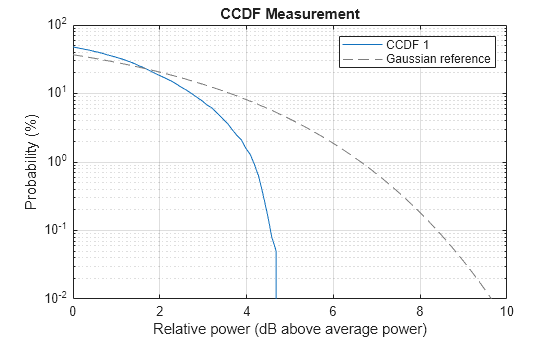plotCCDF
Syntax
Description
H = plotCCDF(meter)powermeter
System object™
meter and returns the plot handles as an output H.
The number of curves plotted equals the number of input channels.
Examples
Input Arguments
Output Arguments
Version History
Introduced in R2022a