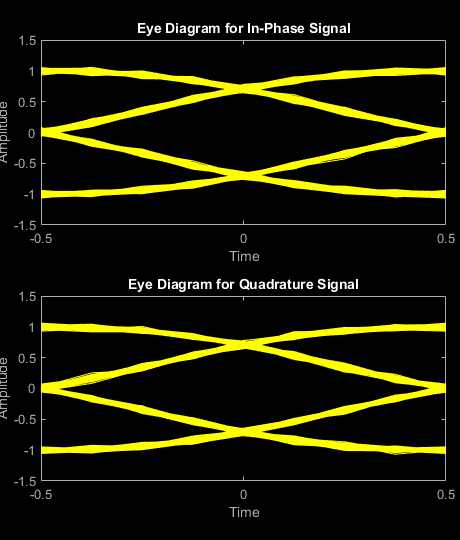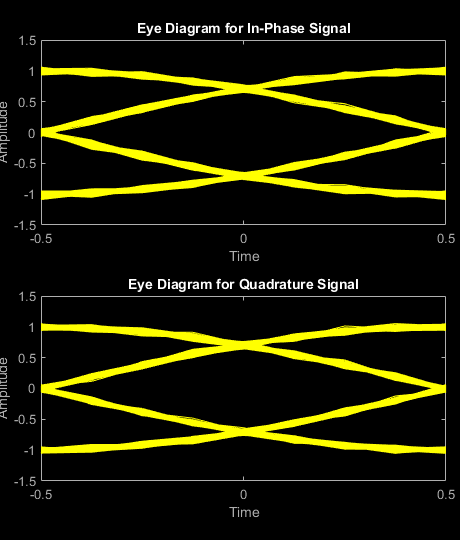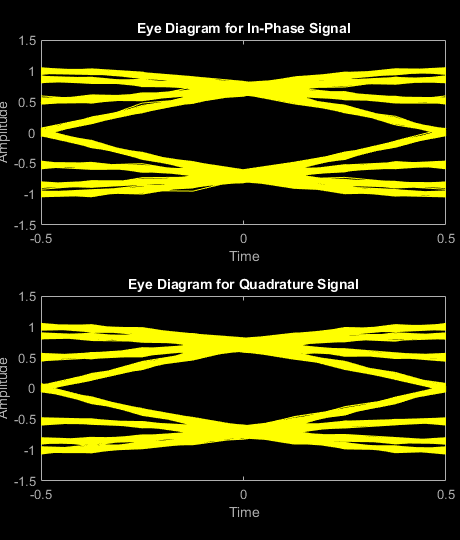comm.MSKModulator
Modulate using MSK method
Description
The comm.MSKModulator
System object™ modulates using the minimum shift keying method. The output is a baseband
representation of the modulated signal. For more information, see Algorithms.
To modulate a signal using minimum shift keying:
Create the
comm.MSKModulatorobject and set its properties.Call the object with arguments, as if it were a function.
To learn more about how System objects work, see What Are System Objects?
Creation
Description
mskmodulator = comm.MSKModulator
mskmodulator = comm.MSKModulator(Name=Value)mskmodulator = comm.MSKModulator(InitialPhaseOffset=pi/2) specifies
an initial phase of pi/2 radians for the modulated waveform.
Properties
Usage
Syntax
Description
Input Arguments
Output Arguments
Object Functions
To use an object function, specify the
System object as the first input argument. For
example, to release system resources of a System object named obj, use
this syntax:
release(obj)
Examples
Algorithms
Differentially encoded minimum shift keying modulation uses pulse shaping to smooth the phase transitions of the modulated signal. The function q(t) is the phase response obtained from the frequency pulse, g(t), through this relation:.
The specified frequency pulse shape corresponds to this rectangular pulse shape expression for g(t).
| Pulse Shape | Expression |
|---|---|
Rectangular |
L is the main lobe pulse duration in symbol intervals.
The duration of the pulse, LT, is the pulse length in symbol intervals.
Extended Capabilities
Version History
Introduced in R2012aSee Also
Functions
Objects
comm.CPFSKModulator|comm.CPFSKDemodulator|comm.GMSKModulator|comm.GMSKDemodulator|comm.MSKDemodulator|comm.CPMModulator|comm.CPMDemodulator