Virtual Vehicle Composer
Open the Virtual Vehicle Composer App
MATLAB® Toolstrip: On the Apps tab, under Automotive, click the Virtual Vehicle Composer icon.
MATLAB Command Window: Enter
virtualVehicleComposer.
Parameters
The flow chart shows the steps to follow to configure, build, and test a vehicle with the Virtual Vehicle Composer app.
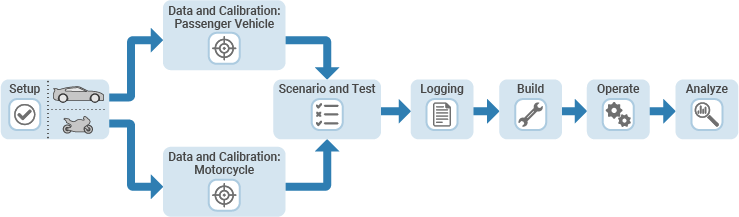
Setup
Start here to enter your virtual vehicle class, powertrain architecture, model template, and vehicle dynamics.
Specify the vehicle type.
Options for Vehicle class depend on available product licenses. See Product and Configuration Dependencies for Virtual Vehicle Composer for more detail.
Setting | Description |
|---|---|
| Four-wheeled passenger vehicle |
| Two-wheeled motorcycle. |
Dependencies
If you have Simscape and these Simscape add-ons, you can set Model template to
Simscape to configure vehicles with Simscape subsystems:
Simscape Driveline
Simscape Electrical
Simscape Fluids
Simscape Multibody — Required for motorcycles
Options for Powertrain architecture depend on available product licenses. See Product and Configuration Dependencies for Virtual Vehicle Composer for more detail.
Setting | Description |
|---|---|
| Passenger vehicle with an SI or CI internal combustion engine, transmission, and corresponding control units. May be FWD, RWD, or AWD. |
| Passenger vehicle with one electric motor, battery, driveline, and corresponding control units. May be FWD, RWD, or AWD. |
| Passenger vehicle with one motor driving the front axle and one motor driving the rear axle; battery, driveline, and corresponding control units. |
| Passenger vehicle with two independent motors driving the front wheels and one motor driving the rear axle; battery, driveline, and corresponding control units. |
| Passenger vehicle with one motor driving the front axle and two independent motors driving the rear wheels; battery, driveline, and corresponding control units. |
| Passenger vehicle with one independent motor driving each wheel; battery, and corresponding control units. May be FWD, RWD, or AWD. |
Hybrid Electric Vehicle P0 | Passenger vehicle with P0 hybrid-electric propulsion, including an SI engine, transmission, motor, battery, and corresponding control units. May be FWD, RWD, or AWD. |
Hybrid Electric Vehicle P1 | Passenger vehicle with P1 hybrid-electric propulsion, including an SI engine, transmission, motor, battery, and corresponding control units. May be FWD, RWD, or AWD. |
Hybrid Electric Vehicle P2 | Passenger vehicle with P2 hybrid-electric propulsion, including an SI engine, transmission, motor, battery, and corresponding control units. May be FWD, RWD, or AWD. |
Hybrid Electric Vehicle P3 | Passenger vehicle with P3 hybrid-electric propulsion, including an SI engine, transmission, motor, battery, and corresponding control units. May be FWD, RWD, or AWD. |
Hybrid Electric Vehicle P4 | Passenger vehicle with P4 hybrid-electric propulsion, including an SI engine, transmission, motor, battery, and corresponding control units. May be FWD, RWD, or AWD. |
Hybrid Electric Vehicle MM | Passenger vehicle with multimode hybrid-electric propulsion, including an SI engine, transmission, motor, generator, battery, and corresponding control units. May be FWD, RWD, or AWD. |
Hybrid Electric Vehicle IPS | Passenger vehicle with input power split hybrid-electric propulsion, including an SI engine, transmission, motor, generator, battery, and corresponding control units. May be FWD, RWD, or AWD. |
| Motorcycle with an SI engine, transmission and chain/belt drive reductions, and corresponding control units. |
| Motorcycle with an electric motor, gear and chain/belt drive reductions, battery, and corresponding control units. |
Note
To refer back to your Powertrain architecture diagram, click the Setup tab. You can view the configuration of the system, including motor placements.
Specify the virtual vehicle dynamics modeling.
Options for Vehicle dynamics depend on available product licenses. See Product and Configuration Dependencies for Virtual Vehicle Composer for more detail.
| Vehicle Class | Vehicle Dynamics | Goals |
|---|---|---|
Passenger vehicle |
| Fuel economy and energy management analysis, and straight-line performance |
| Vehicle handling, stability, and ride comfort analysis | |
Motorcycle |
| Fuel economy and energy management analysis |
| Vehicle handling, stability, and ride comfort analysis |
The virtual vehicle uses the Z-down coordinate system as defined in SAE J670. For more detail, see Coordinate Systems in Vehicle Dynamics Blockset (Vehicle Dynamics Blockset).
Setting | Description |
|---|---|
| One- or three-degree-of-freedom (DOF) passenger vehicle model suitable for fuel economy and energy management analysis. |
| Six-DOF passenger vehicle suitable for vehicle handling, stability, and ride comfort analysis. |
In-plane dynamics | Three-DOF motorcycle model suitable for fuel economy and energy management analysis. The model implements a longitudinal in-plane motorcycle body model to simulate longitudinal, vertical, and pitch motions. |
Out-of-plane dynamics | Six-DOF motorcycle suitable for vehicle handling, stability, and ride comfort analysis. |
Specify a Simulink or
Simscape vehicle plant model and powertrain architecture.
For Passenger vehicle, the default template is
Simulink. For Motorcycle, the
only option is Simscape.
If you have Simscape and these Simscape add-ons, you can set Model template to
Simscape to configure vehicles with Simscape subsystems:
Simscape Driveline
Simscape Electrical
Simscape Fluids
Simscape Multibody — Required for motorcycles
Dependencies
If you set Vehicle class to
Motorcycle, the app sets Model
template to Simscape. You cannot configure a
motorcycle and select Simulink as the model
template.
Specify the project location as a character vector.
Note
The combined Project path and Configuration name must be less than 80 characters.
Data Types: char
Provide a brief identifier for each vehicle and test plan configuration.
Note
The combined Project path and Configuration name must be less than 80 characters.
Data Types: char
Specify a catalog of custom components as a string. The custom component catalog points to any custom components you want to have easy access to. A custom component could be a Simulink component from Virtual Vehicle Composer that you have reparameterized, or a Simulink model you have imported.
Note
If you set Model template to
Simscape, you cannot use a Custom component
catalog.
See Add Virtual Vehicle Custom Component and Edit or Remove Virtual Vehicle Custom Component.
Data and Calibration: Passenger Vehicle
Use the app to select and parameterize your virtual vehicle components, such as body and frame, suspension, tires, and powertrain.
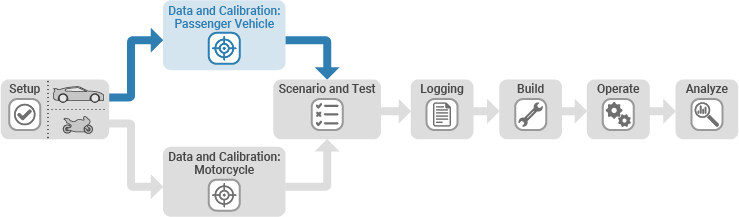
You can select and modify components from the lists provided in
the Virtual Vehicle Composer, and if you set Model template to
Simulink, you can choose a custom component you have stored in
the Custom component catalog. See Add Virtual Vehicle Custom Component and Edit or Remove Virtual Vehicle Custom Component for more
detail.
Select one of the options for each component. The available options depend on available product licenses and your Setup pane selections. See Product and Configuration Dependencies for Virtual Vehicle Composer for more detail.
| Component | Description |
|---|---|
Body and Frame | Select how the body and frame assembly motion is modeled, and set its dimensional and inertial parameters. The available options depend on the Vehicle dynamics setting. |
Steering System | If you set Vehicle dynamics to
|
Suspension System | If you set Vehicle dynamics to
|
Tire and Wheel Systems | Select the tire model and tire data for the front and rear axles. The available options depend on the Vehicle dynamics setting. |
Brake System | Select the brake type and parameters for the front and rear axles. Use the Brake Control Unit parameter to specify anti-lock brakes and traction control. |
| Powertrain | Select the engine, electric motors, transmission, drivetrain, differential system, and electrical system parameters. The available options depend on the Powertrain architecture selected. |
Trailer | If you have Vehicle Dynamics Blockset, you can select a One-Axle
Trailer. |
Environment | Set parameters for the operating environment by selecting
|
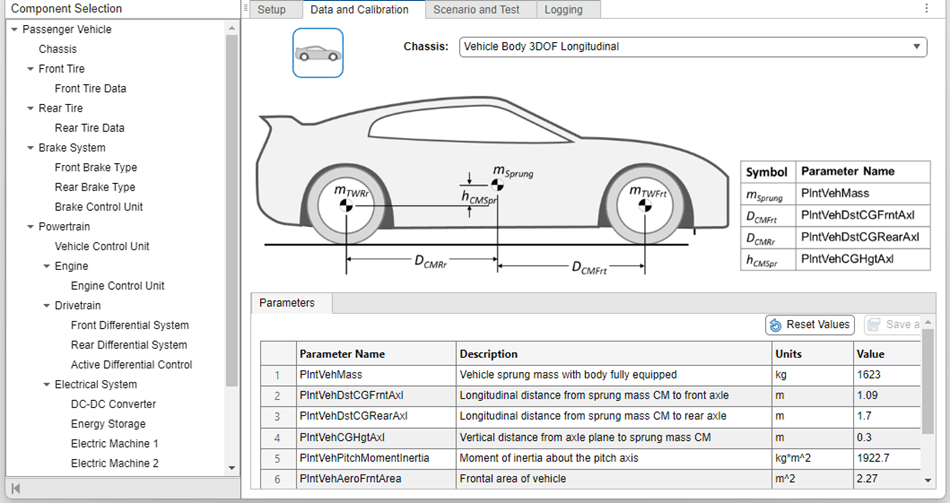
Passenger Vehicle Body and Frame
Options for Body and Frame depend on available product licenses. See Product and Configuration Dependencies for Virtual Vehicle Composer for more detail.
Setting | Description |
|---|---|
| Body and frame model for one-DOF longitudinal vehicle dynamics.
Available when you set Vehicle dynamics to
|
| Body and frame model for three-DOF vehicle dynamics, allowing
longitudinal, vertical, and pitch motions. Available when you set
Model template to
|
Vehicle Body 6DOF Longitudinal and
Lateral | Body and frame model for six-DOF longitudinal, lateral, and
vertical vehicle dynamics with corresponding rotations. Available when you
set Vehicle dynamics to |
Dependencies
To enable this parameter, on the Setup pane, set
Vehicle class to Passenger
vehicle.
Passenger Vehicle Steering System
Options for Steering System depend on available product licenses. See Product and Configuration Dependencies for Virtual Vehicle Composer for more detail.
Setting | Description | Availability |
|---|---|---|
| Kinematic steering model. Suitable for Ackerman steering. | Available when you set Body and frame
to Vehicle Body 6DOF Longitudinal and
Lateral. |
| Mapped rack-and-pinion steering model. | |
| Detailed steering system incorporating rack-and-pinion steering geometry and compliances. | |
| Simscape Multibody Link model incorporating rack and pinion geometry. This option does not include system compliance. | Available when you set Model template to
Simscape and Body and
frame to Vehicle Body 6DOF Longitudinal and
Lateral. |
Dependencies
To enable this parameter, on the Setup pane:
Set Vehicle class to
Passenger vehicle.Set Vehicle dynamics to
Combined longitudinal and lateral dynamics.
Passenger Vehicle Front Suspension
Options for Front Suspension depend on available product licenses. See Product and Configuration Dependencies for Virtual Vehicle Composer for more detail.
Setting | Description | Availability |
|---|---|---|
| Kinematics and compliance (K and C) characteristics of independent front suspension | Available when you set
Body and frame to
Vehicle Body 6DOF Longitudinal and
Lateral |
| MacPherson strut independent front suspension | |
| Double-wishbone front suspension | Available when you set Model
template to
Simscape and Body and
frame to Vehicle Body 6DOF
Longitudinal and Lateral |
Dependencies
To enable this parameter, on the Setup pane:
Set Vehicle class to
Passenger vehicle.Set Vehicle dynamics to
Combined longitudinal and lateral dynamics.
Passenger Vehicle Rear Suspension
Options for Rear Suspension depend on available product licenses. See Product and Configuration Dependencies for Virtual Vehicle Composer for more detail.
Setting | Description | Availability |
|---|---|---|
| Kinematics and compliance (K and C) characteristics of independent rear suspension. | Available when you set Body and frame
to Vehicle Body 6DOF Longitudinal and
Lateral. |
| Solid rear axle. | |
| K and C characteristics of twist beam rear suspension. | |
| Double-wishbone rear suspension. | Available when you set Model template to
Simscape and Body and
frame to Vehicle Body 6DOF Longitudinal and
Lateral. |
Dependencies
To enable this parameter, on the Setup pane:
Set Vehicle class to
Passenger vehicle.Set Vehicle dynamics to
Combined longitudinal and lateral dynamics.
Passenger Vehicle Front Tire and Wheel System
Options for Front Tire and Wheel depend on available product licenses. See Product and Configuration Dependencies for Virtual Vehicle Composer for more detail.
Setting | Description | Availability |
|---|---|---|
| Tire model suitable for longitudinal vehicle motion studies, including fuel economy and energy management analysis. Only longitudinal parameters of the Magic Formula 6.2 equations are used. Includes options for modifying rolling resistance. | Available when you set Body and frame
to Vehicle Body 1DOF Longitudinal or
Vehicle Body 3DOF Longitudinal. |
| Tire model suitable for longitudinal vehicle dynamics studies, including acceleration, braking, and ride comfort analysis. Only longitudinal parameters of the Magic Formula 6.2 equations are used. You can select fitted tire data sets provided by the Global Center for Automotive Performance Simulation (GCAPS) for tires, including:
Not available if you set Model
template to
| |
MF Tires Longitudinal and Lateral
Front | Tire model suitable for longitudinal and lateral vehicle dynamics studies, including vehicle handling, stability, and ride comfort analysis. Magic Formula 6.2 equations are used. You can select fitted tire data sets provided by the Global Center for Automotive Performance Simulation (GCAPS) for tires, including:
Not available if you set Model
template to
| Available when you set Body and
frame to |
Fiala Tires Longitudinal and Lateral
Front | Simplified tire model suitable for longitudinal and lateral vehicle dynamics studies, including vehicle handling, stability, and ride comfort analysis. Parameters are intuitive and easy to tune, with some loss in fidelity. Consider this setting if you do not have the tire coefficients needed by the Magic Formula and are conducting studies that do not involve extensive nonlinear combined lateral slip or lateral dynamics. Not available if you set
Model template to
| |
Simscape MF Tires Front | Simscape tire model suitable for longitudinal and lateral vehicle dynamics studies, including vehicle handling, stability, and ride comfort analysis. Magic Formula equations are used. | Available when you set Model template to
|
Dependencies
To enable this parameter, on the Setup pane, set
Vehicle class to Passenger
vehicle.
Passenger Vehicle Rear Tire and Wheel System
Options for Rear Tire and Wheel depend on available product licenses. See Product and Configuration Dependencies for Virtual Vehicle Composer for more detail.
Setting | Description | Availability |
|---|---|---|
| Tire model suitable for longitudinal vehicle motion studies, including fuel economy and energy management analysis. Only longitudinal parameters of the Magic Formula 6.2 equations are used. Includes options for modifying rolling resistance. | Available when you set Body and frame
to Vehicle Body 1DOF Longitudinal or
Vehicle Body 3DOF Longitudinal. |
| Tire model suitable for longitudinal vehicle dynamics studies, including acceleration, braking, and ride comfort analysis. Only longitudinal parameters of the Magic Formula 6.2 equations are used. You can select fitted tire data sets provided by the Global Center for Automotive Performance Simulation (GCAPS) for tires, including:
Not available if you set Model
template to
| |
MF Tires Longitudinal and Lateral Rear | Tire model suitable for longitudinal and lateral vehicle dynamics studies, including vehicle handling, stability, and ride comfort analysis. Magic Formula 6.2 equations are used. You can select fitted tire data sets provided by the Global Center for Automotive Performance Simulation (GCAPS) for tires, including:
| Available when you set Body and
frame to |
Fiala Tires Longitudinal and Lateral
Rear | Simplified tire model suitable for longitudinal and lateral vehicle dynamics studies, including vehicle handling, stability, and ride comfort analysis. Parameters are intuitive and easy to tune, with some loss in fidelity. Consider this setting if you do not have the tire coefficients needed by the Magic Formula and are conducting studies that do not involve extensive nonlinear combined lateral slip or lateral dynamics. Not available if you set
Model template to
| |
Simscape MF Tires Rear | Simscape tire model suitable for longitudinal and lateral vehicle dynamics studies, including vehicle handling, stability, and ride comfort analysis. Magic Formula equations are used. | Available when you set Model template to
|
Dependencies
To enable this parameter, on the Setup pane, set
Vehicle class to Passenger
vehicle.
Passenger Vehicle Brake System
Setting | Description |
|---|---|
| Brake model converts the brake fluid pressure into a braking torque. |
| Brake model converts the brake fluid pressure and brake geometry into a braking torque. Not available if you set
Model template to
|
Mapped | Brake torque is a mapped function of the wheel speed and the brake fluid pressure. Not available if you set Model
template to
|
Dependencies
To enable this parameter, on the Setup pane, set
Vehicle class to Passenger
vehicle.
Setting | Description |
|---|---|
| Brake model converts the brake fluid pressure into a braking torque. |
| Brake model converts the brake fluid pressure and brake geometry into a braking torque. Not available if you set
Model template to
|
Mapped | Brake torque is a mapped function of the wheel speed and the brake fluid pressure. Not available if you set Model
template to
|
Dependencies
To enable this parameter, on the Setup pane, set
Vehicle class to Passenger
vehicle.
Setting | Description |
|---|---|
| Open loop brake control. The controller commands brake pressure as a sole function of the brake command. |
| Anti-lock braking system (ABS) feedback controller that switches between two states to minimize the error between the actual slip and the desired slip. Here, the desired slip is the value where the friction coefficient of the tires reaches its maximum. |
Five-State ABS and TCS | Five-state ABS and traction control system (TCS) that uses logic-switching based on wheel and vehicle accelerations to control the braking pressure at each wheel. Consider using five-state ABS and TCS control to prevent wheel lock-up, decrease braking distance, and maintain yaw stability during maneuvers. The default ABS parameters are set to work on roads that have a constant friction coefficient scaling factor of 0.6. |
Dependencies
To enable this parameter, on the Setup pane, set
Vehicle class to Passenger
vehicle.
Passenger Vehicle Powertrain
Options for Engine depend on available product licenses. See Product and Configuration Dependencies for Virtual Vehicle Composer for more detail.
Setting | Description | ||||
|---|---|---|---|---|---|
| Mapped gasoline-fueled SI engine model using detailed look-up tables from steady-state operation. The data input includes include power, air mass flow rate, fuel flow, exhaust temperature, efficiency, and emission performance. Selecting If you have the Model-Based Calibration Toolbox™, you can generate a static calibration. Select from options on Calibrate from Data. For more detail, see Calibrate Mapped SI Engine Using Data. Not available if you set Model
template to
| ||||
SI Simple Engine | Simplified gasoline-fueled SI engine model that estimates engine torque and fuel flow rate using a steady-state table of maximum torque versus engine speed, along with two scalar fuel mass properties, and one scalar engine efficiency parameter. Selecting
| ||||
| SI gasoline-fueled engine physically modeled from intake port to exhaust port, including transient operating conditions. The model takes into account the ambient values of atmospheric temperature and pressure. Selecting Not
available if you set Model template to
| ||||
| A deep learning model that is generated from transient gasoline-fueled SI engine training data. This model type is capable of responding to rapid changes in operating conditions. Available if you have Deep Learning Toolbox™ and Statistics and Machine Learning Toolbox™ licenses. Use this setting to generate a dynamic deep learning SI engine model to use for powertrain control, diagnostics, and estimator algorithm design. Selecting For more detail, see Generate Deep Learning SI Engine Model. Not available if you set Model
template to
| ||||
| SI hydrogen-fueled engine physically modeled from intake port to exhaust port, including transient operating conditions. The model takes into account the ambient values of atmospheric temperature and pressure. Selecting Not
available if you set Model template to
| ||||
| Mapped hydrogen-fueled SI engine model using detailed look-up tables from steady-state operation. The data input includes include power, air mass flow rate, fuel flow, exhaust temperature, efficiency, and emission performance. Selecting If you have the Model-Based Calibration Toolbox, you can generate a static calibration. Select from options on Calibrate from Data. For more detail, see Calibrate Mapped SI Engine Using Data. Not available if you set Model
template to
| ||||
SI H2 Simple Engine | Simplified hydrogen-fueled SI engine model that estimates engine torque and fuel flow rate using a steady-state table of maximum torque versus engine speed, along with two scalar fuel mass properties, and one scalar engine efficiency parameter. Selecting
| ||||
| A deep learning model that is generated from transient hydrogen-fueled SI engine training data. This model type is capable of responding to rapid changes in operating conditions. Available if you have Deep Learning Toolbox and Statistics and Machine Learning Toolbox licenses. Use this setting to generate a dynamic deep learning SI engine model to use for powertrain control, diagnostics, and estimator algorithm design. Selecting For more detail, see Generate Deep Learning SI Engine Model. Not available if you set Model
template to
| ||||
| Mapped diesel-fueled compression-ignition engine model using detailed look-up tables from steady-state operation. The data input includes include power, air mass flow rate, fuel flow, exhaust temperature, efficiency, and emission performance. Selecting
If you have the Model-Based Calibration Toolbox, you can generate a static calibration. Select from options on Calibrate from Data. For more detail, see Calibrate Mapped CI Engine Using Data. Not available if you set Model
template to
| ||||
| Simplified diesel-fueled CI engine model that estimates engine torque and fuel flow rate using a steady-state table of maximum torque versus engine speed, along with two scalar fuel mass properties, and one scalar engine efficiency parameter. Selecting
Not available if
you set Model template to
| ||||
| CI diesel-fueled engine physically modeled from intake port to exhaust port, including transient operating conditions. The model takes into account the ambient values of atmospheric temperature and pressure. Selecting Not
available if you set Model template to
| ||||
| The functional mockup unit (FMU) engine implements an FMU block with these engine inputs and outputs.
Selecting To implement the FMU engine model:
|
Dependencies
To enable this parameter, on the Setup pane:
Set Vehicle class to
Passenger vehicle.Set Powertrain architecture to any of these options:
Conventional VehicleHybrid Electric Vehicle P0Hybrid Electric Vehicle P1Hybrid Electric Vehicle P2Hybrid Electric Vehicle P3Hybrid Electric Vehicle P4Hybrid Electric Vehicle MMHybrid Electric Vehicle IPS
Setting | Powertrain Architecture | Description |
|---|---|---|
EV 1EM with BMS | Electric Vehicle 1EM | Controls motors with torque arbitration and power management. Implements regenerative braking. |
EV 2EM | Electric Vehicle 2EM | |
EV 3EM Dual Front | Electric Vehicle 3EM Dual Front | |
EV 3EM Dual Rear | Electric Vehicle 3EM Dual Rear | |
EV 4EM | Electric Vehicle 4EM | |
| Hybrid Electric Vehicle P0 | Implements an equivalent consumption minimization strategy (ECMS) to control the energy management of hybrid electric vehicles (HEVs). The strategy optimizes the torque split between the engine and motor to minimize energy consumption while maintaining the battery SOC. Implements regenerative braking. |
| Hybrid Electric Vehicle P1 | |
|
| |
|
| |
HEVP4 Optimal |
| |
HEVMM RuleBased |
| Controls the motor, generator, and engine through a set of rules and decision logic implemented in Stateflow®. Implements regenerative braking. |
HEVIPS RuleBased |
|
Dependencies
To enable this parameter, set Vehicle class to
Passenger vehicle and Powertrain
architecture to one of these options:
Electric Vehicle, wherexEMxis 1, 2, or 4Electric Vehicle 3EM Dual FrontElectric Vehicle 3EM Dual RearHybrid Electric Vehicle P, wherexxis 0, 1, 2, 3 or 4Hybrid Electric Vehicle MMHybrid Electric Vehicle IPS
The DC-DC Converter for Motors option provides a
bidirectional DC-to-DC converter that supports boost (voltage-increasing) and buck
(voltage-reducing) operations. With the HVDCPassThrough
option, the current is supplied at battery voltage.
Dependencies
To enable this parameter, set Vehicle class to
Passenger vehicle and Powertrain
architecture to one of these options:
Electric Vehicle, wherexEMxis 1, 2, or 4Electric Vehicle 3EM Dual FrontElectric Vehicle 3EM Dual RearHybrid Electric Vehicle P, wherexxis 0, 1, 2, 3 or 4Hybrid Electric Vehicle MMHybrid Electric Vehicle IPS
Options for Energy Storage depend on available product licenses. See Product and Configuration Dependencies for Virtual Vehicle Composer for more detail.
Setting | Description |
|---|---|
| Open-circuit voltage and internal resistance are mapped functions of the state of charge (SOC) and battery temperature. |
| |
| |
| |
| |
| |
| |
| |
| |
| |
| |
| |
| Constant-voltage source with infinite storage capacity. |
| Available if you set Model Template to
|
Dependencies
To enable this parameter, set Vehicle class to
Passenger vehicle and Powertrain
architecture to one of these options:
Electric Vehicle, wherexEMxis 1, 2, or 4Electric Vehicle 3EM Dual FrontElectric Vehicle 3EM Dual RearHybrid Electric Vehicle P, wherexxis 0, 1, 2, 3 or 4Hybrid Electric Vehicle MMHybrid Electric Vehicle IPS
Options for electric machines depend on available product licenses. See Product and Configuration Dependencies for Virtual Vehicle Composer for more detail.
The table shows electric machine options for motors in each location
x, as shown on the Powertrain
architecture diagram on the Setup pane.
Setting | Description |
|---|---|
| Torque envelope is mapped versus motor speed and applied voltage. Mechanical losses are mapped versus motor speed, torque, operating temperature, and voltage. The app sets default parameters for the motor based on the powertrain architecture. |
| |
| |
| |
| |
| |
| |
| |
| |
| |
| |
| |
| Torque envelope is mapped versus motor speed. Mechanical losses are mapped versus motor speed and torque. The app sets default parameters for the motor based on the powertrain architecture. |
| |
| |
| |
| |
| |
| |
| |
| |
| |
| |
|
Dependencies
To enable this parameter, set Vehicle class to
Passenger vehicle and Powertrain
architecture to one of these options:
Electric Vehicle, wherexEMxis 1, 2, or 4Electric Vehicle 3EM Dual FrontElectric Vehicle 3EM Dual RearHybrid Electric Vehicle P, wherexxis 0, 1, 2, 3 or 4Hybrid Electric Vehicle MMHybrid Electric Vehicle IPS
Implement a thermal management system for component cooling in battery-electric vehicles.
Setting | Description |
|---|---|
| Implements a managed thermal model for battery-electric vehicles. Specify parameters for battery and motor physical proprieties, component size, and performance. The implementation consumes power. Consider using for accurate thermal modeling. However, the implementation can significantly slow down execution speed. |
Constant Temperature | Implements a constant temperature thermal model. The heat flow to and from the electrical components is set based on initial thermal conditions. The thermal condition remain unchanged. The implementation does not consume power. Consider using for faster execution speed. |
Dependencies
To enable this parameter, set Vehicle class to
Passenger vehicle and Powertrain
architecture to one of these options:
Electric Vehicle, wherexEMxis 1, 2, or 4Electric Vehicle 3EM Dual FrontElectric Vehicle 3EM Dual Rear
Specify battery and motor target temperatures for the managed thermal system.
Dependencies
To enable this parameter, set Vehicle class to
Passenger vehicle and Powertrain
architecture to one of these options:
Electric Vehicle, wherexEMxis 1, 2, or 4Electric Vehicle 3EM Dual FrontElectric Vehicle 3EM Dual Rear
Additionally, set Thermal Control Unit to
Managed Thermal System.
Configure refrigeration loop options for the thermal system.
Setting | Description |
|---|---|
| Implements a two-phase refrigeration simulation using a System-Level Refrigeration Cycle (2P) (Simscape Fluids) block. Consider using for accurate temperature and pressure calculations and realistic hardware component modeling. However, the implementation can significantly slow down execution speed. |
Power Estimate | Implements a simple reduced-order model based on performance coefficients using look-up-tables. Consider using for a good estimate of power and faster execution speed. All parameters must be correlated to the specific refrigeration cycle. |
Dependencies
To enable this parameter, on the Setup tab, set:
Model template to
SimscapeVehicle class to
Passenger vehiclePowertrain architecture to one of these options:
Electric Vehicle, wherexEMxis 1, 2, or 4Electric Vehicle 3EM Dual FrontElectric Vehicle 3EM Dual Rear
Additionally, set Thermal Control Unit to
Managed Thermal System.
Options for Drivetrain depend on available product licenses. See Product and Configuration Dependencies for Virtual Vehicle Composer for more detail.
Setting | Description |
|---|---|
| Drives both wheels on the front axle through a differential |
Rear Wheel Drive | Drives both wheels on the rear axle through a differential |
All Wheel Drive | Drives all four wheels through a transfer case and differentials |
All Wheel Driven by 2EM | Uses a single motor to drive the front wheels through a differential and a single motor to drive the rear wheels through a differential |
All Wheel Driven by 3EM Front | Uses two motors to drive the front wheels separately and a single motor to drive the rear wheels through a differential |
All Wheel Driven by 3EM Rear | Uses two motors to drive the rear wheels separately and a single motor to drive the front wheels through a differential |
All Wheel Driven by 4EM | Uses a single motor to drive each wheel separately. |
Dependencies
To enable this parameter, on the Setup pane, set
Vehicle class to Passenger
vehicle.
Options for Transmission depend on available product licenses. See Product and Configuration Dependencies for Virtual Vehicle Composer for more detail.
Setting | Description | Powertrain Architecture |
|---|---|---|
| Idealized transmission without clutch or synchronization detail. Use this setting to model the gear ratios and power loss when you do not need a detailed transmission model. | Conventional and HEVs |
| Automatic transmission with planetary gears and a torque converter. | |
| A manual transmission with additional actuators and an electronic control unit (ECU) to regulate clutch and gear selection based on commands from a controller. Clutch and synchronizer engagement rates are linear and adjustable. Not available if Model
template is set to
| |
Single Speed Transmission
, where x is 1, 2, or
4 | A single-speed transmission for EVs implemented by the Gearbox block. | EVs |
Dependencies
To enable this parameter, on the Setup pane, set
Vehicle class to Passenger
vehicle.
Setting | Description | Powertrain Architecture |
|---|---|---|
| Controller that executes forward, reverse, neutral, park, and N-speed gear shifts according to the selected shift schedule. You can supply multiple schedules and select them using a block input. | Conventional and HEVs |
Driver Pass Through | No transmission control. | EVs |
Dependencies
To enable this parameter, on the Setup pane, set
Vehicle class to Passenger
vehicle.
Passenger Vehicle Trailer
Specify trailer dimensions and inertial properties by selecting
One-Axle Trailer.
Requires a Vehicle Dynamics Blockset license. Not available if you set Model template to
Simscape.
Dependencies
To enable this parameter, on the Setup pane, set
Vehicle class to Passenger
vehicle.
Environment
Set parameters for the operating environment by selecting Ambient
Conditions.
Dependencies
To enable this parameter, on the Setup pane, set
Vehicle class to Passenger
vehicle.
Data and Calibration: Motorcycle
Use the app to select and parameterize your virtual motorcycle components, such as the body and frame, suspension, tires, and powertrain.
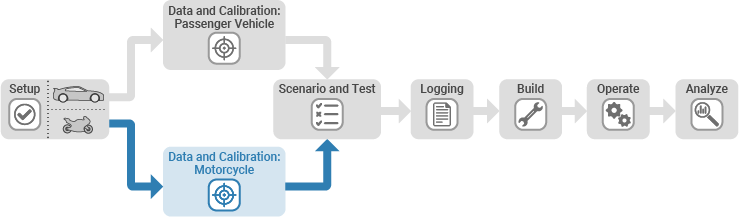
All vehicles configured with Vehicle class set to
Motorcycle require:
Vehicle Dynamics Blockset
Simscape Multibody
Select one of the options for each component. The available options depend on your Setup selections.
| Parameter | Description |
|---|---|
| Body and Frame | Select the body and frame type. The available options depend on the Vehicle dynamics setting. |
| Steering System | With Vehicle dynamics set to
|
| Front Suspension | With Vehicle dynamics set to
|
| Rear Suspension | With Vehicle dynamics set to
|
| Front Tire | Set the front tire parameters. |
| Rear Tire | Set the rear tire parameters. |
| Front Brake Type | Select the front brake type and set parameters. |
| Rear Brake Type | Select the rear brake type and set parameters. |
| Brake Control Unit | Use the Brake Control Unit parameter to specify anti-lock brakes. |
| Powertrain | Select the engine or electric motor, and chain drive parameters. The available options depend on the Powertrain architecture setting. |
| Environment | Set parameters for the operating environment by selecting
|

Motorcycle Body and Frame
All vehicles configured with Vehicle class
set to Motorcycle require Vehicle Dynamics Blockset and Simscape
Multibody. See Motorcycle License Requirements and Dependencies
for more detail.
Setting | Description |
|---|---|
| Models dynamics in the longitudinal-vertical plane. Available when Vehicle dynamics is
set to |
| Models dynamics in six degrees of freedom. Available
when Vehicle dynamics is set to
|
Dependencies
To enable this parameter, on the Setup pane, set
Vehicle class to
Motorcycle.
All vehicles configured with Vehicle class
set to Motorcycle require Vehicle Dynamics Blockset and Simscape
Multibody. See Motorcycle License Requirements and Dependencies
for more detail.
Setting | Description |
|---|---|
| Handlebar-steered front fork on a frame-mounted revolute joint |
| Steering angle fixed at zero |
Dependencies
To enable this parameter, on the Setup pane:
Set Vehicle class to
Motorcycle.Set Vehicle dynamics to
Out-of-plane dynamics.
All vehicles configured with Vehicle class
set to Motorcycle require Vehicle Dynamics Blockset and Simscape
Multibody. See Motorcycle License Requirements and Dependencies
for more detail.
Setting | Description |
|---|---|
| No torsional damping |
| Torsional damper about steering axis, with linear viscous damping |
Dependencies
To enable this parameter, on the Setup pane:
Set Vehicle class to
Motorcycle.Set Vehicle dynamics to
Out-of-plane dynamics.
All vehicles configured with Vehicle class
set to Motorcycle require Vehicle Dynamics Blockset and Simscape
Multibody. See Motorcycle License Requirements and Dependencies
for more detail.
Setting | Description |
|---|---|
| Telescoping fork with linear spring and damper |
Dependencies
To enable this parameter, on the Setup pane:
Set Vehicle class to
Motorcycle.Set Vehicle dynamics to
Out-of-plane dynamics.
All vehicles configured with Vehicle class
set to Motorcycle require Vehicle Dynamics Blockset and Simscape
Multibody. See Motorcycle License Requirements and Dependencies
for more detail.
Setting | Description |
|---|---|
| Swing arm with torsional spring and damper at its pivot. Stiffness and damping are linear. |
Dependencies
To enable this parameter, on the Setup pane:
Set Vehicle class to
Motorcycle.Set Vehicle dynamics to
Out-of-plane dynamics.
All vehicles configured with Vehicle class
set to Motorcycle require Vehicle Dynamics Blockset and Simscape
Multibody. See Motorcycle License Requirements and Dependencies
for more detail.
Setting | Description |
|---|---|
| Tire with linear force and moment model, using Simscape modeling |
Dependencies
To enable this parameter, on the Setup pane, set
Vehicle class to
Motorcycle.
All vehicles configured with Vehicle class
set to Motorcycle require Vehicle Dynamics Blockset and Simscape
Multibody. See Motorcycle License Requirements and Dependencies
for more detail.
Setting | Description |
|---|---|
| Tire with linear force and moment model, using Simscape modeling |
Dependencies
To enable this parameter, on the Setup pane, set
Vehicle class to
Motorcycle.
All vehicles configured with Vehicle class
set to Motorcycle require Vehicle Dynamics Blockset and Simscape
Multibody. See Motorcycle License Requirements and Dependencies
for more detail.
Setting | Description |
|---|---|
| Brake model converts the brake fluid pressure into a braking torque |
| Brake model converts the brake fluid pressure and brake geometry into a braking torque |
Mapped | Brake torque is a mapped function of the wheel speed and the brake fluid pressure |
Dependencies
To enable this parameter, on the Setup pane, set
Vehicle class to
Motorcycle.
All vehicles configured with Vehicle class
set to Motorcycle require Vehicle Dynamics Blockset and Simscape
Multibody. See Motorcycle License Requirements and Dependencies
for more detail.
Setting | Description |
|---|---|
| Brake model converts the brake fluid pressure into a braking torque. |
| Brake model converts the brake fluid pressure and brake geometry into a braking torque. |
Mapped | Brake torque is a mapped function of the wheel speed and the brake fluid pressure. |
Dependencies
To enable this parameter, on the Setup pane, set
Vehicle class to
Motorcycle.
All vehicles configured with Vehicle class
set to Motorcycle require Vehicle Dynamics Blockset and Simscape
Multibody. See Motorcycle License Requirements and Dependencies
for more detail.
Setting | Description |
|---|---|
| Open loop brake control. The controller commands brake pressure as a sole function of the brake command. |
| Anti-lock braking system (ABS) feedback controller that switches between two states to minimize the error between the actual slip and the desired slip. Here, the desired slip is the value where the friction coefficient of the tires reaches its maximum. |
Five-State ABS | Five-state ABS that uses logic-switching based on wheel and vehicle accelerations to control the braking pressure at each wheel. Consider using five-state ABS control to prevent wheel lock-up, decrease braking distance, and maintain yaw stability during maneuvers. The default ABS parameters are set to work on roads that have a constant friction coefficient scaling factor of 0.6. |
Dependencies
To enable this parameter, on the Setup pane, set
Vehicle class to
Motorcycle.
Motorcycle Powertrain
All vehicles configured with Vehicle class
set to Motorcycle require Vehicle Dynamics Blockset and Simscape
Multibody. See Motorcycle License Requirements and Dependencies
for more detail.
Setting | Description |
|---|---|
| Simplified SI engine model using a maximum torque versus engine speed table, two scalar fuel mass properties, and one scalar engine efficiency parameter to estimate engine torque and fuel flow. Available when you set Powertrain
architecture to |
| Mapped SI engine model using detailed power, air mass flow, fuel flow, exhaust temperature, efficiency, and emission performance lookup tables. Available when you set Powertrain
architecture to |
Mapped Motor | Electric motor with maximum torque mapped vs. motor speed, and mechanical losses mapped vs. speed and torque. Available when
you set Powertrain architecture to
|
Dependencies
To enable this parameter, on the Setup pane, set
Vehicle class to
Motorcycle.
All vehicles configured with Vehicle class
set to Motorcycle require Vehicle Dynamics Blockset and Simscape
Multibody. See Motorcycle License Requirements and Dependencies
for more detail.
Setting | Description |
|---|---|
| Inextensible chain or belt which meshes with front and rear sprockets or pulleys. Rear sprocket or pulley mounts to wheel with a torsional damper. |
Dependencies
To enable this parameter, on the Setup pane, set
Vehicle class to
Motorcycle.
Environment
Set parameters for the operating environment by selecting Ambient
Conditions.
Dependencies
To enable this parameter, on the Setup pane, set
Vehicle class to
Motorcycle.
Scenario and Test
Assemble a test plan for your virtual vehicle.
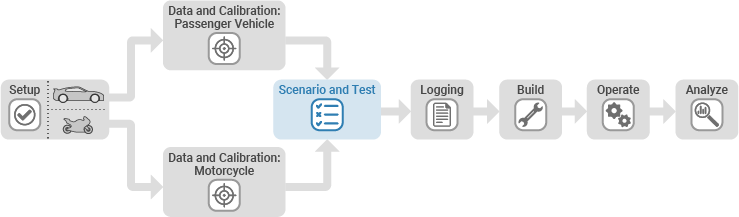
Passenger Vehicle Driver
Options for Driver depend on available product licenses. See Passenger Vehicle License Requirements and Dependencies for more detail.
Setting | Description |
|---|---|
Longitudinal Driver | Implements a longitudinal speed-tracking controller. |
| Tracks longitudinal velocity and a lateral displacement relative to a reference pose. Available when you set Vehicle
dynamics to |
| Adjusts the steering angle command to match the current pose of a vehicle to a reference pose, given the vehicle's current velocity and direction. Available when you set Vehicle
dynamics to |
Dependencies
To enable this parameter, on the Setup pane, set
Vehicle class to Passenger
vehicle.
Motorcycle Rider
All vehicles configured with Vehicle class
set to Motorcycle require Vehicle Dynamics Blockset and Simscape
Multibody. See Motorcycle License Requirements and Dependencies
for more detail.
Setting | Description |
|---|---|
| Rider implemented as a rigid body so that their relative motion to the motorcycle frame is zero. No crouching or longitudinal shifting, and their lean angle is the same as the motorcycle frame. |
| Rider body implemented with six degrees of freedom relative to the motorcycle frame. Able to lean and crouch independently of frame. |
Dependencies
To enable this parameter, on the Setup pane, set
Vehicle class to
Motorcycle.
All vehicles configured with Vehicle class
set to Motorcycle require Vehicle Dynamics Blockset and Simscape
Multibody. See Motorcycle License Requirements and Dependencies
for more detail.
Setting | Description |
|---|---|
Longitudinal Rider | Implements a longitudinal speed-tracking controller |
| Rider operates controls as prescribed by test scenarios |
Dependencies
To enable this parameter, on the Setup pane, set
Vehicle class to
Motorcycle.
Passenger vehicle — For a
Passenger vehicle, if you set Vehicle dynamics toLongitudinal dynamics, you can select:Standard drive cycles from industry agencies and institutions. The default selection is the
FTP75drive cycle. Certain drive cycles include gear shift schedules, for example,JC08andCUEDC.Wide open throttle (WOT) parameters, including initial and nominal reference speeds, deceleration start time, and final reference speed.
For a
Passenger vehicle, if you have Vehicle Dynamics Blockset and set Vehicle dynamics toCombined longitudinal and lateral dynamics, you can select maneuvers for vehicle handling, stability, and ride analysis. Maneuvers include:Increasing SteerSwept SineSine with DwellFishhookBrakingDouble Lane ChangeConstant RadiusWide Open Throttle
Motorcycle — For a
Motorcycle, if you set Vehicle dynamics toIn-plane dynamics, you can select:Standard drive cycles from industry agencies and institutions. The default selection is the
FTP75drive cycle. Certain drive cycles include gear shift schedules, for example,JC08andCUEDC.Wide open throttle (WOT) parameters, including initial and nominal reference speeds, deceleration start time, and final reference speed.
For a
Motorcycle, if you set Vehicle dynamics toOut-of-plane dynamics, you can select maneuvers for vehicle handling, stability, and ride analysis. Maneuvers include:Steady TurningHandle Hit
If you want to run your virtual vehicle in the Unreal Engine 3D simulation environment, set 3D Scene Selection to
3D Scene. See the requirements in Unreal Engine Simulation Environment Requirements and Limitations (Vehicle Dynamics Blockset).
Logging
On the Logging tab, select the signals to log. The app has a default set of signals in the Selected Signals list. The default list depends on the vehicle configuration. You can add or remove signals. Options include energy-related quantities, and vehicle position, velocity, and acceleration.
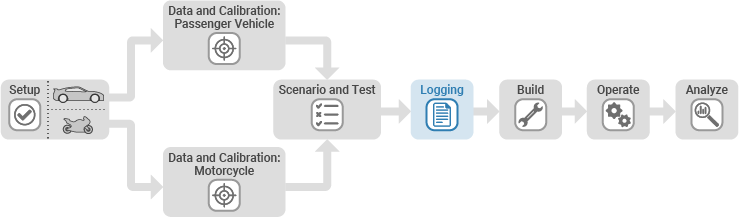
Build
To build your virtual vehicle, on the Composer tab, in the Build section, Click Virtual Vehicle. When you build, the Virtual Vehicle Composer app creates a Simulink model template that incorporates the vehicle architecture and parameters that you have specified and associates the model with the test plan you have assembled. For more information, see Virtual Vehicle Model Template.
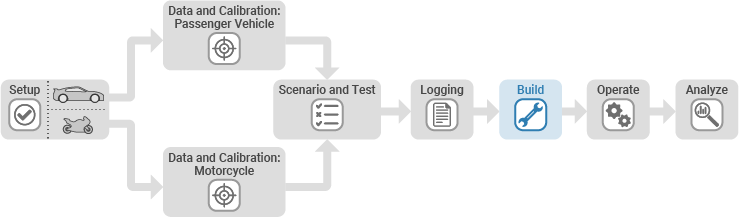
The build takes time to complete. View progress in the progress bar.
Operate
To run your entire test plan, on the Composer tab, in the
Operate section, click Run Test Plan
![]() .
.
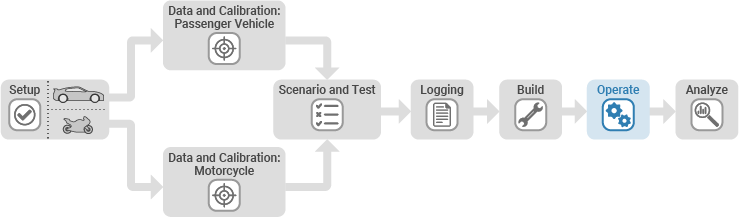
The simulations take time to complete. View progress in the MATLAB Command Window.
The app can also produce a power analysis report for the last scenario in your test plan. For more detail, see Run Power Accounting.
Analyze
To view and analyze simulation signals you chose to log during operation, on the Composer tab, in the Analyze section, click Simulation Data Inspector.
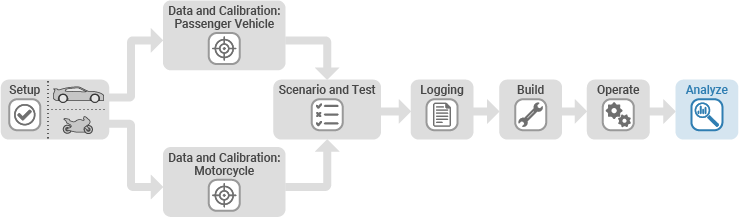
If your test plan includes more than one test scenario, the Simulation Data Inspector displays the results from the last scenario. To see results from earlier scenarios, load the archived results.
For more detail, see Simulation Data Inspector.





