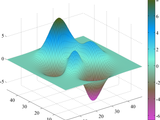rgbmap color maps
This function requires the rgb function found here: http://www.mathworks.com/matlabcentral/fileexchange/46872
The rgb function uses a database which was created by showing hundreds of thousands of viewers more than 900 of the most commonly-used colors on the internet, and getting users to use their own words to describe that color. The result is a database of the most commonly-used names for colors, the way they are perceived on computer monitors.
The rgbmap function presented here creates color maps using any number of these strings as inputs.
SYNTAX
cmap = rgbmap('first color name','second color name')
cmap = rgbmap('first color name','second color name',...,'nth color name')
cmap = rgbmap(...,levels)
rgbmap(...)
DESCRIPTION
cmap = rgbmap('first color name','second color name') creates an RGB color map cmap from some first color to a second color.
cmap = rgbmap('first color name','second color name',...,'nth color name') creates a color map linearly scaled between any number of colors.
cmap = rgbmap(...,M) specifies the approximate number of levels |M| of the M x 3 output colormap.
rgbmap(...) sets the color map without creating an array in the workspace.
EXAMPLE
The example image shown above was created like this:
surf(peaks);
colorbar
rgbmap('pinkish purple','dark taupe','tiffany blue','azure','army green')
인용 양식
Chad Greene (2026). rgbmap color maps (https://kr.mathworks.com/matlabcentral/fileexchange/46874-rgbmap-color-maps), MATLAB Central File Exchange. 검색 날짜: .
MATLAB 릴리스 호환 정보
플랫폼 호환성
Windows macOS Linux카테고리
- MATLAB > Graphics > Labels and Styling > Color and Styling > Green >
- MATLAB > Graphics > Labels and Styling > Color and Styling > Blue >
태그
도움
도움 받은 파일: freezeColors / unfreezeColors, COLORMAP and COLORBAR utilities (Jul 2014), RGB triple of color name, version 2, Red Blue Colormap, Generate maximally perceptually-distinct colors, XKCDIFY, Build custom colormaps, AdvancedColormap, rgb2hex and hex2rgb, Intuitive RGB color values from XKCD
도움 준 파일: paruly, Cyclic color map, Convert between RGB and Color Names, How to map sea level rise