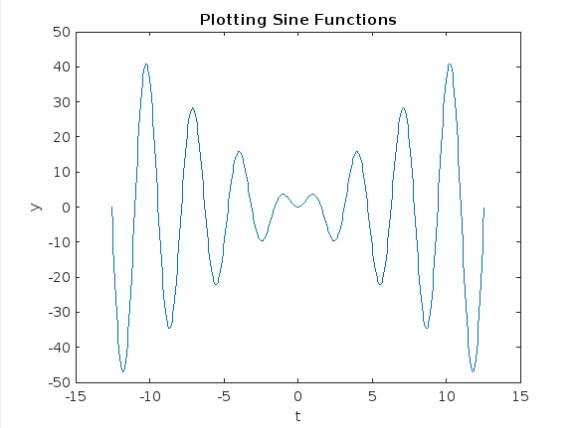Plotting sine functions using linspace command
이전 댓글 표시
Given: 
Find: Create a variable y that calculates the following function for the range of t.
The variable, t, should contain 450 data points, in the interval shown below. You should be using the linspace command for this because you are provided with the number of points in the array.
Don't forget your operators! You are calculating the value of y at each individual element of t.
Once you have your t and y vectors filled with values, plot y as a function of t. Remember that, when using the plot function, there should be 2 input arguments: the horizontal coordinates come first and the vertical come second. Try adding the following code to label your plot:
xlabel('t')
ylabel('y')
title('Plotting Sine Functions')
My Solution: I got as far as to state the following:
t = linspace(-4*pi,4*pi,450);
y = 4*t*sin*(2*t);
plot(t,y)
However I was getting an error in my y...
댓글 수: 4
Dyuman Joshi
2024년 2월 25일
What exactly is your question?
Sam Chak
2024년 2월 25일
What do you mean?
Spaceman
2024년 2월 26일
Spaceman
2024년 2월 26일
채택된 답변
추가 답변 (1개)
It says to plot y as a function of t. You can follow this example to make the plot.
You can learn more about linspace() and plot() in the documentation.
y = @(t) sin(pi*t).*(cos(pi*t)); % create y as a function of t
t = linspace(-pi/2, pi/2, 900); % use linspace to create 900 points over the range -π/2 < t < π/2
plot(t, y(t)), grid on % make the plot
댓글 수: 2
Spaceman
2024년 2월 26일
Sam Chak
2024년 2월 26일
@Kyle Weaver, It's a way of creating an anonymous function. Check out this article:
카테고리
도움말 센터 및 File Exchange에서 Graphics Performance에 대해 자세히 알아보기
Community Treasure Hunt
Find the treasures in MATLAB Central and discover how the community can help you!
Start Hunting!