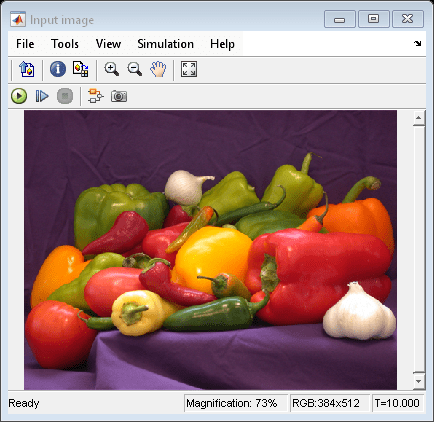Perform Gamma Correction of Image
This example shows you how to perform gamma correction of an image.
Example Model
Open the Simulink® model.
modelname = "ex_blkgammacorrection.slx";
open_system(modelname);

This model reads an input image using an Image From File block with the File name parameter set to peppers.png.
To perform gamma correction of an image, the model uses a Gamma Correction block with default parameters.
Simulate the Model
Run the model. The Video Viewer blocks display the input image and the gamma-corrected output image.
sim(modelname);