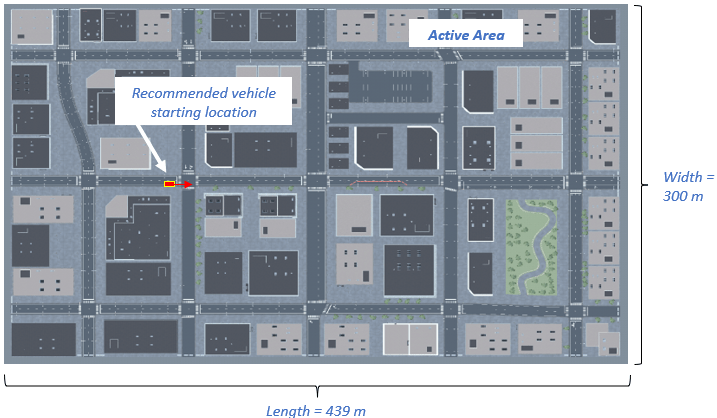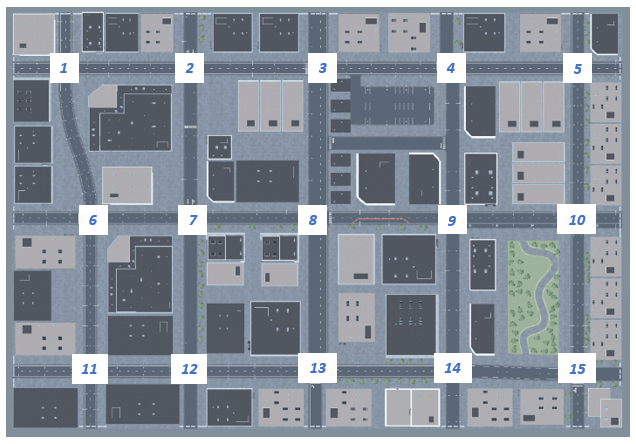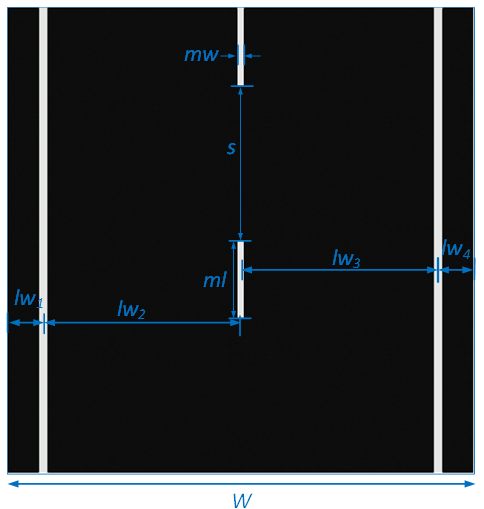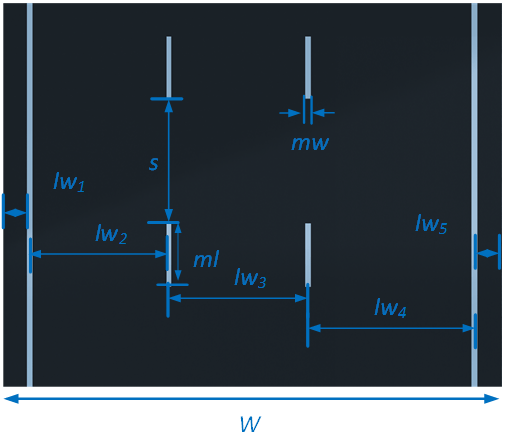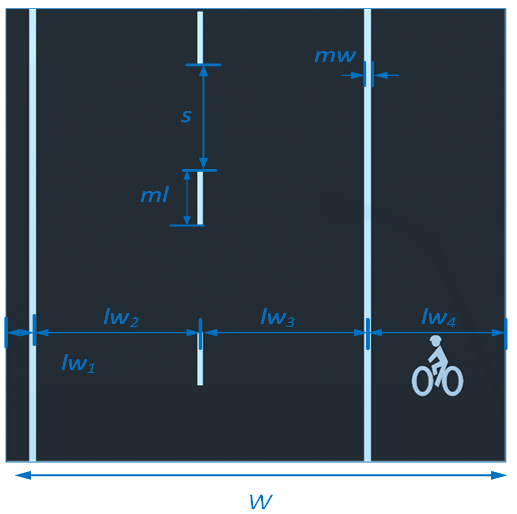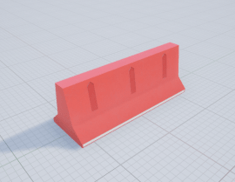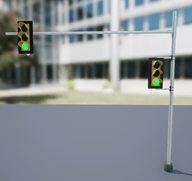US City Block
US city block 3D environment
Description
The US City Block scene is a 3D environment of a US city block that contains 15 intersections and 30 traffic lights. The scene is created using RoadRunner.
For information about additional scenes, see 3D Scenes for Simulation in Unreal Engine Environment.
Setup
To simulate a driving maneuver in the US city
block scene:
Add a Simulation 3D Scene Configuration block to your Simulink® model.
In this block, set the Scene source parameter to
Default Scenes.View the currently available scenes in the Scene name parameter. If the scene is not available, you must install it.
To install the scene:
Click Install.
In the Add-on installer dialog box, select the scene.
Click Next and follow the prompts.
MATLAB® restarts after the scene is installed.
Select the scene name from the Scene name parameter.
Layout
The scene uses the world coordinate system to locate objects.
| Overall | Active Area |
|---|---|
|
|
|
Objects
Tips
If you have the Vehicle Dynamics Blockset™ Interface for Unreal Engine Projects support package, then you can modify this scene. In the Unreal Engine project file that comes with the support package, this scene is named
USCityBlock.For more details on customizing scenes, see Customize 3D Scenes for Vehicle Dynamics Simulations.