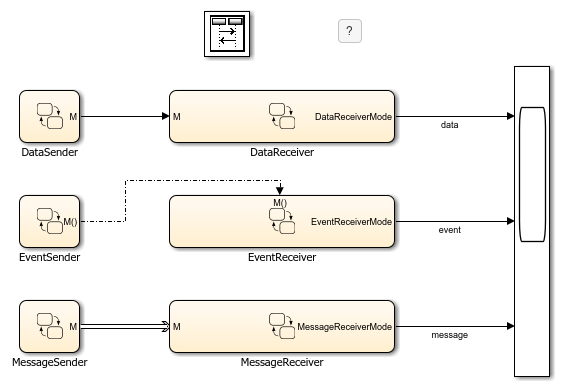메시지
메시지를 전송하여 차트 간에 데이터 전달
Stateflow® 차트와 기타 Simulink® 및 SimEvents® 컴포넌트 사이에 통신하는 데 필요한 데이터를 운반하는 메시지를 보내고 받고 전달할 수 있습니다. 이벤트와 달리 메시지는 수신 컴포넌트가 처리할 수 있을 때까지 대기 상태로 유지됩니다. Simulink에서 메시지를 사용하는 것에 대한 자세한 내용은 Simulink Messages Overview (Simulink) 항목을 참조하십시오.
블록
| Sequence Viewer | Display messages, events, states, transitions, and functions between blocks during simulation |
Stateflow 구문
도움말 항목
- 메시지를 전송하여 Stateflow 차트와 통신하기
Stateflow 차트 간에 메시지를 전송하여 모델 컴포넌트를 동기화하고 데이터를 공유합니다.
- Set Properties for a Message
Specify message properties by using the Property Inspector or the Model Explorer.
- Control Message Activity in Stateflow Charts
Send, receive, discard, or forward a Stateflow message.
- Send Messages with String Data
Communicate between charts by using messages with string data.
- Stateflow 편집기에서 기호 관리하기
비그래픽 객체를 추가하고, 삭제하고, 추적합니다.
- Use the Sequence Viewer to Visualize Messages, Events, and Entities
View the interchange of messages, events, and functions through the Sequence Viewer block.