Bodies Workflow
Bodies in the Context of a Model
Bodies are the core constituents of a model. In order to assemble bodies into a mechanism or machine, you must first model those bodies. Here are the recommended steps to follow when performing this task.
Step 1: Study the Bodies to Model
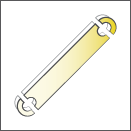
Bodies are collections of solids and occasionally other body elements. Start your model by conceptually breaking down each body into shapes that you can specify using the different solid blocks. Obtain the dimensions, inertia, and color of each solid. For more information on bodies and their nature as (normally rigid) collections of body elements, see:
Step 2: Model the Solids in Each Body

Body elements are defined by their material attributes. Specify these attributes using solid blocks, the inertia block, and other blocks from the Body Elements library. For more information on body elements and their attributes, see:
Step 3: Connect the Solids Through Frames

The placement of a body element in a body depends on how its frames are defined. Create and connect the frames required to assemble the various body elements into a complete body. For more information on frames and frame connections, see:
Step 4: Verify the Body Subsystems
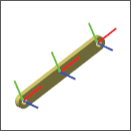
Visualize each body and verify its geometry, color, and frames. You can use the block visualization pane to visualize an individual solid or Multibody Explorer to visualize a complete body. For more information about visualization, see: