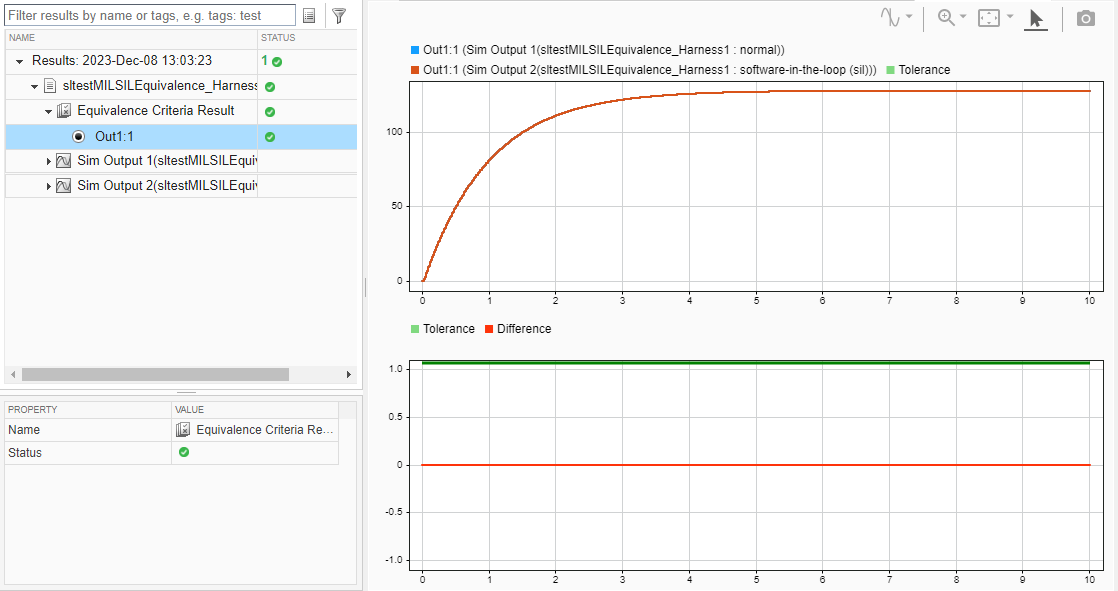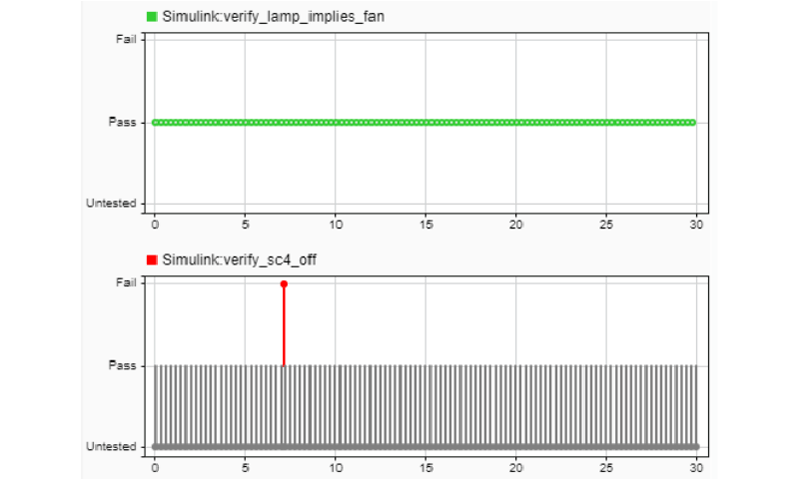SIL, PIL, and HIL Tests
You can compare results between your model and generated code by running equivalence tests in different environments, such as model simulation and SIL, PIL, or HIL execution. Equivalence tests are sometimes referred to as back-to-back tests. To automatically create test cases and test harnesses, you can use the Create Test for Model Component wizard.
Topics
- Analyze Code and Perform Software-in-the-Loop Testing
Detect code errors, generate code metrics, test code and model equivalence, test code against requirements.
- SIL Verification for a Subsystem
Perform SIL verification programmatically by using test harnesses and the Simulation Data Inspector.
- Test Models in Real Time
Create a real-time application, download and execute it on the Simulink Real-Time target, and assess results.
- STEP 1: Prepare for Real-Time Testing
- STEP 2: Create and Run Real-Time Tests
- Reuse Desktop Test Cases for Real-Time Testing
Run real-time tests based on desktop test cases that use external inputs.
- Test a Simulation for Run-Time Errors
Use a simulation test case to test an anti-lock brake system for simulation run-time errors.
- Test Execution Order
Order in which models load, and test cases, iterations, and callbacks run.