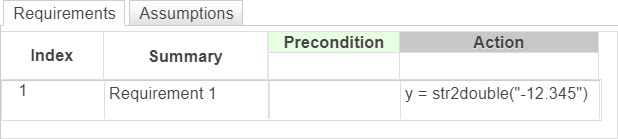str2double, double
Description
X = str2double(str)str to a double-precision complex
value. If str2double cannot convert the text to a number, it
returns a NaN value. Use this operator in the Requirements Table block.
X = double(str)str2double(str).
Examples
Input Arguments
Output Arguments
Limitations
This operator does not support the use of
Simulink.Busobject fields.
Version History
Introduced in R2022b