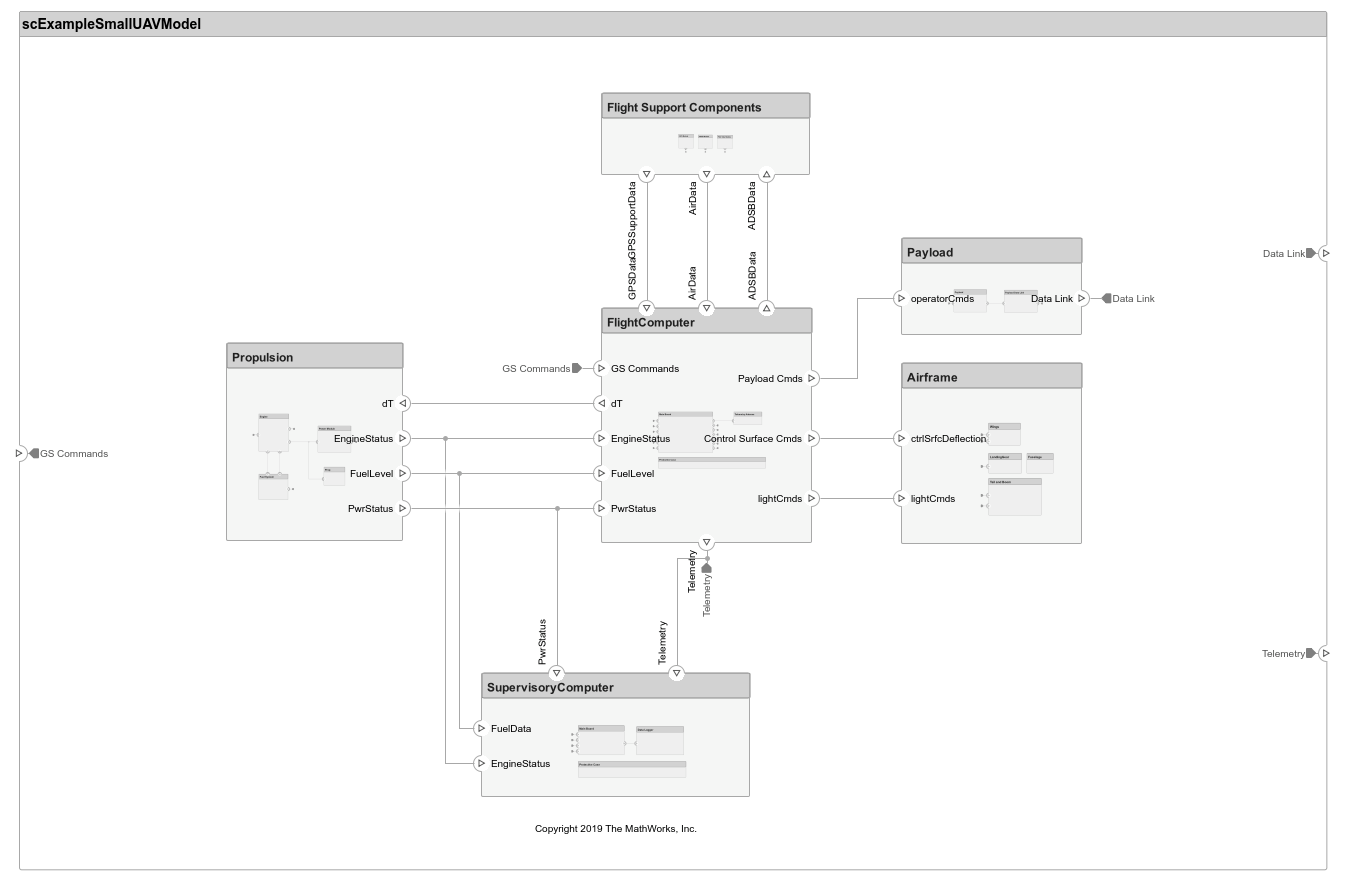시스템 공학
Simulink® 환경에서 시스템 아키텍처를 모델링하려면 System Composer와 Requirements Toolbox™를 사용해 보십시오.
System Composer를 사용하면 모델 기반의 시스템 공학 및 소프트웨어 아키텍처 모델링을 위한 아키텍처를 지정하고 분석할 수 있습니다. 요구 사항은 Requirements Toolbox를 사용하여 부여하고 Simulink에서 시뮬레이션할 아키텍처 모델을 설계하십시오.
도움말 항목
- Compose Architectures Visually (System Composer)
Create architecture models using built-in model element types, such as components, ports, and connections.
- Allocate and Trace Requirements from Design to Verification (System Composer)
Link, trace, manage, verify, and validate requirements.
- Extend System Composer Language Elements Using Profiles (System Composer)
Extend architectures by defining stereotypes in profiles to apply to model elements with property values.
- Define Port Interfaces Between Components (System Composer)
Learn about port interfaces that define the connections between components.
- Analyze Architecture (System Composer)
Perform static analysis on a System Composer architecture to evaluate characteristics of the system.
- Create Custom Views Using Architecture Views Gallery (System Composer)
Create and modify views using the Architecture Views Gallery tool.
- Import and Export Architectures (System Composer)
Import and export architecture models to MATLAB tables.