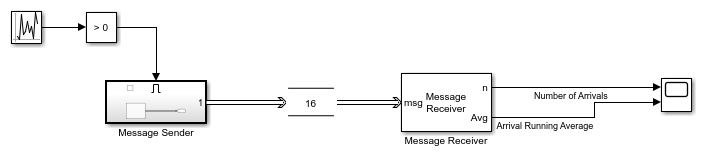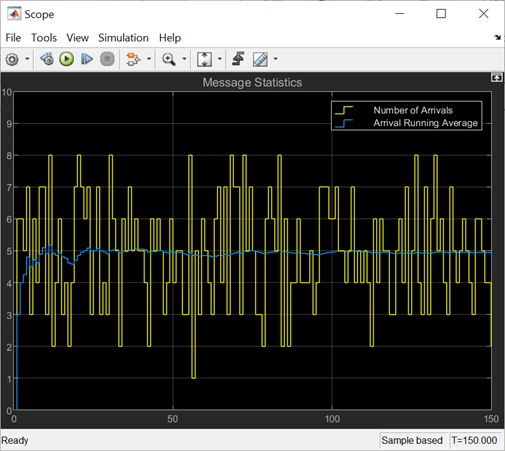getInterfaceImpl
Syntax
interface = getInterfaceImpl(obj)
Description
MATLAB®
interface = getInterfaceImpl(obj)
Run-Time Details
getInterfaceImpl is part of the matlab.System class and is called before the setupImpl method.
Method Authoring Tips
You must set Access = protected for this method.
You cannot modify any properties in this method.
Input Arguments
Output Arguments
Examples
Version History
Introduced in R2021a