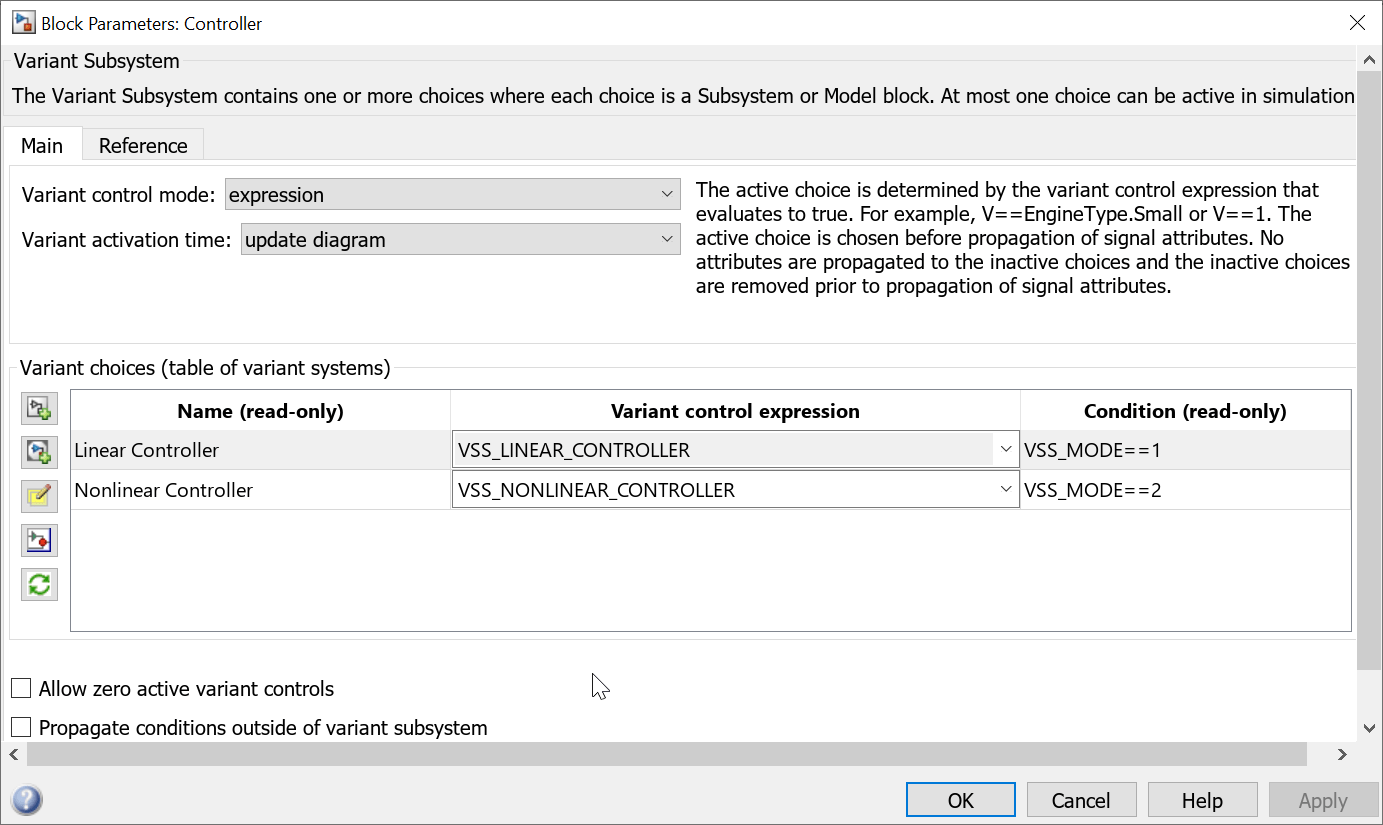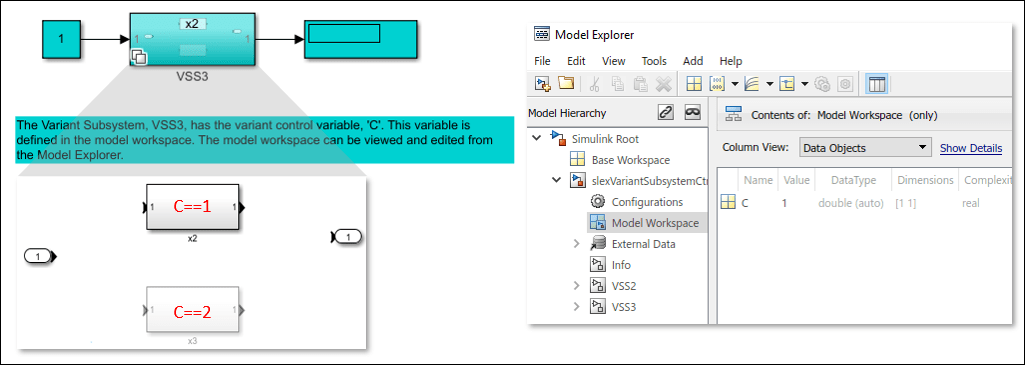Variant 인라인 컴포넌트
인라인 Variant 블록을 사용하면 시스템의 모든 설계 대안을 단일 모델로 표현할 수 있습니다. 각 설계의 선택은 단일 레이어의 Variant 선택지로 모델에 포함됩니다. 이러한 모델은 고정된 공통 구조와 유한한 세트의 가변 컴포넌트를 가지며, 가변 컴포넌트는 Variant 제어에 따라 활성화되거나 비활성화됩니다. 컴포넌트는 자동 또는 수동으로 활성화할 수 있습니다.
예를 들어, 다양한 레인 센서(rain sensor)를 사용하여 자동차 앞 유리 와이퍼의 속도를 제어하는 모델을 시뮬레이션한다고 가정하겠습니다. 레인 센서 모델을 Variant Source 블록에 입력으로 제공한 다음 사용자가 선택한 Variant 제어에 따라 센서 간에 전환할 수 있습니다. 자세한 내용은 Introduction to Variant Controls 항목을 참조하십시오.
인라인 Variant 블록에 대해 생성한 코드에는 시스템의 모든 Variant 선택지가 포함될 수 있습니다. Activate Variant During Different Stages of Simulation and Code Generation Workflow 항목에 설명된 대로 코드를 컴파일하기 전이나 모델을 시작할 때 선택지 간에 전환할 수 있습니다. 인라인 Variant 블록으로 코드를 생성하는 방법에 관한 자세한 내용은 Variant Structures (Simulink Coder) 항목을 참조하십시오.
블록
| Variant Source | Route among multiple inputs using variants |
| Variant Sink | Route amongst multiple outputs using variants |
| Variant Start | Define start of bounded region (R2024a 이후) |
| Variant End | Define end of bounded region (R2024a 이후) |
| Manual Variant Source | Switch between multiple variant choices at input |
| Manual Variant Sink | Switch between multiple variant choices at output |
클래스
Simulink.VariantControl | Create a variant control variable object (R2021a 이후) |
Simulink.Parameter | Store, share, and configure parameter values |
Simulink.VariantExpression | Specify conditions that control variant selection |
Simulink.VariantUtils | Utility methods to work with variant elements (R2023b 이후) |
함수
enumeration | 클래스의 열거형 멤버와 이름 |
객체
struct | 구조체형 배열 |
도움말 항목
Variant 소스 및 대상 신호 자동 선택
- Define and Configure Variant Sources and Sinks
Represent variant choices using Inline Variants. - Visualize Variant Implementations in a Single Layer
View the variant choices in a model containing Inline Variants. - Variant Control Modes in Variant Blocks
Learn how to control variant blocks. - Propagate Variant Conditions to Define Variant Regions with Variant Blocks
Determine active model components by propagating variant conditions using variant blocks. - Propagate Variant Conditions to Define Variant Regions Using Variant Source and Variant Sink Blocks
Propagate variant conditions from the Variant Source and Variant Sink blocks. - Propagate Variant Conditions to Control Execution of Conditional Subsystems
Understand how to use Variant Subsystem blocks with conditionally executed systems as variant choices. - Control Variant Condition Propagation using Variant Start and Variant End Blocks
Confine variations to a set of blocks and control their activation collectively using Variant Start and Variant End blocks.
Variant 소스 및 대상 신호 수동 지정
- Provide Variation in Signal Source and Destination Using Manual Variant Source and Manual Variant Sink Blocks
This example shows how to use the inline variant blocks Manual Variant Source and Manual Variant Sink.
문제 해결
Transform Model to Variant System (Simulink Check)
Use the Model Transformer tool to transform a model into a variant system.