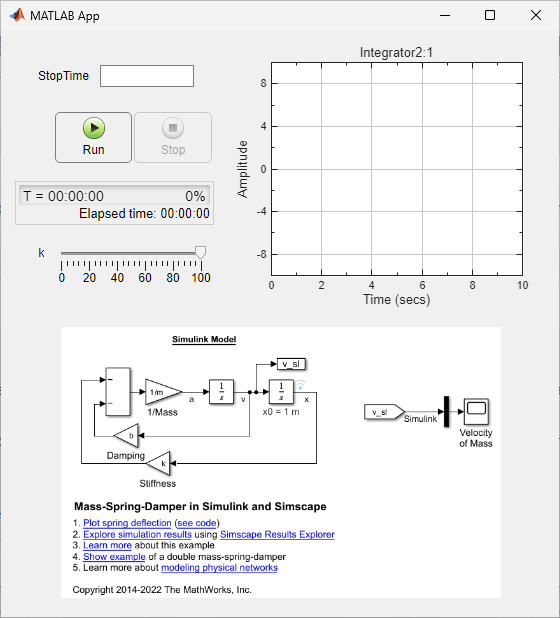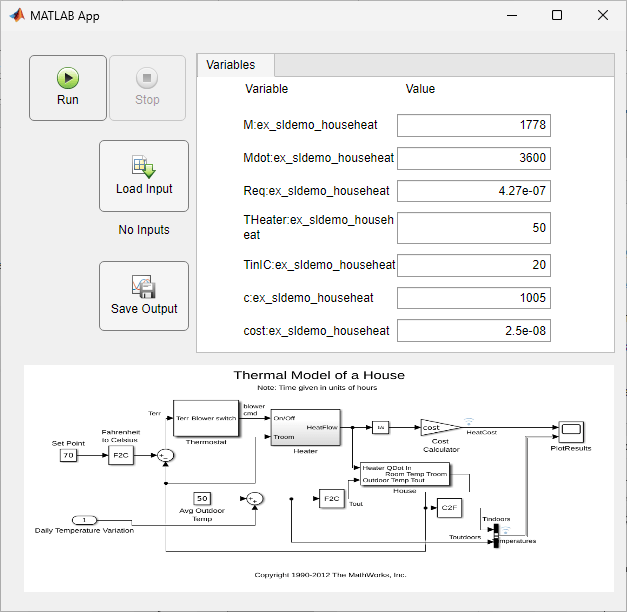시뮬레이션을 제어하는 앱 만들기
앱 디자이너를 사용하여 Simulink® 시뮬레이션과 상호 작용하는 사용자 지정 앱을 대화형 방식으로 빌드
앱 디자이너를 사용하여 Simulink 시뮬레이션과 상호 작용하는 사용자 지정 앱을 빌드합니다. 앱을 대화형 방식으로 구성하면 다음을 수행할 수 있습니다.
특화된 Simulink UI 컴포넌트를 사용하여 시뮬레이션 실행 또는 일시 중지, 진행률 보기와 같은 일반적인 작업을 수행할 수 있습니다.
UI 컴포넌트를 모델의 변수에 연결하여 시뮬레이션이 실행되는 동안 모델 변수를 조정할 수 있습니다.
시간 스코프 UI 컴포넌트를 모델의 신호에 연결하여 시뮬레이션 결과를 시각화할 수 있습니다.
시작하려면 Create App for Simulink Model 항목을 참조하십시오.
함수
객체
속성
도움말 항목
- Create App for Simulink Model
Step through the process of creating an app in App Designer that interfaces with a Simulink model.
- Connect UI Components to Simulink Model Elements
Connect UI components in App Designer to model variables and signals by creating bindings.