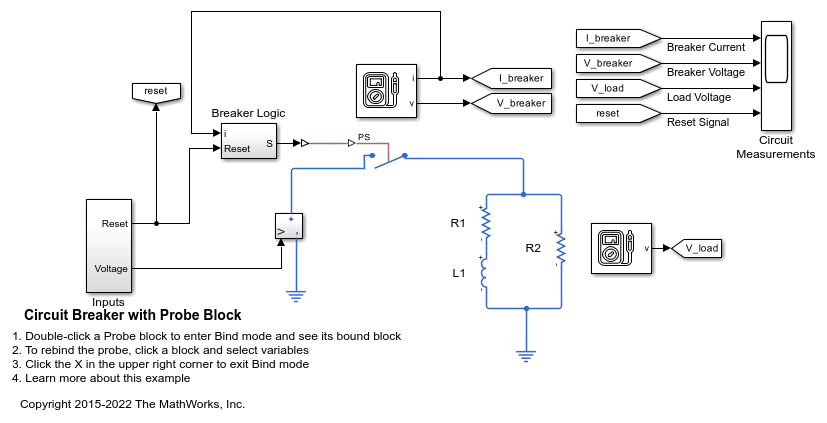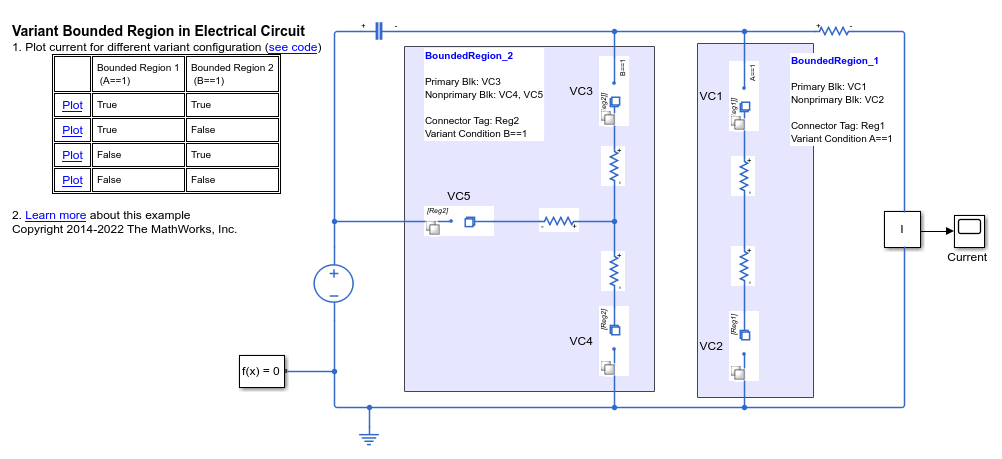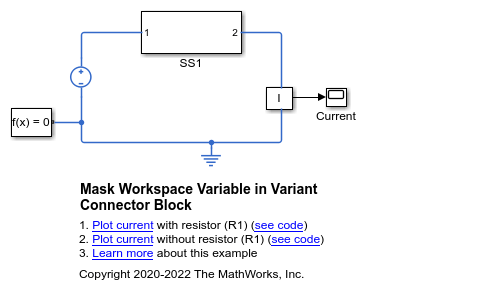Utilities
시뮬레이션 환경을 설정하고 Simulink® 모델과의 인터페이스를 구축하고 사용자 지정 컴포넌트를 즉석으로 생성하는 데 필요한 흔히 사용되는 블록
이 라이브러리에는 시뮬레이션 환경을 설정하고 Simulink 모델과의 인터페이스를 구축하고 사용자 지정 컴포넌트를 즉석으로 생성하는 데 필요한 흔히 사용되는 블록이 포함되어 있습니다.
Network Couplers 라이브러리에 있는 블록은 Simulink 연결을 통해 서로 인터페이스되는 개별 소규모 네트워크로 Simscape™ 네트워크를 분할할 수 있는 시작점을 제공합니다.
Simscape 블록
블록
| Spectrum Analyzer | Display frequency spectrum |
함수
도움말 항목
기본 기법
- Creating a New Simscape Model
Quick way to create a new model. - Essential Physical Modeling Techniques
Brief summary of physical modeling rules and techniques. - Modeling Best Practices
How to use best practices in your model architecture to avoid numerical simulation issues.
연결 버스
- Design Rigid Interface Specifications for Conserving Connections
Lock down connection types for Simscape Bus and Connection Port blocks.
네트워크 커플러
- Using Network Couplers to Split Physical Networks
General workflow and types of models that can benefit from splitting their network.
변형
- Using Variant Connectors to Implement Variations in Physical Networks
Implement variations in physical network. - Model Variants in an Electrical Circuit Using Variant Connector Blocks
Restrict propagation of Variant condition in an electrical circuit using primary and nonprimary type Variant Connector blocks. - Model Variants in a Mechanical System Using Variant Connector Blocks
Restrict propagation of Variant condition in a mechanical system using leaf type Variant Connector block.