splitterTee
Description
Use the splitterTee object to create a T-junction power splitter.
The T-junction is a lossless and reciprocal three-port divider which divides the input
equally between the two output ports.
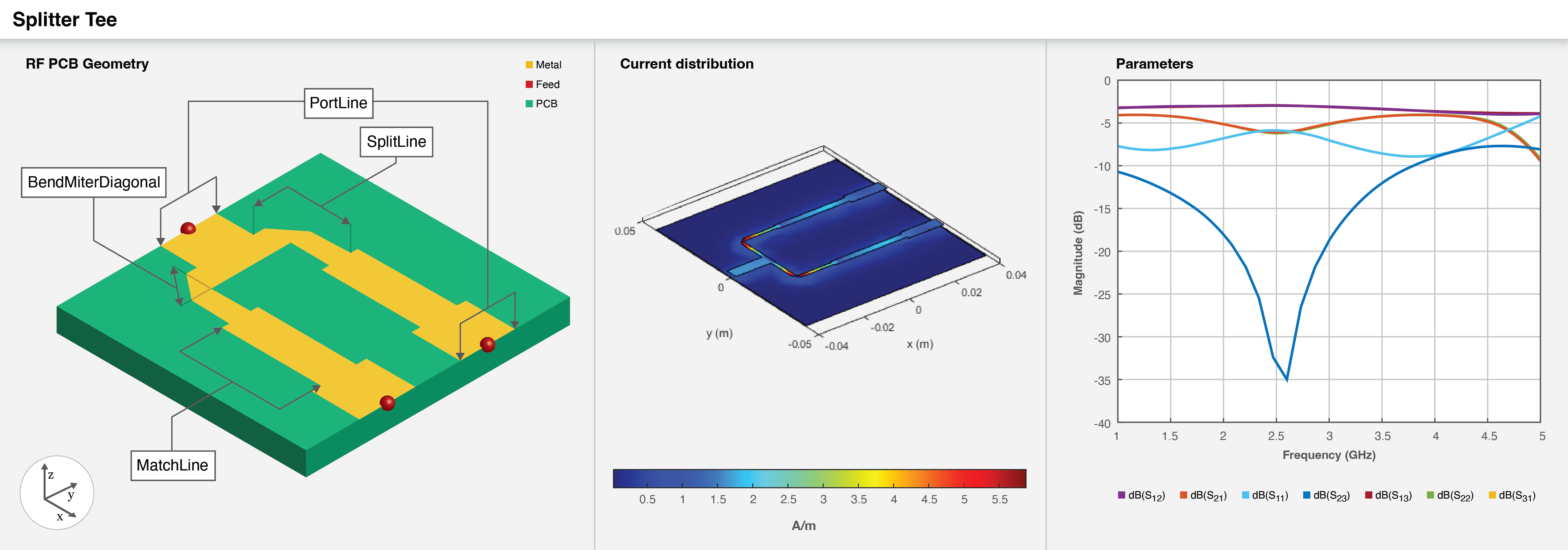
To analyze the behavioral model for the T-junction power splitter, set the
Behavioral property in sparameters to
true or 1.
Creation
Description
splitter = splitterTee creates a T-junction power splitter with
default properties for a design frequency of 1.8 GHz.
splitter = splitterTee(
sets Properties using one or more
name-value arguments. For example, PropertyName=Value)splitterTee(PortLineLength=0.0155)
creates a T-junction splitter with a port line length of 0.0155 meters. Properties not
specified retain their default values.
Properties
Object Functions
charge | Calculate and plot charge distribution |
current | Calculate and plot current distribution |
design | Design T-junction power splitter around specified frequency |
feedCurrent | Calculate current at feed port |
layout | Plot all metal layers and board shape |
mesh | Change and view mesh properties of metal or dielectric in PCB component |
shapes | Extract all metal layer shapes of PCB component |
show | Display PCB component structure or PCB shape |
sparameters | Calculate S-parameters for RF PCB objects |
RFConnector | Create RF connector |
Examples
References
[1] Pozar, David M. Microwave Engineering. 4th ed. Hoboken, NJ: Wiley, 2012.
[2] Kumari, Chanchala, and Neela Chattoraj. “Design of an Elementary Microstrip Power Splitter for Antenna Array.” In 2021 National Conference on Communications (NCC), 1–5. Kanpur, India: IEEE, 2021. https://doi.org/10.1109/NCC52529.2021.9530097.



