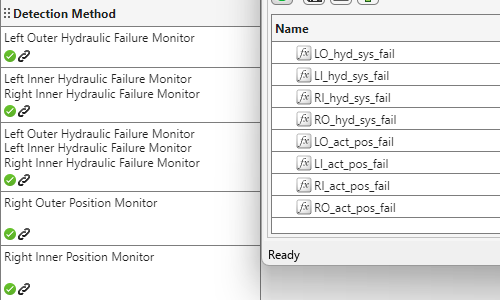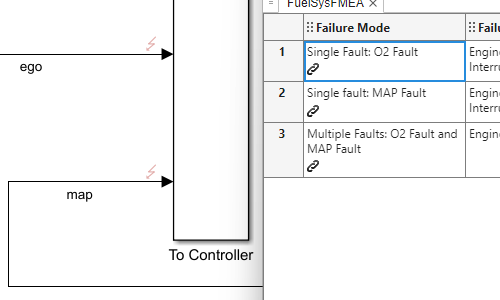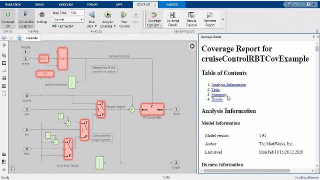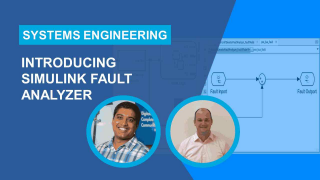검증 및 확인(V&V), 테스트
체계적인 검증을 통해 설계가 요구 사항을 정확하게 구현하고 테스트가 이러한 요구 사항을 완전히 검증한다는 확신을 높일 수 있습니다. 개발 초기에 하이 레벨 시스템 모델을 만들고 시스템 요구 사항에 연결할 수 있습니다. 이 시스템 모델을 더 상세한 모델을 위한 실행 가능한 사양이자 기반으로 삼을 수 있습니다.
이러한 MathWorks® 제품을 사용해서 다음을 수행하여 모델 기반 설계를 보완할 수 있습니다.
아키텍처, 설계, 테스트 및 코드로 요구 사항을 추적합니다.
설계가 요구 사항을 충족하며 치명적인 런타임 오류가 없다는 사실을 확인합니다.
표준 준수 여부를 점검하고 모델과 코드의 품질을 측정합니다.
데드 로직을 식별하고 테스트 케이스를 생성하여 누락된 커버리지를 해결합니다.
리포트와 아티팩트를 생성하고 설계가 표준을 준수하는지 확인합니다.
또한 다음을 수행하여 MATLAB® 소프트웨어 개발을 지원할 수 있습니다.
요구 사항을 작성하고 테스트 및 코드에 연결.
동적 테스트를 실행하여 코드 기능의 회귀 모니터링.
산업 표준 코드 커버리지 메트릭을 사용하여 테스트되지 않은 코드 경로 식별.

검증 및 확인(V&V), 테스트 관련 제품
도움말 항목
요구 사항 지정 및 검증하기
- Author Requirements in MATLAB or Simulink (Requirements Toolbox)
Create requirements and define the requirement hierarchy with MATLAB or Simulink®. - Import Requirements from Third-Party Applications (Requirements Toolbox)
Import requirements from external documents and requirements management tools. - 안전성 분석 관리자에서 스프레드시트 만들기 (Simulink Fault Analyzer)
안전성 분석 관리자에서 스프레드시트를 만듭니다. - Use a Requirements Table Block to Create Formal Requirements (Requirements Toolbox)
Assess formal requirements by using Requirements Table blocks. (R2022a 이후) - Analyze Requirements Table Blocks for Requirements Specification Problems (Requirements Toolbox)
Use Simulink Design Verifier™ to validate Requirements Table blocks. (R2022a 이후)
요구 사항을 설계 및 분석에 연결하기
- Test Model Against Requirements and Report Results (Requirements Toolbox)
Associate your model with detailed requirements, demonstrate traceability, test against requirements. - Link Test Cases to Requirements (Requirements Toolbox)
Associate Simulink Test™ test cases with requirements. - Link Safety Analysis Manager Spreadsheet Cells and Rows to Linkable Items (Simulink Fault Analyzer)
Link Safety Analysis Manager cells with Requirements Toolbox™ software. - Track Requirement Links with a Traceability Matrix (Requirements Toolbox)
Track and manage links and change issues by using requirements traceability matrices. - Validate Requirements by Analyzing Model Properties (Requirements Toolbox)
Validate requirements that are modeled as properties for a control system. - Link MATLAB Code to Requirements (Requirements Toolbox)
Create and manage links to MATLAB code and plain-text external code, such as C code.
설계 결함 식별 및 제거하기
- Analyze Models for Design Errors (Simulink Design Verifier)
Run a Design Error Detection Analysis and interpret the results. - Analyze Models for Standards Compliance and Design Errors (Simulink Check)
Detect and resolve design errors, check against standards, analyze functional dependencies, and prove properties.
요구 사항 기반 테스트 수행하기
- Requirements-Based Testing for Model Development (Simulink Test)
Test an autopilot system against requirements. - Verify Requirements in Projects with MATLAB Tests (MATLAB Test)
Verify requirements in projects by running linked MATLAB tests. - Use Specification Models for Requirements-Based Testing (Simulink Design Verifier)
Follow a systematic approach to verify your design model against requirements. (R2022b 이후) - Write and Run Tests that Inject Faults by Using the Simulink Test Manager (Simulink Fault Analyzer)
Run tests that inject faults by creating fault sets. (R2024a 이후) - Perform Functional Testing and Analyze Test Coverage (Simulink Coverage)
Analyze functional dependencies, test model components in isolation, create suites of test cases, test models, and code to achieve coverage. - Fix Requirements-Based Testing Issues (Simulink Check)
Fix model testing quality issues by using the Model Testing Dashboard. - Assess Requirements-Based Testing for ISO 26262 (Simulink Check)
Use the Model Testing Dashboard to analyze the completeness and quality of requirements-based testing activities in accordance with the ISO 26262 standard. - Use Process Advisor to Streamline Requirements-Based Testing of Models and Generated Code (Simulink Test)
Use Process Advisor to automate assessment of requirements-based tests at the model and code level and interactively resolve test issues and gaps in test coverage. project.
코드 기반 테스트 및 검증 수행하기
- Analyze Code and Perform Software-in-the-Loop Testing (Simulink Check)
Detect code errors, generate code metrics, test code and model equivalence, test code against requirements. - Generate C/C++ Code and Test for Equivalence (MATLAB Test)
Generate C/C++ code from MATLAB code and verify that the execution of the generated code and MATLAB code are equivalent. - Integrate Polyspace with MATLAB and Simulink (Polyspace Bug Finder)
Integrate Polyspace® with MATLAB and Simulink to identify potential bugs, run-time errors, and coding standard violations in your model and code. - Run Polyspace Analysis on Code Generated with Embedded Coder (Polyspace Bug Finder)
Check code generated with Embedded Coder® for bugs, run-time errors or coding rule violations.
추천 예제
비디오
요구 사항 관리 및 고급 모델 검사 워크플로 예제
이 예제는 Simulink 검증 및 확인(V&V) 툴을 사용하여 요구 사항 관리와 고급 모델 검사를 시작하는 방법을 보여줍니다.
요구 사항 기반 테스트 워크플로 예제
이 예제는 Simulink 검증 및 확인(V&V) 툴을 사용하여 요구 사항에 기반한 테스트를 시작하는 방법을 보여줍니다.
고무결성 검증 워크플로란?
체계적인 검증 및 확인(V&V)을 수행하는 목적은 결함을 조기에 발견하고 높은 품질 기준을 유지하면서 시장 출시 시간을 단축하는 것입니다.
Simulink Fault Analyzer 소개
Simulink Fault Analyzer™의 기본 개념에 대해 알아봅니다.