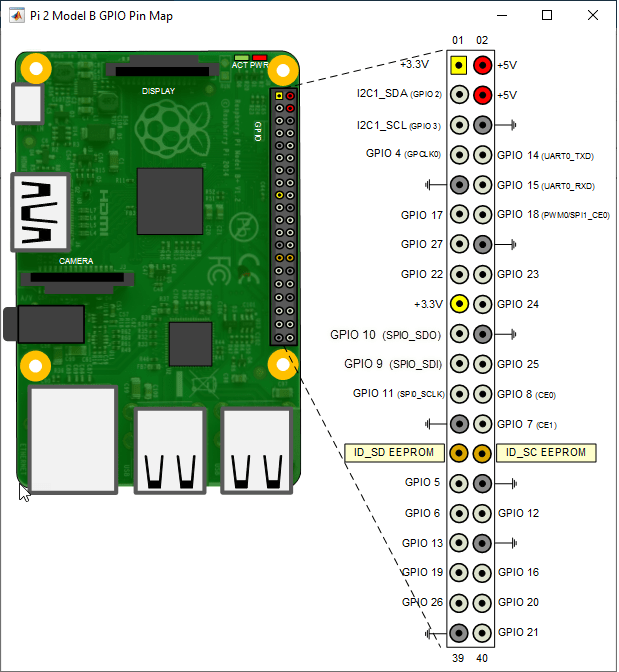read
Read data from serial device
Add-On Required: This feature requires the MATLAB Support Package for Raspberry Pi Hardware add-on.
Description
serialData = read(myserialdevice,count)
The read method stops when it finishes reading the specified
data from the device, or when the timeout period elapses.
serialData = read(myserialdevice,count,precision)