xtickformat
x축 눈금 레이블 형식 지정
구문
설명
xtickformat(는 날짜나 시간을 표시하는 레이블의 형식을 설정합니다. 예를 들어, datefmt)datefmt를 'MM-dd-yy'로 지정하여 04-19-16과 같이 날짜를 표시합니다. 이 옵션은 datetime형 값을 가진 x축에만 적용됩니다.
xtickformat(는 기간을 나타내는 레이블의 형식을 설정합니다. 예를 들어, durationfmt)durationfmt를 'm'으로 지정하여 기간을 분 단위로 표시합니다. 이 옵션은 duration형 값을 가진 x축에만 적용됩니다.
예제
x축 눈금 레이블을 달러로 표시합니다. 소수점 이하 값을 포함시키거나 제외해 봅니다.
막대 차트를 만듭니다. x축의 눈금 레이블을 달러로 표시합니다.
x = 0:20:100;
y = [88 67 98 43 45 65];
bar(x,y)
xtickformat('usd')
눈금 레이블 형식을 쿼리합니다. MATLAB®은 형식을 형식 지정 연산자를 포함하는 문자형 벡터로 반환합니다.
fmt = xtickformat
fmt = '$%,.2f'
수치 형식을 정밀도 값을 2 대신 0을 사용하도록 약간 수정하여 소수점 이하 값 없이 눈금 레이블을 표시합니다.
xtickformat('$%,.0f')
선 차트를 만든 후, x축의 눈금 레이블을 각각의 값 뒤에 "GHz"라는 텍스트를 붙여 표시합니다.
x = 1:10; y = [.17 .25 .27 .28 .3 .32 .33 .34 .345 .35]; plot(x,y,'-V') xtickformat('%g GHz')

산점도 플롯을 만든 후, x축 눈금 레이블을 소수 두 자리까지 표시합니다. 변환 문자에 대해 고정소수점 표기법을 사용하고 정밀도 값으로 2를 사용하는 수치 형식의 문자형 벡터를 xtickformat에 전달하여 소수 자릿수를 제어합니다.
x = linspace(0,1,100);
y = randn(1,100).*cos(x);
scatter(x,y)
xtickformat('%.2f')
x축을 따라 datetime형 값을 포함하는 선 플롯을 생성합니다. 그런 다음, 날짜 형식을 변경합니다.
t = datetime(2014,6,28) + caldays(1:10);
y = rand(1,10);
plot(t,y);
xtickformat('MM-dd')
x축을 따라 duration형 값을 포함하는 선 플롯을 생성합니다. 그런 다음, 눈금 레이블의 형식을 변경합니다.
t = 0:seconds(30):minutes(3);
y = rand(1,7);
plot(t,y)
xtickformat('mm:ss')
산점도 플롯을 만들고 x축 눈금 레이블을 유로로 표시합니다. 그런 다음, 눈금 레이블 형식을 쿼리합니다. MATLAB®은 형식을 형식 지정 연산자를 포함하는 문자형 벡터로 반환합니다.
x = rand(100,1);
y = rand(100,1);
scatter(x,y)
xtickformat('eur')
xfmt = xtickformat
xfmt = '\x20AC%,.2f'
R2019b부터는 tiledlayout 함수와 nexttile 함수를 사용하여 플롯을 타일 형식 배열로 표시할 수 있습니다. tiledlayout 함수를 호출하여 2×1 타일 형식 차트 레이아웃을 만듭니다. nexttile 함수를 호출하여 axes 객체 ax1과 ax2를 만듭니다. 각 좌표축에 플로팅합니다. ax2를 xtickformat에 대한 첫 번째 입력 인수로 지정하여 하부 플롯의 x축에 대한 눈금 레이블 형식을 지정합니다. 눈금 레이블을 미국 달러로 표시합니다.
tiledlayout(2,1)
ax1 = nexttile;
plot(ax1,rand(6))
ax2 = nexttile;
plot(ax2,rand(6))
xtickformat(ax2,'usd')
입력 인수
숫자형 눈금 레이블의 형식으로, 문자형 벡터나 string형 스칼라로 지정됩니다. 이 표에 나열된 형식 중 하나를 지정할 수 있습니다. 또는 사용자 지정 형식을 지정할 수 있습니다.
| 미리 정의된 형식 | 설명 |
|---|---|
'usd' | 미국 달러. 이 옵션은 |
'eur' | 유로. 이 옵션은 지수 값을 0으로 하여 |
'gbp' | 영국 파운드. 이 옵션은 지수 값을 0으로 하여 |
'jpy' | 일본 엔. 이 옵션은 지수 값을 0으로 하여 |
'degrees' | 값 뒤에 도(Degree) 기호를 표시합니다. 이 옵션은 디폴트 지수 값과 함께 |
'percentage' | 값 뒤에 퍼센트 기호를 표시합니다. 이 옵션은 디폴트 지수 값과 함께 |
'auto' | 디폴트 지수 값을 적용한 |
예: xtickformat('usd')
사용자 지정 수치 형식
식별자를 포함하는 문자형 벡터 또는 string형을 생성하여 사용자 지정 수치 형식을 지정할 수 있습니다.
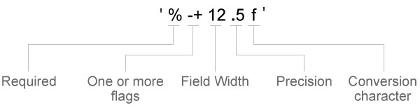
퍼센트 기호와 변환 문자를 제외한 식별자는 선택 사항입니다. 다음 순서로 형식을 생성합니다.
하나 이상의 플래그 — 양수 값 앞에 플러스 기호를 추가하는 등의 옵션입니다. 전체 옵션 목록을 보려면 선택적 플래그 표를 참조하십시오.
필드 너비 — 눈금 레이블에 출력할 최소 문자 수. 필드 너비는 정수 값으로 지정합니다. 눈금 값의 유효 자릿수가 필드 너비보다 작으면 레이블에 공백이 채워집니다.
정밀도 — 변환 문자에 따라 소수점 오른쪽에 표시할 자릿수 또는 유효 자릿수. 정밀도는 정수 값으로 지정합니다.
변환 문자 — 값 유형. 전체 옵션 목록을 보려면 변환 문자 표를 참조하십시오. 데이터에 맞지 않는 변환을 지정하는 경우 MATLAB®은 지정된 변환을 무시하고
%e를 사용합니다.
형식의 시작 또는 끝에 리터럴 텍스트를 지정할 수도 있습니다. 작은따옴표를 출력하려면 ''를 사용하십시오. 퍼센트 문자를 출력하려면 %%를 사용하십시오.
예: xtickformat('%.2f')는 소수점 이하 두 자릿수의 고정소수점 표기법을 사용하여 값을 표시합니다.
예: xtickformat('$%.2f')는 각각의 값 앞에 달러 기호를 표시합니다.
예: xtickformat('%.2f million')은 각각의 값 뒤에 million을 표시합니다.
선택적 플래그
| 식별자 | 설명 | 수치 형식의 예 |
|---|---|---|
, | '1,000'과 같이 3자릿수마다 쉼표를 표시합니다. | '%,4.4g' |
+ | '+100'과 같이 양의 값에 부호 문자(+)를 출력합니다. | '%+4.4g' |
0 | '0100'과 같이 필드 너비를 공백 대신 선행 0으로 채웁니다. | '%04.4g' |
– | 값의 시작 부분이 아니라 끝부분을 채우는 왼쪽 맞춤입니다. 예를 들어, 필드 너비가 4인 경우 이 플래그는 레이블의 형식을 ' 100'이 아니라 '100 '으로 표시합니다. | '%-4.4g' |
# |
| '%#4.4g' |
변환 문자
| 식별자 | 설명 | 예 |
|---|---|---|
d 또는 i | 부호가 있는 10진법 정수. 정밀도 값은 유효 자릿수를 나타냅니다. | '%.4d'는 π를 0003으로 표시합니다. |
f | 고정소수점 표기법. 정밀도 값은 소수점 이하 자릿수를 나타냅니다. | '%.4f'는 π를 3.1416으로 표시합니다. |
e | 지수 표기법. 정밀도 값은 소수점 이하 자릿수를 나타냅니다. | '%.4e'는 π를 3.1416x100으로 표시합니다. |
g | 후행 0이 없는 e 또는 f의 간단한 버전입니다. 정밀도 값은 소수점 이하 최대 자릿수를 나타냅니다. | '%.4g'는 π를 3.1416으로 표시합니다. |
날짜와 시간의 형식으로, 'auto', 문자형 벡터 또는 string형 스칼라로 지정됩니다. 디폴트 형식은 데이터에 따라 달라집니다.
예: xtickformat('yyyy-MM-dd')는 2016-04-19와 같이 날짜/시간을 표시합니다.
예: xtickformat('eeee, MMMM d, yyyy HH:mm:ss')는 Saturday, April 19, 2016 21:41:06과 같이 날짜/시간을 표시합니다.
예: xtickformat('MMMM d, yyyy HH:mm:ss Z')는 April 19, 2016 21:41:06 -0400과 같이 날짜/시간을 표시합니다.
표시 형식에 대한 표는 형식을 생성하는 데 사용할 수 있는 문자 식별자를 보여줍니다. 필드를 구분하기 위해 하이픈, 공백, 콜론과 같은 비문자나 비ASCII 문자를 포함시킬 수 있습니다. 이러한 식별자는 날짜의 Unicode® LDML(Locale Data Markup Language) 표준에 대응합니다.
날짜/시간 형식
다음 식별자를 사용하여 날짜/시간 필드의 표시 형식을 지정할 수 있습니다.
| 문자 식별자 | 설명 | 표시 |
|---|---|---|
G | 연대 | CE |
y | 연도. 앞에 0 표시 안 됨. 이 표 다음에 나오는 참고 사항을 참조하십시오. | 2014 |
yy | 연도. 마지막 2자리 숫자 사용. 이 표 다음에 나오는 참고 사항을 참조하십시오. | 14 |
yyy, yyyy ... | 연도. 'y'의 개수로 지정된 최소한의 자릿수 사용 | 연도 2014의 경우 'yyy'는 2014를 표시하는 반면 'yyyyy'는 02014를 표시합니다. |
u, uu, ... | ISO 연도. 연도를 지정하는 단일 숫자. ISO 연도 값은 CE 연도로 양의 값을 대입하고 BCE 연도로 음의 값을 대입합니다. 1 BCE는 연도 0이 됩니다. | 2014 |
Q | 사분기. 1자리 숫자 사용 | 2 |
QQ | 사분기. 2자리 숫자 사용 | 02 |
QQQ | 사분기. 축약형 | Q2 |
QQQQ | 사분기. 전체 이름 | 2nd quarter |
M | 월. 1자리나 2자리 숫자 사용 | 4 |
MM | 월. 2자리 숫자 사용 | 04 |
MMM | 월. 축약형 이름 | Apr |
MMMM | 월. 전체 이름 | April |
MMMMM | 월. 대문자로 머리글자 표시 | A |
W | 그 달의 몇째 주 | 1 |
d | 그 달의 몇째 날. 1자리나 2자리 숫자 사용 | 5 |
dd | 그 달의 몇째 날. 2자리 숫자 사용 | 05 |
D | 그 해의 몇째 날. 1자리나 2자리, 3자리 숫자 사용 | 95 |
DD | 그 해의 몇째 날. 2자리 숫자 사용 | 95 |
DDD | 그 해의 몇째 날. 3자리 숫자 사용 | 095 |
e | 그 주의 몇째 날. 1자리나 2자리 숫자 사용 | 7. 여기서, 한 주의 첫째 날은 일요일입니다. |
ee | 그 주의 몇째 날. 2자리 숫자 사용 | 07 |
eee | 요일. 축약형 이름 | Sat |
eeee | 요일. 전체 이름 | Saturday |
eeeee | 요일. 대문자로 머리글자 표시 | S |
a | 시간대(오전 또는 오후) | PM |
h | 시. 1자리나 2자리 숫자를 사용한 12시간 표기법 | 9 |
hh | 시. 2자리 숫자를 사용한 12시간 표기법 | 09 |
H | 시. 1자리나 2자리 숫자를 사용한 24시간 표기법 | 21 |
HH | 시. 2자리 숫자를 사용한 24시간 표기법 | 21 |
m | 분. 1자리나 2자리 숫자 사용 | 41 |
mm | 분. 2자리 숫자 사용 | 41 |
s | 초. 1자리나 2자리 숫자 사용 | 6 |
ss | 초. 2자리 숫자 사용 | 06 |
S, SS, ..., SSSSSSSSS | 소수 초(Fractional Second). 'S'의 개수로 지정된 자릿수 사용(최대 9자리) | 'SSS'의 경우 6.12345초를 123으로 자릅니다. |
유용한 정보 및 고려 사항:
0에 가까운 연도 숫자 값으로 작업할 경우
y문자 대신 하나 이상의u문자를 사용하여 연도를 나타낼 수 있습니다.144683년 CE 이후이거나 140743 BCE 이전인 datetime형 값은 지정된 형식 값에 관계없이 연도 숫자 값만 표시합니다.
표준 시간대 오프셋 형식
다음 식별자를 사용하여 표준 시간대 오프셋의 표시 형식을 지정합니다. 표준 시간대 오프셋은 특정 날짜/시간이 UTC에서 오프셋되는 시간입니다. 표준 시간대 오프셋은 연중 특정 시기에 대한 오프셋을 지정하는 여러 규칙으로 구성된다는 점에서 표준 시간대와 다릅니다. 시간 성분이 분명하게 표시되도록 하려면 표준 시간대 오프셋 식별자를 포함시키십시오.
| 문자 식별자 | 설명 | 표시 |
|---|---|---|
z | 표준 시간대 오프셋의 축약형 이름. 이 값을 사용할 수 없는 경우 표준 시간대 오프셋은 UTC-4와 같은 짧은 UTC 형식을 사용합니다. | EDT |
Z | 시, 분 및 초(선택 사항) 필드를 포함한 ISO 8601 기본 형식. | -0400 |
ZZZZ | 긴 UTC 형식. | UTC-04:00 |
ZZZZZ | 시, 분 및 초(선택 사항) 필드를 포함한 ISO 8601 확장 형식. 시간 오프셋 0은 ISO 8601 UTC 표시기 “Z”로 표시됩니다. | -04:00 |
x 또는 X | 시 필드와 분 필드(선택 사항)를 포함한 ISO 8601 기본 형식. X를 지정할 경우 시간 오프셋 0은 ISO 8601 UTC 표시기 “Z”로 표시됩니다. | -04 |
xx 또는 XX | 시 필드와 분 필드를 포함한 ISO 8601 기본 형식. XX를 지정할 경우 시간 오프셋 0은 ISO 8601 UTC 표시기 “Z”로 표시됩니다. | -0400 |
xxx 또는 XXX | 시 필드와 분 필드를 포함한 ISO 8601 확장 형식. XXX를 지정할 경우 시간 오프셋 0은 ISO 8601 UTC 표시기 “Z”로 표시됩니다. | -04:00 |
xxxx 또는 XXXX | 시, 분 및 초(선택 사항) 필드를 포함한 ISO 8601 기본 형식. XXXX를 지정할 경우 시간 오프셋 0은 ISO 8601 UTC 표시기 “Z”로 표시됩니다. | -0400 |
xxxxx 또는 XXXXX | 시, 분 및 초(선택 사항) 필드를 포함한 ISO 8601 확장 형식. XXXXX를 지정할 경우 시간 오프셋 0은 ISO 8601 UTC 표시기 “Z”로 표시됩니다. | -04:00 |
기간 값의 형식으로, 문자형 벡터나 string형 스칼라로 지정됩니다.
기간을 소수부를 포함한 단일 숫자(예: 1.234시간)로 표시하려면 다음 형식 중 하나를 지정하십시오.
| 형식 | 설명 |
|---|---|
'y' | 정확한 고정 길이의 연수. 고정 길이 1년은 365.2425일과 동일합니다. |
'd' | 정확한 고정 길이의 일수. 고정 길이 1일은 24시간과 동일합니다. |
'h' | 시간 |
'm' | 분 |
's' | 초 |
기간을 디지털 타이머 형식으로 표시하려면 다음 형식 중 하나를 지정하십시오.
'dd:hh:mm:ss''hh:mm:ss''mm:ss''hh:mm'
또한 S 문자를 최대 9개까지 추가하여 소수 초(Fractional Second) 자릿수를 최대 9개까지 표시할 수 있습니다. 예를 들어, 'hh:mm:ss.SSS'는 duration형 값의 밀리초를 3자리 숫자로 표시합니다.
대상 좌표축으로, Axes 객체 또는 Axes 객체로 구성된 배열로 지정됩니다.
이 인수를 지정하지 않는 경우 xtickformat은 현재 좌표축을 수정합니다.
알고리즘
xtickformat 함수는 x축과 연결된 ruler 객체의 TickLabelFormat 속성을 설정하고 쿼리합니다.
버전 내역
R2016b에 개발됨
MATLAB Command
You clicked a link that corresponds to this MATLAB command:
Run the command by entering it in the MATLAB Command Window. Web browsers do not support MATLAB commands.
웹사이트 선택
번역된 콘텐츠를 보고 지역별 이벤트와 혜택을 살펴보려면 웹사이트를 선택하십시오. 현재 계신 지역에 따라 다음 웹사이트를 권장합니다:
또한 다음 목록에서 웹사이트를 선택하실 수도 있습니다.
사이트 성능 최적화 방법
최고의 사이트 성능을 위해 중국 사이트(중국어 또는 영어)를 선택하십시오. 현재 계신 지역에서는 다른 국가의 MathWorks 사이트 방문이 최적화되지 않았습니다.
미주
- América Latina (Español)
- Canada (English)
- United States (English)
유럽
- Belgium (English)
- Denmark (English)
- Deutschland (Deutsch)
- España (Español)
- Finland (English)
- France (Français)
- Ireland (English)
- Italia (Italiano)
- Luxembourg (English)
- Netherlands (English)
- Norway (English)
- Österreich (Deutsch)
- Portugal (English)
- Sweden (English)
- Switzerland
- United Kingdom (English)