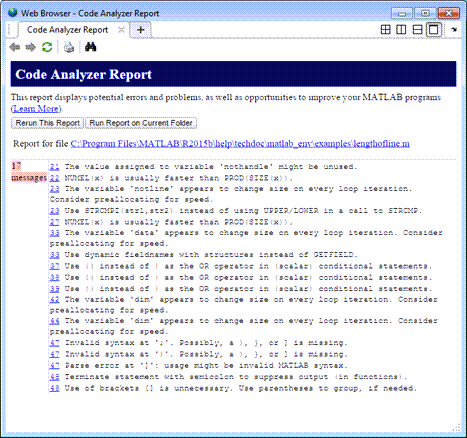mlintrpt
(Removed) Run checkcode for file or folder
mlintrpt has been removed. Use the Code Analyzer
app instead. For information on updating your code, see Version
History.
Description
mlintrpt scans all MATLAB® code files in the current folder for Code Analyzer messages and
reports the results in the HTML Viewer.
mlintrpt(___,
overrides the default active settings file with the specified settings file. You can
specify settingsfile)settingsfile with any of the input arguments in the
previous syntaxes.