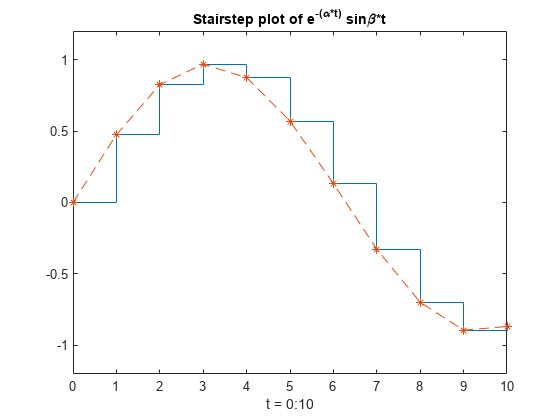계단 플롯과 선 플롯 겹치기
이 예제에서는 계단 플롯에 선 플롯을 겹치는 방법을 보여줍니다.
플로팅할 데이터를 정의합니다.
alpha = 0.01; beta = 0.5; t = 0:10; f = exp(-alpha*t).*sin(beta*t);
f를 계단 플롯으로 표시합니다. hold 함수를 사용하여 계단 플롯을 유지합니다. 별 마커와 함께 파선을 사용하여 f에 대한 선 플롯을 추가합니다.
stairs(t,f) hold on plot(t,f,'--*') hold off
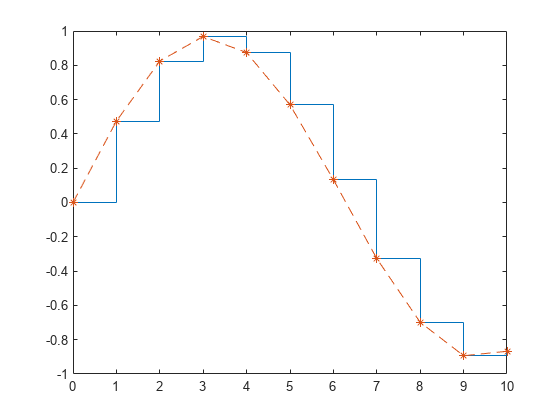
axis 함수를 사용하여 축 제한을 설정합니다. x축에 레이블을 지정하고 제목을 그래프에 추가합니다.
axis([0,10,-1.2,1.2]) xlabel('t = 0:10') title('Stairstep plot of e^{-(\alpha*t)} sin\beta*t')