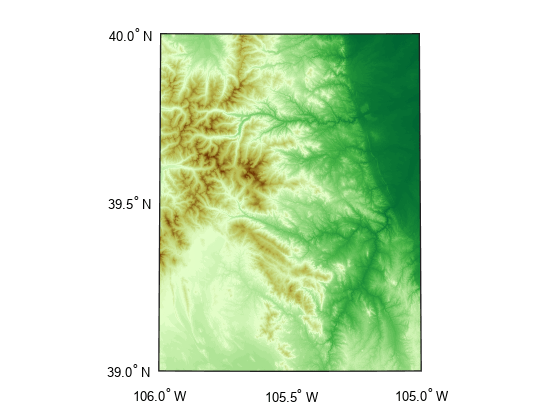GeographicPostingsReference
Reference raster postings to geographic coordinates
Description
A geographic postings raster reference object contains information that describes the relationship between a geographic coordinate system and an intrinsic coordinate system that is anchored to the columns and rows of a 2-D spatially referenced grid of point samples (or postings).
In order to reference a raster of postings to geographic coordinates by using a
GeographicPostingsReference object, the raster must be sampled
regularly in latitude and longitude, and its columns and rows must be aligned with
meridians and parallels, respectively. The sample spacing from row to row need not equal
the sample spacing from column to column.
This image illustrates a 9-by-11 geographic raster of postings. The postings are spaced 1 degree apart in latitude and longitude, cover longitude values in the range [40,50] in degrees, and cover latitude values in the range [20,28] in degrees. The boundary of the raster of postings is a geographic quadrangle with edges that pass through the outermost postings.
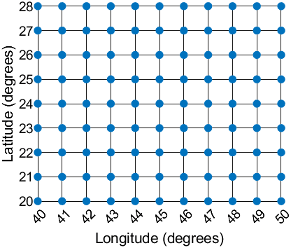
To reference a raster of cells to geographic coordinates, use a GeographicCellsReference object instead.
Creation
You can use these functions to create GeographicPostingsReference
objects:
readgeoraster— Import a raster data file as an array and a reference object.georefpostings— Create a geographic raster reference object by specifying the latitude and longitude limits of the raster and either the size of the raster or the spacing of the postings.georasterref— Convert a world file to a geographic raster reference object.refmatToGeoRasterReference— Convert a referencing matrix to a geographic raster reference object.
Properties
Object Functions
contains | Determine if geographic or map raster contains points |
cropToBlock | Crop raster reference object to row and column limits of raster |
geographicGrid | Geographic coordinates of raster elements |
geographicToDiscrete | Transform geographic to discrete coordinates |
geographicToIntrinsic | Transform geographic to intrinsic coordinates |
intrinsicToGeographic | Transform intrinsic to geographic coordinates |
intrinsicXToLongitude | Convert from intrinsic x to longitude coordinates |
intrinsicYToLatitude | Convert from intrinsic y to latitude coordinates |
latitudeToIntrinsicY | Convert from latitude to intrinsic y coordinates |
longitudeToIntrinsicX | Convert from longitude to intrinsic x coordinates |
sizesMatch | Determine if geographic or map raster object and image or raster are size-compatible |
worldFileMatrix | Return world file parameters for transformation |
Examples
More About
Version History
Introduced in R2013b