Find Image Peaks and Valleys
You can think of a grayscale image as a three-dimensional object, with the x- and y-axes representing pixel positions and the z-axis representing the intensity of each pixel. In this interpretation, the intensity values represent elevations, as in a topographical map. The areas of high intensity and low intensity in an image, respectively peaks and valleys in topographical terms, can be important morphological features because they often mark relevant image objects.
For example, in an image of several spherical objects, points of high intensity can represent the tops of the objects. Using morphological processing, you can use these maxima to identify objects in an image.
Global and Regional Minima and Maxima
This table defines the terminology used to describe peaks and valleys in images.
Term | Definition |
|---|---|
Global maximum | Highest regional maximum in the image. |
Global minimum | Lowest regional minimum in the image. |
Regional maxima | Each of the regional maxima in the image is a connected set of pixels in which all pixels have the same intensity value, t, surrounded by pixels that all have an intensity value less than t. |
Regional minima | Each of the regional minima in the image is a connected set of pixels in which all pixels have the same intensity value, t, surrounded by pixels that all have an intensity value greater than t. |
An image can have multiple regional minima or maxima, but typically has only one global minimum and maximum. However, if multiple regional minima or maxima share the same extreme value, then an image can have multiple global minima or maxima.
This figure illustrates the concept of global and regional minima and maxima in 1-D.
Find Areas of High or Low Intensity
The toolbox includes functions that you can use to find areas of high or low intensity in an image:
The
imregionalmaxandimregionalminfunctions identify all regional minima or maxima.The
imextendedmaxandimextendedminfunctions identify regional minima or maxima that are greater than or less than a specified threshold.
The functions accept a grayscale image as input and return a binary image as
output. In the output binary image, the regional minima or maxima are set to
1, while all other pixels are set to
0.
For example, this image A contains two primary regional maxima,
the blocks of pixels containing the values 14 and
18. It also contains several smaller maxima, with values of
11.
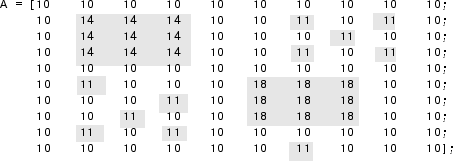
The binary image returned by imregionalmax pinpoints all these
regional maxima.
B = imregionalmax(A)
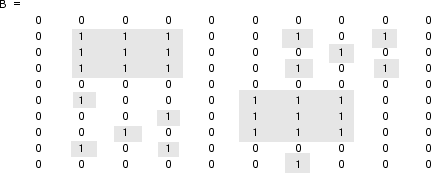
If you want to identify only the areas of the image where the change in intensity
is greater than or less than a certain threshold, use the
imextendedmax and imextendedmin functions.
For example, to find only those regional maxima in the sample image
A that are at least two units higher than their neighbors,
enter this command.
B = imextendedmax(A,2)
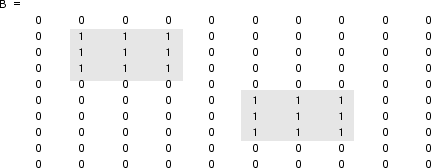
Suppress Minima and Maxima
In an image, every small fluctuation in intensity represents a regional minimum or
maximum. If you are interested in only significant minima or maxima, and not in
these smaller minima and maxima caused by background texture, you can remove only
the less significant minima and maxima but retain the significant minima and maxima
by using the imhmax and imhmin functions. Use
these functions to specify a threshold level, h, that suppresses
all maxima with height less than h or minima with height
greater than h.
Note
The imregionalmin, imregionalmax,
imextendedmin, and imextendedmax
functions return a binary image that indicates the locations of the regional
minima and maxima in an image. The imhmax and
imhmin functions return an altered image of the same size
and data type as the input image.
For example, consider again image A.
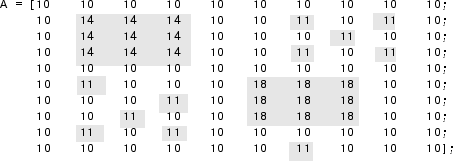
To eliminate all regional maxima except the two significant maxima, use
imhmax with a threshold value of 2. Note
that imhmax affects only the maxima without changing any of the
other pixel values. The two significant maxima remain, but their heights are
reduced.
B = imhmax(A,2)
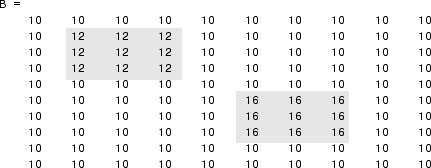
Notice that, in the original image, the second row has one significant regional
maximum and two smaller regional maxima. The imhmax function
reduces the value of each maximum by 2, retaining only the maximum with an adjusted
value greater than that of the surrounding pixels. This figure illustrates the
process in 1-D.
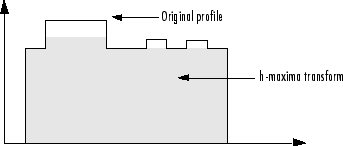
Impose a Minimum
You can emphasize specific minima in an image by using the
imimposemin function. The imimposemin
function uses morphological reconstruction to eliminate all minima from the image
except the minima you specify.
Consider an image that contains two primary regional minima and several other regional minima.
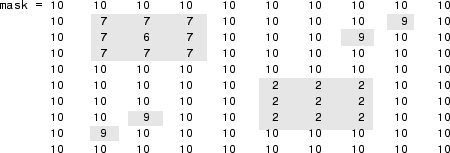
To obtain an image that emphasizes the two deepest minima and removes all others, create a marker image that pinpoints the two minima of interest. You can create the marker image by explicitly setting certain pixels to specific values, or by using other morphological functions to extract the features you want to emphasize in the mask image.
This example uses imextendedmin to get a binary image that
shows the locations of the two deepest minima.
marker = imextendedmin(mask,1)
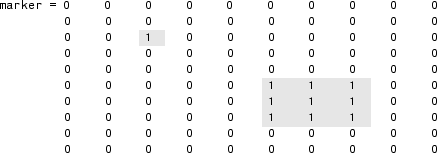
Use imimposemin to create new minima in the mask image at the
points specified by the marker image. Note how imimposemin sets
the values of pixels specified by the marker image to the lowest value supported by
the data type (0 for uint8 values).
imimposemin also changes the values of all the other pixels
in the image to eliminate the other minima.
I = imimposemin(mask,marker)
I =
11 11 11 11 11 11 11 11 11 11
11 8 8 8 11 11 11 11 11 11
11 8 0 8 11 11 11 11 11 11
11 8 8 8 11 11 11 11 11 11
11 11 11 11 11 11 11 11 11 11
11 11 11 11 11 0 0 0 11 11
11 11 11 11 11 0 0 0 11 11
11 11 11 11 11 0 0 0 11 11
11 11 11 11 11 11 11 11 11 11
11 11 11 11 11 11 11 11 11 11This figure illustrates in 1-D how imimposemin changes the
profile of the third row of the image. After minima imposition, the final image
profile has one minimum at the location of the marker image profile minimum.
See Also
imregionalmin | imregionalmax | imextendedmax | imextendedmin | imhmax | imhmin | imimposemin