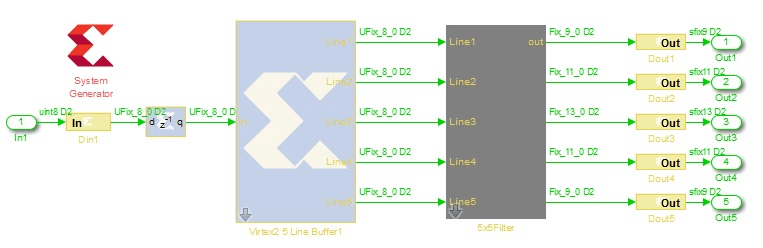External Component Interfaces
Integrate the external components like custom HDL code and vendor-specific AMD or Intel
blocks
HDL Coder™ allows you to integrate the external components like custom HDL code and vendor-specific blocks to your design.
Use DocBlock blocks to add your custom HDL code to the design and create a black box interface. The black box interface enables you to create an interface for existing manually written HDL code, third-party IP, or code generated by HDL Coder.
Build a model using performance-optimized AMD® or Intel® blocks and generate integrated HDL code. Leverage third-party tools such as AMD Vitis Model Composer or DSP Builder for Intel FPGAs alongside HDL Coder to integrate various vendor-specific HDL blocks with Simulink® blocks in your design.
Topics
General
- Pass-Through and No-Op Implementations
Bypassing or omitting selected subsystems in generated code.
External HDL Code
- Integrate Custom HDL Code by Using DocBlock
Integrate custom HDL code using the DocBlock block. - Generate Black Box Interface for Subsystem
How to generate an interface to existing or legacy HDL code from a subsystem. - Generate Black Box Interface for Referenced Model
Specify a black box implementation for the Model block when you already have legacy or manually-written HDL code. - Specify Bidirectional Ports
Specify bidirectional ports for a black box. - Customize Black Box or HDL Cosimulation Interface
How to use block implementation parameters to control generation and naming of ports and other attributes of the generated interface. - Generate Cosimulation Model
Automatically generate a Simulink model that cosimulates with your HDL simulator.
Third-Party Tools
- Generate Code for AMD Blocks by Using AMD Vitis Model Composer
Generate HDL code for the model that contains AMD blocks by using AMD Vitis Model Composer. (Since R2025a) - Create an Altera DSP Builder Subsystem
Code generation from a model using both Altera® DSP Builder and HDL Coder.