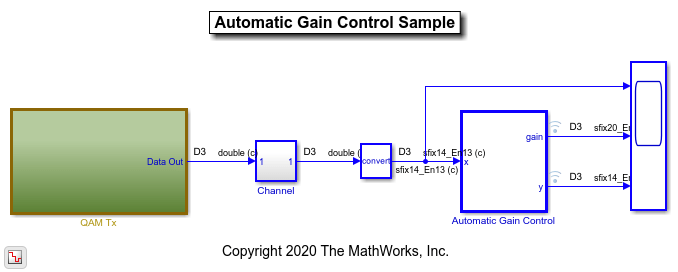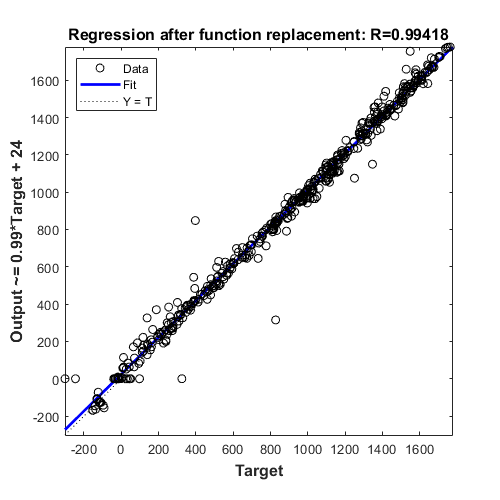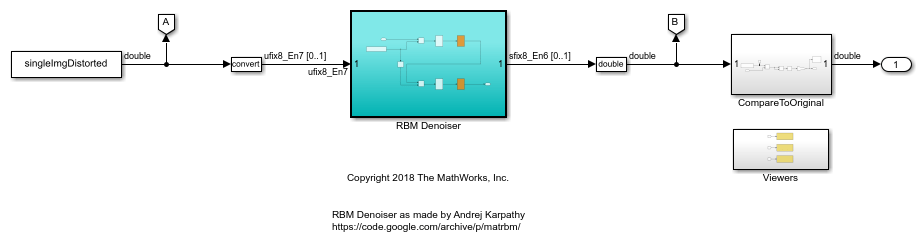Simulink에서의 데이터형 최적화
데이터형 최적화는 최적의 이종 데이터형을 선택하고 동시에 시스템의 수치적 동작에 대한 허용오차 제약 조건을 충족하도록 다양한 고정소수점 구성을 통해 반복되는 자동화된 데이터형 변환 워크플로입니다. 데이터형 최적화는 효율적인 설계를 위해 고정소수점 데이터형을 사용하여 총 비트 너비 또는 총 연산자 수 같은 목적 함수를 최소화하려고 합니다.
명령줄에서 fxpopt 함수를 사용하거나 고정소수점 툴에서 최적화된 고정소수점 변환 워크플로를 사용하여 데이터형을 최적화할 수 있습니다.
툴
| 고정소수점 툴 | Convert a floating-point model to a fixed-point model |
함수
fxpopt | Optimize data types of a system |
클래스
fxpOptimizationOptions | Specify options for data type optimization |
OptimizationSolution | Optimized fixed-point implementation of system |
OptimizationResult | Result after optimizing fixed-point system |
도움말 항목
- Data Type Conversion Overview
Convert data types in your model to fixed point in one of three ways.
- Best Practices for Fixed-Point Conversion Workflow
Use best practices when converting a model to fixed point.
- 동작 제약 조건 지정하기
신호 허용오차 및 Model Verification 블록을 사용하여 고정소수점 구현의 동작을 검증합니다.
- Optimize Fixed-Point Data Types for a System
Optimize data types in a system based on specified tolerances.
- Optimize the Fixed-Point Data Types of a System Using the Fixed-Point Tool
Use the Fixed-Point Tool to optimize the data types of a system using multiple simulation scenarios.
- Optimize Data Types Using Multiple Simulation Scenarios
Define multiple simulation scenarios for range collection and verification.
- Perform Data Type Optimization with Custom Behavioral Constraints
Use Model Verification blocks to specify custom behavioral constraints for data type optimization with
fxpopt. - Use Custom Cost Functions for Optimized Fixed-Point Conversion
Customize objective function for optimized fixed-point conversion.
- Model Configuration Changes Made During Data Type Optimization
Changes made to model configuration parameters during data type optimization with
fxpopt.
문제 해결
Blocks That Do Not Support Fixed-Point Data Types
Troubleshoot blocks that are not supported for fixed-point conversion.
Data Type Optimization Not Successful
Troubleshoot errors thrown during data type optimization using the
fxpopt function.
Follow best practices and avoid unsupported MATLAB® Function block features.