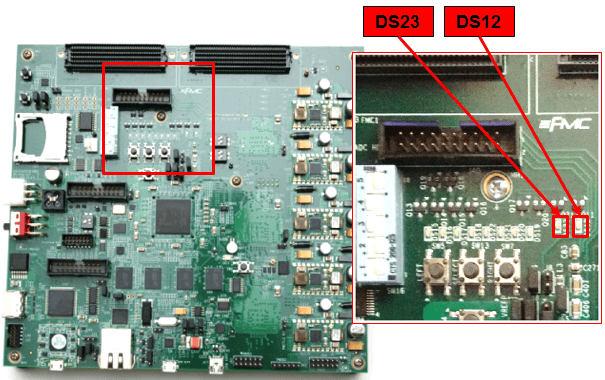이 페이지는 기계 번역을 사용하여 번역되었습니다. 최신 내용을 영문으로 보려면 여기를 클릭하십시오.
설정 및 구성
AMD SoC 장치용 임베디드 타깃을 사용하면 다음을 수행할 수 있습니다.
AMD SoC 장치에 내장된 ARM® Cortex®-A 프로세서에 실행 파일을 불러와 실행하는 Simulink® 모델을 빌드합니다.
Supported Features for AMD SoC Devices에 설명된 기능과 특징을 사용합니다.
이 임베디드 타깃을 얻으려면 Install Support for AMD SoC Boards에 설명된 단계를 수행하십시오.
함수
zynq | Display most recent IP address, username, and password |
앱
| Run on Hardware Board - AMD Zynq Board | Build, deploy, and run models on connected hardware boards |
모델 설정
도움말 항목
- Supported Features for AMD SoC Devices
List of supported features for AMD SoC devices.
- Install Support for AMD SoC Boards
Instructions to install support for AMD SoC devices.
- TFTP/WFTPD Configuration Guide
Set up and configure Trivial File Transfer Protocol (TFTP) or Winsock File Transfer Protocol Daemon (WFTPD) to use with your hardware board.
- Hardware Setup Verification
Description of how the Embedded Coder® Support Package for AMD SoC Devices verifies the setup of the AMD Zynq® board.
문제 해결
Troubleshooting AMD SoC Device and Development Computer Connection
To check if the AMD SoC device is properly configured, repeat the steps in TFTP/WFTPD Configuration Guide.
Configure Network Interface Card (NIC) on Development Computer
Configure a Network Interface Card (NIC) on development computer to connect to hardware board.
Get IP Address of AMD SoC Device
You can get the IP address of the AMD SoC device from the MATLAB® Command Window or using the Linux® command line.
Command Line Session with AMD SoC Devices
Open a serial command-line session with AMD SoC devices.
Sending PING Request to AMD SoC Device
Process to PING an AMD SoC device connected to your development computer.