Overview of Collision Avoidance System
Collision avoidance is one of the fundamental functions in advanced driver assistance. A collision avoidance system is an active pre-crash system, unlike passive systems like seat belts and airbags that mitigate the post-crash impact. Automated Driving Toolbox™ provides various application examples that show you how to design and test collision avoidance systems. This topic introduces the typical workflow of a collision avoidance system, presents an overview of various application examples, and helps you get started at building a collision avoidance system.
Workflow
The typical workflow of a collision avoidance system consists of four major steps.
Object Detection — Detect objects in the environment of the vehicle using data collected from multiple sensors, such as camera, radar, lidar, and IMU.
Sensor Fusion and Tracking — Fuse information from multiple sensors, and track the positions of detected vehicles across multiple frames.
Collision Risk Evaluation — Evaluate the possibility of a collision based on analysis of the available data.
Action — Alert or assist the driver to prevent a collision.
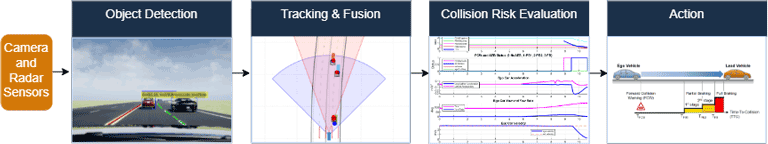
Types of Collision Avoidance Systems
You can categorize collision avoidance systems based on the action that the system takes in the event of a potential collision.
Collision Avoidance Alert Systems — Alerts the driver when it evaluates a potential collision. Forward collision warning (FCW) systems are an example of collision avoidance alert systems.
Forward collision warning system — Warns the driver if the distance between the vehicle and the colliding object, or the time-to-collision (TTC), crosses a safe limit.
Collision Avoidance Assist Systems — Assists the driver in preventing a collision when it evaluates a potential collision. Adaptive cruise control (ACC) and autonomous emergency braking (AEB) are examples of collision avoidance assist systems.
Adaptive cruise control — Adapts the speed of the vehicle to the traffic environment.
Autonomous emergency braking — Automatically reduces the speed of or stops the vehicle to prevent collisions.
Application Examples
Automated Driving Toolbox provides these examples for designing and testing collision avoidance systems.
| Type | Sensor Input | Task | Example |
|---|---|---|---|
| Forward Collision Warning |
|
| Forward Collision Warning Using Sensor Fusion |
| Forward Collision Warning Application with CAN FD and TCP/IP | ||
| Adaptive Cruise Control |
|
| Adaptive Cruise Control with Sensor Fusion |
| Autonomous Emergency Braking |
|
| Autonomous Emergency Braking with Sensor Fusion |
| Automate Testing for Autonomous Emergency Braking | ||
| Autonomous Emergency Braking with RoadRunner Scenario | ||
| Autonomous Emergency Braking with High-Fidelity Vehicle Dynamics | ||
| Autonomous Emergency Braking with Vehicle Variants | ||
| Automate Testing for Scenario Variants of AEB System |