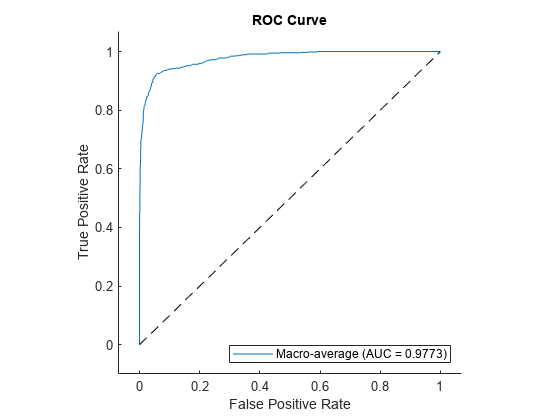average
Compute performance metrics for average receiver operating characteristic (ROC) curve in multiclass problem
Since R2022b
Syntax
Description
[
computes the averages of performance metrics stored in the FPR,TPR,Thresholds,AUC] = average(rocObj,type)rocmetrics object
rocObj for a multiclass classification problem using the averaging
method specified in type. The function returns the average false
positive rate (FPR) and the average true positive rate
(TPR) for each threshold value in Thresholds.
The function also returns AUC, the area under the ROC curve composed of
FPR and TPR.
[
computes the performance metrics and returns avg1,avg2,Thresholds,AUC] = average(rocObj,type,metric1,metric2)avg1 (the average of
metric1) and avg2 (the average of
metric2) in addition to Thresholds, the
corresponding threshold for each of the average values, and AUC, the AUC
of the curve generated by metric1 and metric2. (since R2024a)
average supports the AUC output only when
metric1 and metric2 are TPR and FPR, or instead
are precision and recall:
TPR and FPR — Specify TPR using
"TruePositiveRate","tpr", or"recall", and specify FPR using"FalsePositiveRate"or"fpr". These choices specify that AUC is a ROC curve.Precision and recall — Specify precision using
"PositivePredictiveValue","ppv","prec", or"precision", and specify recall using"TruePositiveRate","tpr", or"recall". These choices specify that AUC is the area under a precision-recall curve.
Examples
Input Arguments
Output Arguments
More About
Algorithms
Alternative Functionality
You can use the
plotfunction to create the average ROC curve. The function returns aROCCurveobject containing theXData,YData,Thresholds, andAUCproperties, which correspond to the output argumentsFPR,TPR,Thresholds, andAUCof theaveragefunction, respectively. For an example, see Plot ROC Curve.