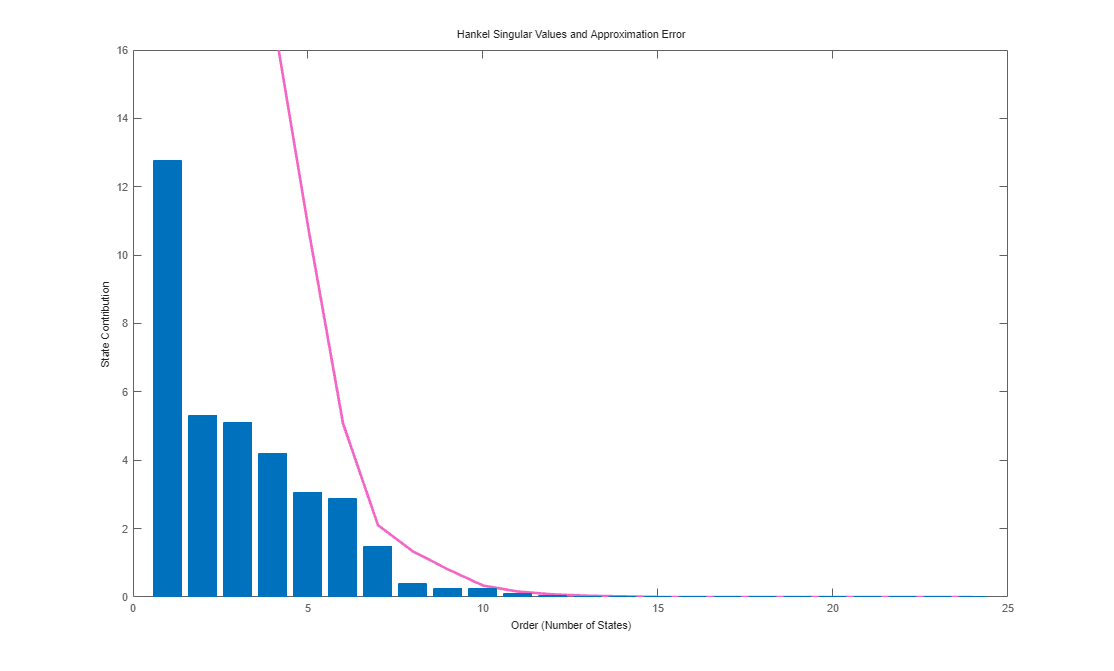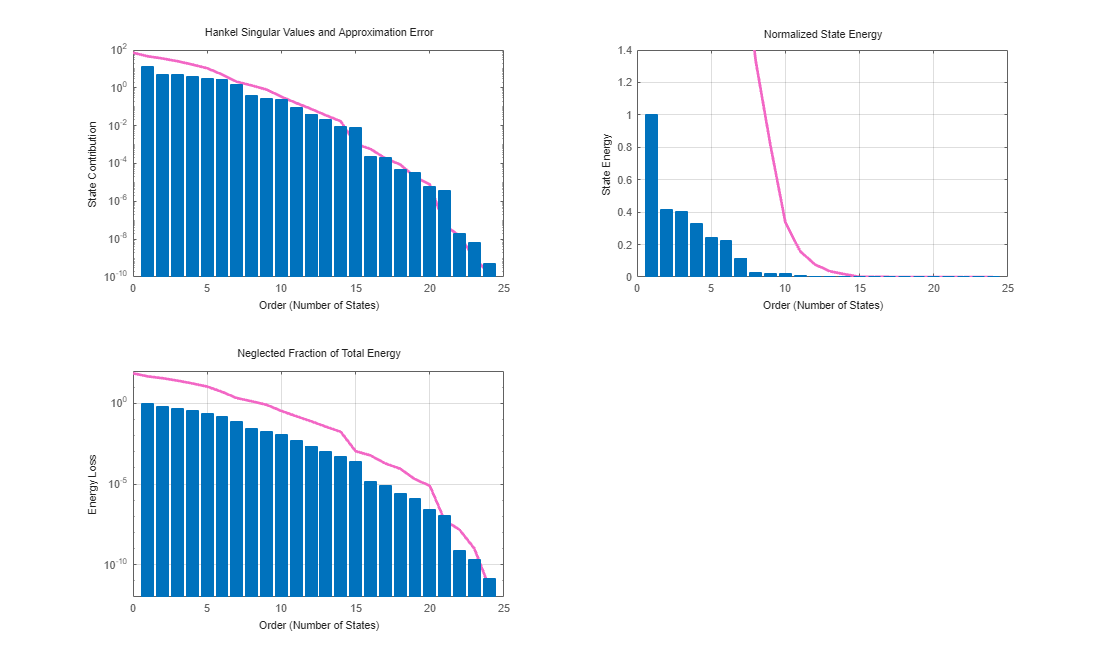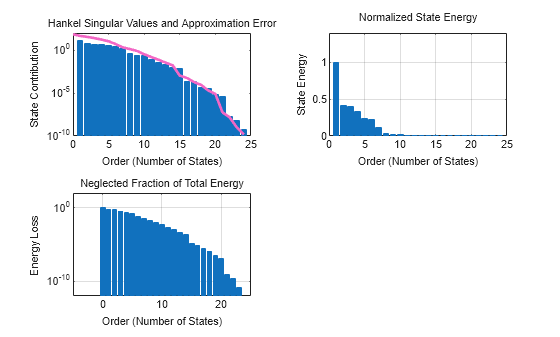view
Plot state contributions when using proper orthogonal decomposition (POD) method
Since R2024b
Syntax
Description
Use view to graphically analyze the model and select a model
order reduction criteria from a model order reduction task created using reducespec. For
ProperOrthogonalDecomposition objects, you can visualize the state
contributions as either principal singular values, normalized state energies, or neglected
fraction of total energy. For the full workflow, see Task-Based Model Order Reduction Workflow.
view( plots the default plot type for the
model order reduction algorithm of R)R. For the POD method, this syntax
plots principal singular values and associated error bounds.
view(___,Parent= creates
a plot in the specified parent graphics container, such as a parent)Figure or
TiledChartLayout. Use this syntax when you want to create a plot in a
specified open figure or when creating apps in App Designer. You can specify
the parent container after any of the input argument combinations in the previous
syntaxes.
view(___, specifies
additional options for customizing the appearance of Hankel singular value plots using one
or more name-value arguments. For example,
Name=Value)view(R,"sigma",YScale="Linear") plots the Hankel singular values
using a linear scale for the y axis. For a list of available options,
see hsvoptions.
view( returns help specific to the
MOR specification object R,"-help")R. The returned help shows plot types and
syntaxes applicable to R.