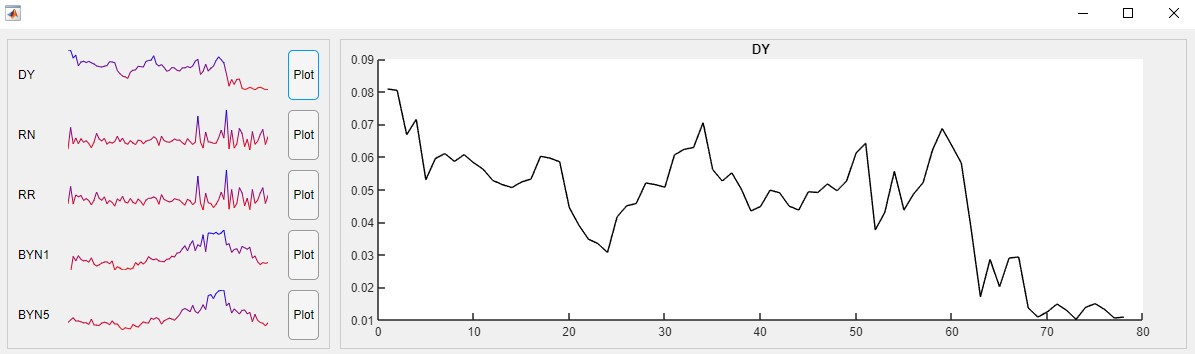Sparklines Component
버전 1.0 (46.3 KB) 작성자:
Benjamin Kraus
Create small graphs which show the general trend of data.
Sparklines Component
Version: 1.0
This component creates small graphs which show the general trend of the data in each row/column. Sparklines are meant to summarize data in a concise and easy-to-understand way, such that in e.g. a table, data trends for each row/column can be quickly observed and compared.
Syntax
-
sparklinesComponent('Data', data)create a ui component which creates sparklines for each row indata. The sparklines are by default stacked in a column. -
sparklinesComponent(___,Name,Value)specifies additional options for the sparkline component using one or more name-value pair arguments. Specify the options after all other input arguments. -
sparklinesComponent(parent,___)create the sparkline component in the specified ui parent (e.g. uifigure, uigridlayout, etc.). -
h = sparklinesComponent(___)returns the sparklineComponent object. Use h to modify properties of the component after creating it.
Name-Value Pair Arguments/Properties
-
Data(n x m numeric matrix) matrix which contains the data used to create the sparklines. -
DataOrientation(string) string describing whether a sparkline is created for each row ('row') or for each column ('column'). -
SparklinesOrientation(string) string describing whether the sparklines are stacked in a column ('col') or are arranged side-by-side in a row ('row'). -
ColorMode(string) string describing whether the sparklines are one solid color ('solid') or use a gradient based on minimum and maximum values in Data ('gradient'). -
LineColor(1 x 3 numeric vector) RGB triple to use for sparklines if ColorMode is'solid'. -
LimitColors(2 x 3 numeric matrix) A pair of RGB triples to use as the minimum and maximum colors of the sparklines' color gradient corresponding to the minimum and maximum values in Data if ColorMode is'gradient'. -
LineWidth(double) line width of the sparklines. -
SparklineStyle(string) string describing the line style of the sparklines ('line','dotted','dashed','bar').
Example
Generate a matrix of normal data. Create sparklines for the rows of the matrix, which is how sparklines are created by default.
normalDist = makedist('Normal', 'mu', 0, 'sigma', 1);
Data = random(normalDist, 10, 10);
f = uifigure;
h = sparklinesComponent(f, 'Data', Data);
인용 양식
Benjamin Kraus (2024). Sparklines Component (https://github.com/MATLAB-Graphics-and-App-Building/sparklinesComponent/releases/tag/v1.0), GitHub. 검색됨 .
MATLAB 릴리스 호환 정보
개발 환경:
R2021a
R2021a와 호환
플랫폼 호환성
Windows macOS Linux카테고리
Help Center 및 MATLAB Answers에서 Create Custom UI Components에 대해 자세히 알아보기
태그
Community Treasure Hunt
Find the treasures in MATLAB Central and discover how the community can help you!
Start Hunting!| 버전 | 게시됨 | 릴리스 정보 | |
|---|---|---|---|
| 1.0 |
이 GitHub 애드온의 문제를 보거나 보고하려면 GitHub 리포지토리로 가십시오.
이 GitHub 애드온의 문제를 보거나 보고하려면 GitHub 리포지토리로 가십시오.